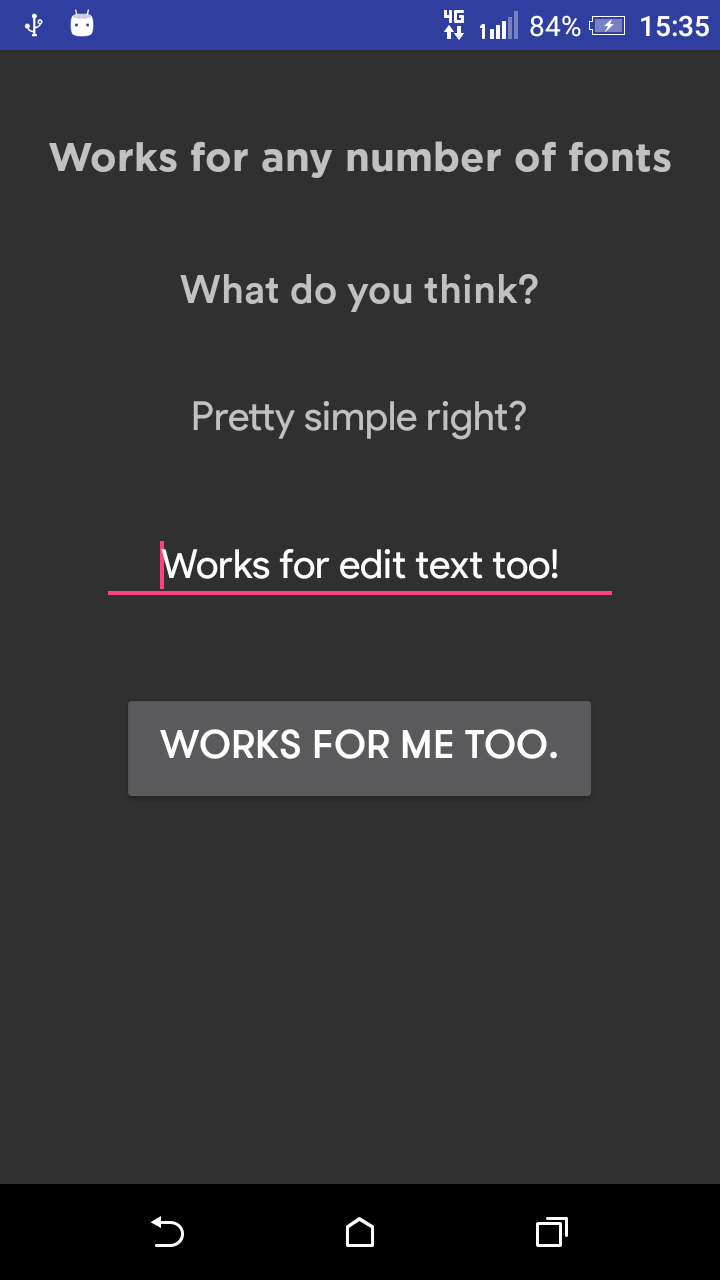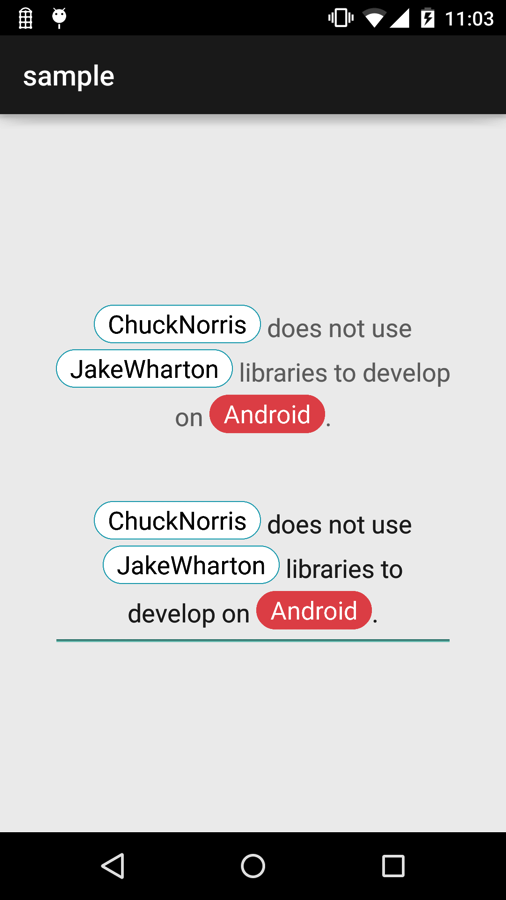AppFontChanger
In a Single shot change font of Entire Android Application - TextViews, EditText, Buttons, Views etc.,
Kindly use the following links to use this library:
allprojects {
repositories {
...
maven { url "https://jitpack.io" }
}
}
And then in the other gradle file(may be your app gradle or your own module library gradle, but never add in both of them to avoid conflict.)
dependencies {
// AppCompat version
implementation 'com.github.myinnos:AppFontChanger:1.0'
or
// AndroidX version
implementation 'com.github.myinnos:AppFontChanger:1.0.3'
}
How to use
Step 1: add default font to styles, Here i added serif font as default:
<style name="AppTheme" parent="Theme.AppCompat.Light.DarkActionBar">
<!-- Customize your theme here. -->
<item name="colorPrimary">@color/colorPrimary</item>
<item name="colorPrimaryDark">@color/colorPrimaryDark</item>
<item name="colorAccent">@color/colorAccent</item>
<item name="android:typeface">serif</item>
</style>
Step 2: add custom font in application level to override style font:
public class AppBaseApplication extends Application {
@Override
public void onCreate() {
super.onCreate();
// custom font for entire App
TypefaceUtil.overrideFont(getApplicationContext(), "SERIF", "fonts/Montserrat-Regular.ttf");
}
''''''''''''''''
Any Queries? or Feedback, please let me know by opening a new issue!
Contact
Prabhakar Thota
-
🌐 Website: myinnos.in -
✉️ e-mail: contact@myinnos.in -
🔎 LinkedIn: PrabhakarThota -
👍 Twitter: @myinnos -
📷 Instagram: @prabhakar_t_
If you appreciate my work, consider buying me a cup of
☕ to keep me recharged🤘 by PayPal
License
Copyright 2017 MyInnos
Licensed under the Apache License, Version 2.0 (the "License");
you may not use this file except in compliance with the License.
You may obtain a copy of the License at
http://www.apache.org/licenses/LICENSE-2.0
Unless required by applicable law or agreed to in writing, software
distributed under the License is distributed on an "AS IS" BASIS,
WITHOUT WARRANTIES OR CONDITIONS OF ANY KIND, either express or implied.
See the License for the specific language governing permissions and
limitations under the License.