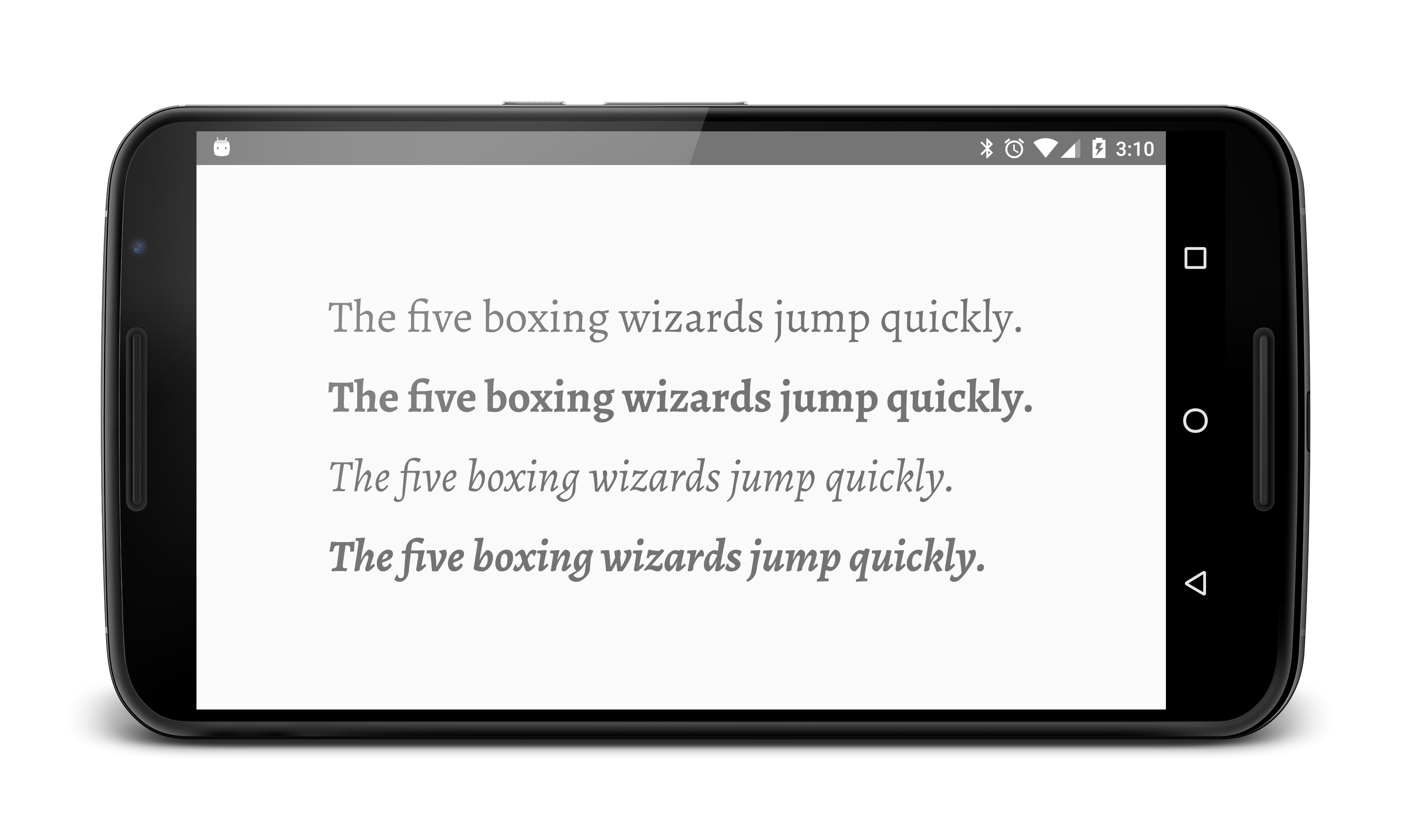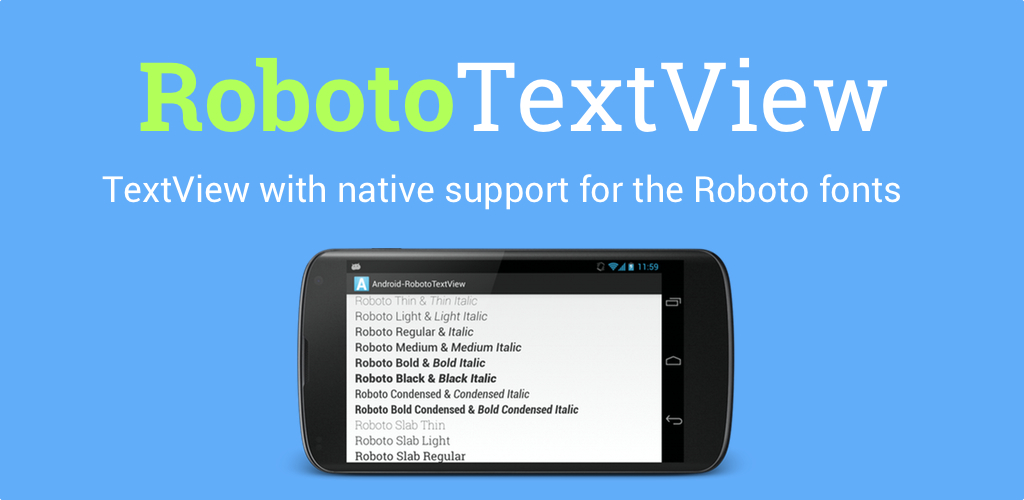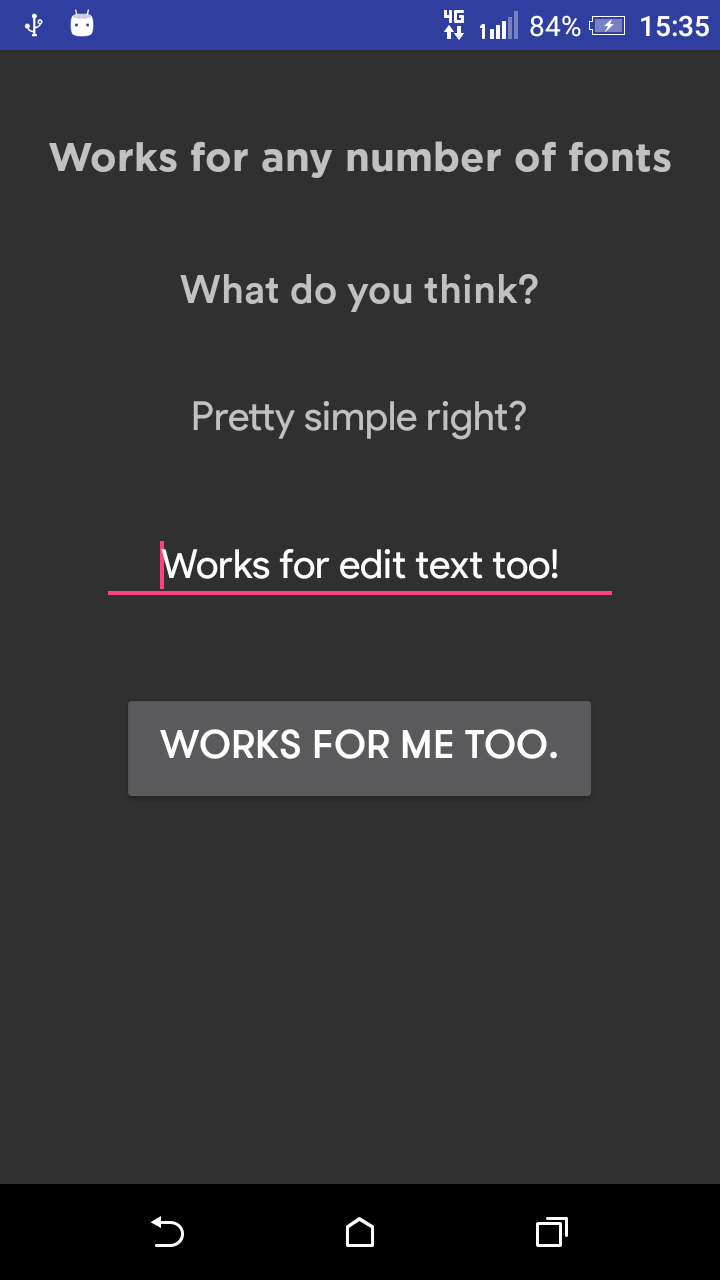[Deprecated]
Fonts in XML are now supported by the Android support library as of 26.0, including in styles and themes. I recommend using the support library and IDE integration for all your modern font needs! https://developer.android.com/guide/topics/ui/look-and-feel/fonts-in-xml.html#using-support-lib
fontbinding
Easy custom fonts in XML using data binding.
No setup required, no extra Java code, and no custom views.
<TextView
android:layout_width="wrap_content"
android:layout_height="wrap_content"
app:font="@{`alegreya`}"
/>
This example includes a simple font cache that automatically loads names from your assets/fonts folder and lazy-loads typefaces. Just drag and drop font files and use them in XML by their normal or lowercase filenames (e.g. "Roboto-Italic" or "roboto-italic" for Roboto-Italic.otf). That's it!
Data Binding
Make sure to use the data binding framework to inflate your layout.
public class MainActivity extends AppCompatActivity {
@Override
protected void onCreate(Bundle savedInstanceState) {
super.onCreate(savedInstanceState);
DataBindingUtil.setContentView(this, R.layout.activity_main);
}
}
More about data binding: http://developer.android.com/tools/data-binding/guide.html
Custom Naming
You can set custom names for your fonts, but you don't have to.
FontCache.getInstance().addFont("alegreya", "Alegreya-Regular.ttf");
Note:
It's not currently possible to define custom attributes in styles using data binding. If you require this, check out Calligraphy by Chris Jenx.