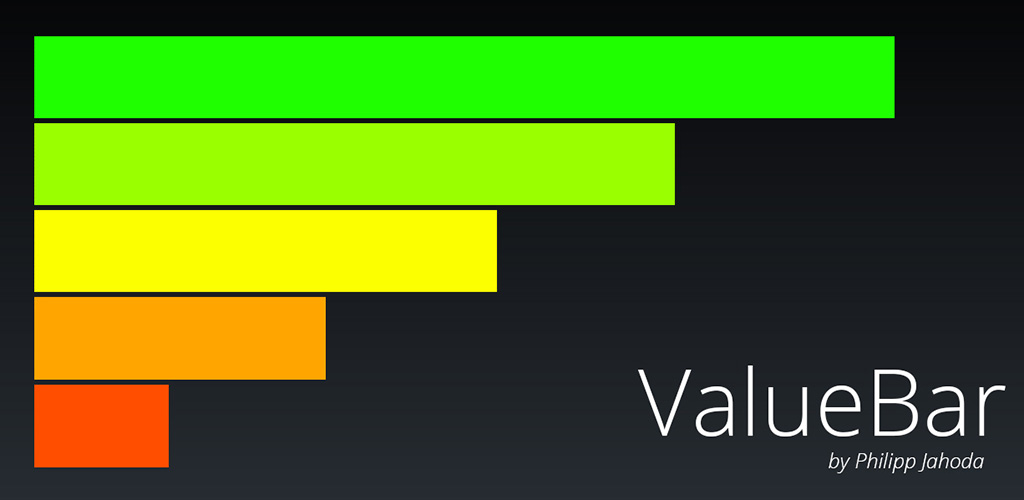ValueBar
A beautiful Android custom View that works similar to a range or seekbar. Selection by gesture. With animations. Supporting API level 11+.
Demo
For a short demonstration, please download the demo application from the Google PlayStore. The corresponding code for the demo application can be found in the ValueBarExample folder.
Usage
For using ValueBar, there are various possibilities:
1. Gradle dependency
- Add the following to your
build.gradle:
repositories {
maven { url "https://jitpack.io" }
}
dependencies {
compile 'com.github.PhilJay:ValueBar:v1.0.2'
}
2. Maven
- Add the following to your
pom.xml:
<repository>
<id>jitpack.io</id>
<url>https://jitpack.io</url>
</repository>
<dependency>
<groupId>com.github.PhilJay</groupId>
<artifactId>ValueBar</artifactId>
<version>v1.0.2</version>
</dependency>
3. jar file
- download the latest .jar file from the release-section and copy it into the
libsfolder of your Android application project.
4. clone repo
- clone this repository and add the library folder to your Android application project
Create a ValueBar in .xml:
<com.philjay.valuebar.ValueBar
android:id="@+id/valueBar"
android:layout_width="match_parent"
android:layout_height="60dp"
android:layout_margin="5dp" />
or in code, and then add it to a layout:
ValueBar bar = new ValueBar(Context);
Apply styling, and display values:
bar.setMinMax(0, 1000);
bar.setInterval(1f); // interval in which can be selected
bar.setDrawBorder(false);
bar.setValueTextSize(14f);
bar.setMinMaxTextSize(14f);
bar.setValueTextTypeface(...);
bar.setMinMaxTextTypeface(...);
bar.setOverlayColor(...);
// create your custom color formatter by using the BarColorFormatter interface
bar.setColorFormatter(new RedToGreenFormatter());
// add your custom text formatter by using the ValueTextFormatter interface
bar.setValueTextFormatter(...);
bar.setValue(800f); // display a value
// or animate from a specific value to a specific value
bar.animate(from, to, animationDuration);
bar.setValueBarSelectionListener(...); // add a listener for callbacks when touching
Donations
If you would like to support this project's further development, the creator of this project or the continuous maintenance of this project, feel free to donate. Your donation is highly appreciated.
PayPal