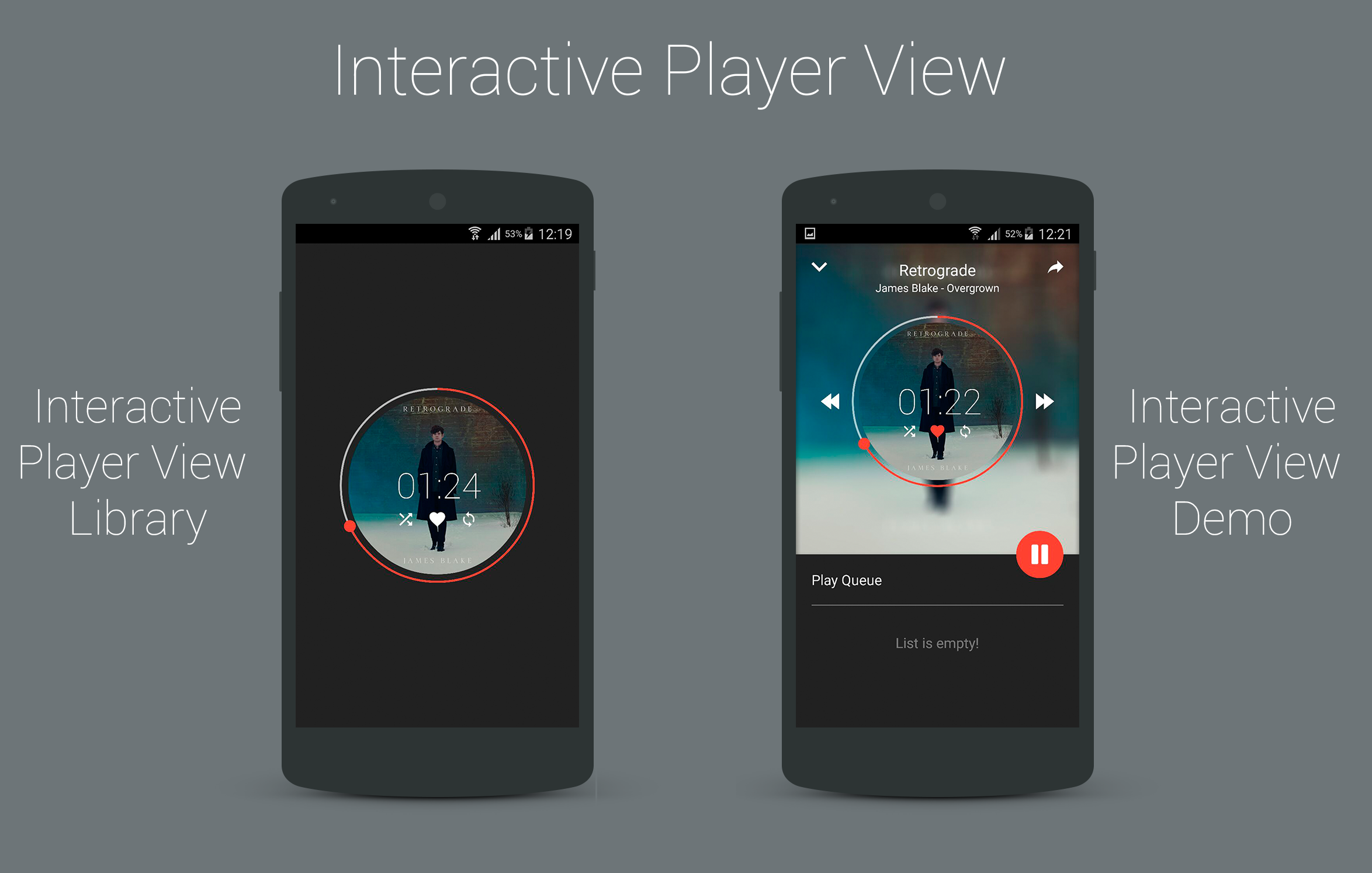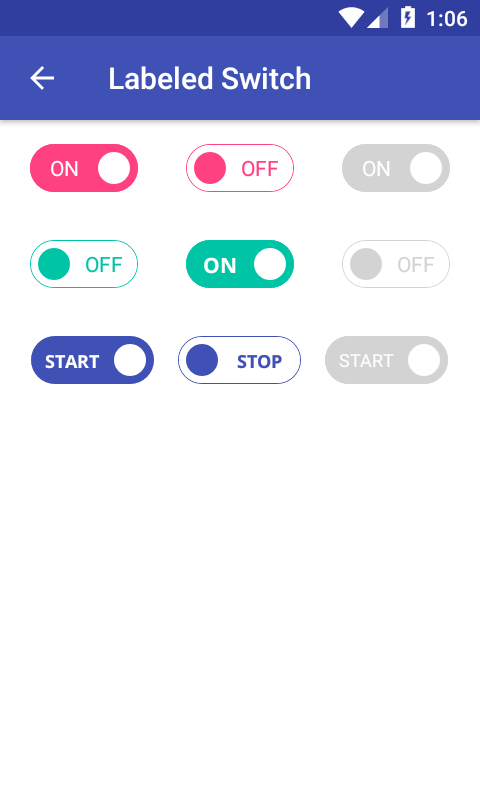InteractivePlayerView
Custom android music player view.
Screen
Check it on youtube
Usage(XML)
Define it in your xml file.
<co.mobiwise.library.InteractivePlayerView
android:id="@+id/ipv"
android:layout_width="230dp"
android:layout_height="230dp"
app:imageCover="@drawable/imagetest"
app:emptyColor="#aaffffff"
app:loadedColor="#fff44336"
app:selectedAction1="@drawable/shuffle_selected"
app:selectedAction2="@drawable/like_selected"
app:selectedAction3="@drawable/replay_selected"
app:unselectedAction1="@drawable/shuffle_unselected"
app:unselectedAction2="@drawable/like_unselected"
app:unselectedAction3="@drawable/replay_unselected" />
IMPORTANT : I designed shuffle, like and replay icons for my demo app. You can create your by using Flat Icon website. Or, if you want to use mine instead of creating new icon set, then you can download my action set from here.
Find view and set necessary values.
InteractivePlayerView ipv = (InteractivePlayerView) findViewById(R.id.ipv);
ipv.setMax(123); // music duration in seconds.
ipv.setOnActionClickedListener(new OnActionClickedListener() {
@Override
public void onActionClicked(int id) {
switch (id){
case 1:
//Called when 1. action is clicked.
break;
case 2:
//Called when 2. action is clicked.
break;
case 3:
//Called when 3. action is clicked.
break;
default:
break;
}
}
});
Start and stop depends on your player.
ipv.start();
ipv.stop();
Usage (Java)
ipv.setCoverDrawable(R.drawable.imagetest);
ipv.setActionOneImage(R.drawable.shuffle_selected, R.drawable.shuffle_unselected);
ipv.setActionTwoImage(R.drawable.like_selected, R.drawable.like_unselected);
ipv.setActionThreeImage(R.drawable.replay_selected, R.drawable.replay_unselected);
ipv.setProgressEmptyColor(Color.GRAY);
ipv.setProgressEmptyColor(Color.BLACK);
Useful methods
//Loads image from url (By Picasso)
ipv.setCoverURL("http://abc.xyz/1.png");
//edit your current progress
ipv.setProgress(12);
int currentProgress = ipv.getProgress();
//Check if any action selected or not. Or edit.
boolean isSelected = ipv.isAction1Selected();
ipv.setAction1Selected(true);
//Check if ipv is playing
ipv.isPlaying();
Import
Project build.gradle
repositories {
maven {
url "https://jitpack.io"
}
}
Module build.gradle
dependencies {
compile 'com.github.iammert:InteractivePlayerView:f4f6490290'
}
Design
Library used
License
Copyright 2015 Mert Şimşek.
Licensed under the Apache License, Version 2.0 (the "License");
you may not use this file except in compliance with the License.
You may obtain a copy of the License at
http://www.apache.org/licenses/LICENSE-2.0
Unless required by applicable law or agreed to in writing, software
distributed under the License is distributed on an "AS IS" BASIS,
WITHOUT WARRANTIES OR CONDITIONS OF ANY KIND, either express or implied.
See the License for the specific language governing permissions and
limitations under the License.