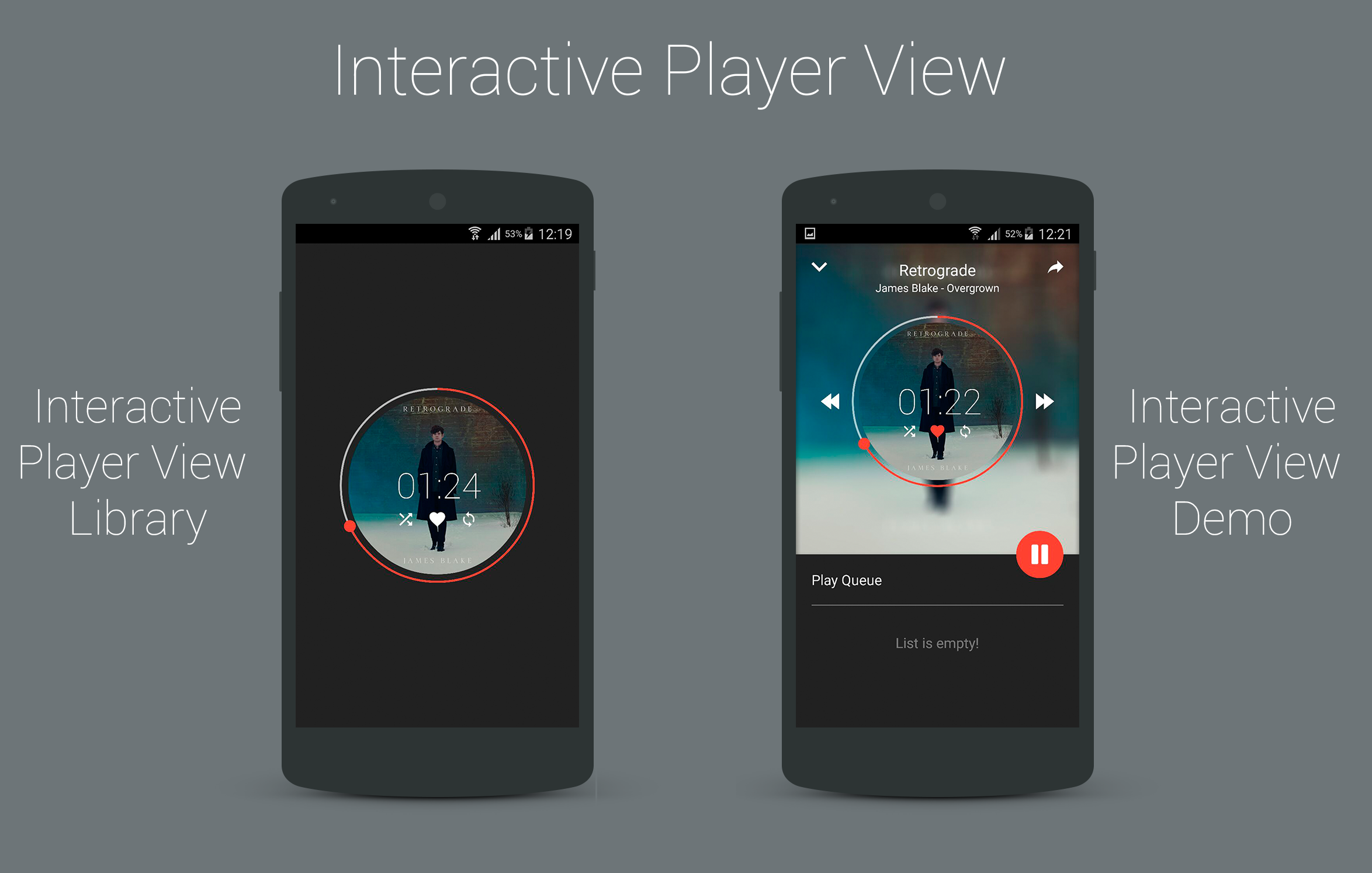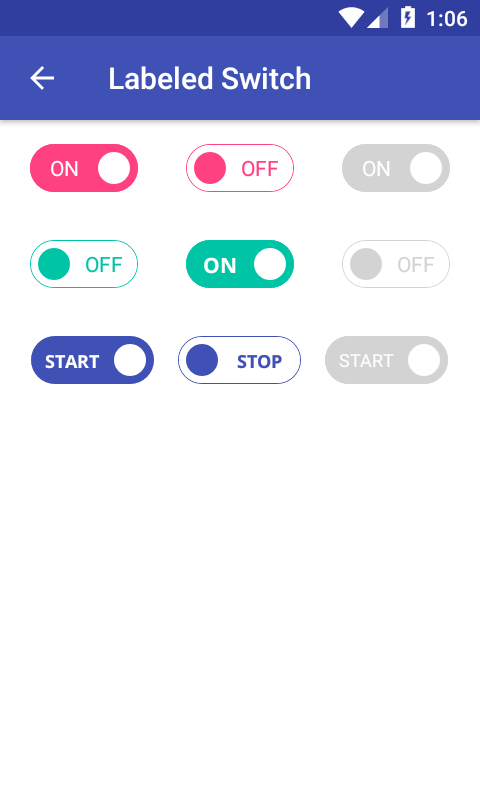Segmented Bar View for Android
Custom UI control for android which is showing data as a segments and a value inside them.
Screenshots
Install
From repositories
Add jcenter to project repositories
repositories {
jcenter()
}
Add compile line to project dependencies
compile 'mobi.gspd:segmentedbarview:1.1.6@aar'
Local aar
Put aar into app/libs folder. Add flatDir in build.gradle
repositories {
mavenCentral()
flatDir {
dirs 'libs'
}
}
And add dependency
compile 'mobi.gspd:segmentedbarview:1.1.6@aar'
Usage
Builder
SegmentedBarView barView = SegmentedBarView.builder(this)
.segments(segments)
.value(5.25f)
.unit("ml<sup>2</sup>")
.showDescriptionText(true)
.sideStyle(SegmentedBarViewSideStyle.ANGLE)
.build();
Constructor and setters
SegmentedBarView barView = new SegmentedBarView(this);
barView.setValueWithUnit(4.96f, "10<sup>12</sup>/l"); /* You can use Html tags here in unit to support superscript and subscript */
barView.setSegments(segments);
Within xml layout
<mobi.gspd.segmentedbarview.SegmentedBarView
android:id="@+id/bar_view"
android:layout_width="match_parent"
android:layout_height="wrap_content"
android:padding="20dp"
app:sbv_empty_segment_text="No segments"
app:sbv_segment_gap_width="10dp"
app:sbv_segment_text_size="20sp"
app:sbv_show_description_text="true"
app:sbv_side_style="angle"
app:sbv_side_text_style="twoSided"
app:sbv_value_sign_height="30dp"
app:sbv_value_sign_round="8dp"
app:sbv_value_sign_width="30dp"
/>
Create segments
In any case you should create segments list to put in view.
List<Segment> segments = new ArrayList<>();
Segment segment = new Segment(0, 4.5f, "Low", Color.parseColor("#EF3D2F"));
segments.add(segment);
Segment segment2 = new Segment(4.5f, 6.5f, "Optimal", Color.parseColor("#8CC63E"));
segments.add(segment2);
Segment segment3 = new Segment(6.5f, 20f, "High", Color.parseColor("#EF3D2F"));
segments.add(segment3);
Each segment contains min and max value, color, description text (optional), custom text (optional). Value sign position is calculated automatically in these intervals.
Also there can be segments with no min and max. Then you should set valueSegment field of SegmentedBarView, it's just an index of segment to show value sign over.
Customization
Xml attributes
Here is list of xml attributes and their defaults.
- sbv_show_description_text - boolean
- false (default)
- sbv_show_segment_text - boolean
- true (default)
- sbv_value_sign_background - color
#7492E2(default)
- sbv_empty_segment_background - color
#858585(default)
- sbv_description_text_size - dimension
- 14sp (default)
- sbv_value_text_size - dimension
- 14sp (default)
- sbv_segment_text_size - dimension
- 14sp (default)
- sbv_bar_height - dimension
- 24dp (default)
- sbv_value_sign_height - dimension
- 32dp (default)
- sbv_value_sign_width - dimension
- 72dp (default)
- sbv_arrow_height - dimension
- 5dp (default)
- sbv_arrow_width - dimension
- 10dp (default)
- sbv_description_box_height - dimension
- 24dp (default)
- sbv_value_sign_round - dimension
- 4dp (default)
- sbv_side_style - enum
- normal (default)
- rounded
- angle
- sbv_side_text_style - enum
- oneSided (default)
- twoSided
All of these also can be set via setters of SegmentedBarView class.
License
The MIT License (MIT)
Copyright (c) 2015 gspd.mobi
Permission is hereby granted, free of charge, to any person obtaining a copy
of this software and associated documentation files (the "Software"), to deal
in the Software without restriction, including without limitation the rights
to use, copy, modify, merge, publish, distribute, sublicense, and/or sell
copies of the Software, and to permit persons to whom the Software is
furnished to do so, subject to the following conditions:
The above copyright notice and this permission notice shall be included in all
copies or substantial portions of the Software.
THE SOFTWARE IS PROVIDED "AS IS", WITHOUT WARRANTY OF ANY KIND, EXPRESS OR
IMPLIED, INCLUDING BUT NOT LIMITED TO THE WARRANTIES OF MERCHANTABILITY,
FITNESS FOR A PARTICULAR PURPOSE AND NONINFRINGEMENT. IN NO EVENT SHALL THE
AUTHORS OR COPYRIGHT HOLDERS BE LIABLE FOR ANY CLAIM, DAMAGES OR OTHER
LIABILITY, WHETHER IN AN ACTION OF CONTRACT, TORT OR OTHERWISE, ARISING FROM,
OUT OF OR IN CONNECTION WITH THE SOFTWARE OR THE USE OR OTHER DEALINGS IN THE
SOFTWARE.
This code was produced for Clinishare Ltd. This code is published as open-source with the permission of Clinishare Ltd. www.clinishare.net