Magic
Simple, lightweight, modular components and utilities to help conjure your app architecture. Built with Kotlin coroutines to provide flexible asynchronous behavior.
Series
Kotlin CoroutineScopes by default are useful, but cannot control the order of execution of added coroutines and do not have much debugging behavior. Series solves these problems by providing cohesive APIs for executing coroutines in different orders and viewing running coroutines.
val series = QueueSeries() //Executes added coroutines one at a time
val firstJob = series.addJob { delay(20) println("#1 done") }
val secondJob = series.addJob { delay(10) println("#2 done") }
//prints #1 done, then #2 done
ViewModel
Most ViewModel libraries focus more on state abstraction than developer efficiency. However, Magic's ViewModel API simplifies the process of making a ViewModel down to short, readable lines of code. It comes with its own CoroutineScope, observable refresh system, and embeds a series for more efficient workflows.
class MyViewModel: ViewModel() {
var name by state("")
var age by state(0)
fun uploadInfo() = series.add {
model.uploadInfo(name, data)
}
init {
series = CancelTentativeSeries() //Prevents multiple calls from starting multiple operations
}
}
Status
A opinionated data structure for tracking the progress of operations. It comes with four different variants: NotStarted, Loading, Success and Issue.
StatusViewModel
An extension of ViewModel that smoothly integrates Status. StatusViewModel automatically bundles status states together (via the status map) for simple maintainability and readability. StatusViewModel also automatically creates Status objects from running code and updates status states.
class MyStatusViewModel: StatusViewModel<MyStatusViewModel.Key>() {
//Status states can be accessed by the View with viewModel[Key.Name] or viewModel.get(Key.Name)
enum class Key { Name, Upload }
var name by state("")
var age by state(0)
//Validates the user's name and records the result (without intermediary loading) in the "Name" status
fun validateName() = series.add {
status(Key.Name, setLoading = false) {
if(name.isEmpty()) error("Name cannot be empty")
}
}
//Uploads user data and tracks its progress in the "Upload" status
fun upload() = series.add {
if(get(Key.Name) is Success) status(Upload) {
model.uploadInfo(name, age) //Assumes model function throws an error if it fails
}
}
}
Coming Soon!
- Native bindings to use ViewModels within iOS and Android apps
- More examples and use-cases to demonstrate
Series,ViewModel,StatusandStatusViewModel - More primitives to solve structural problems in Kotlin Multiplatform








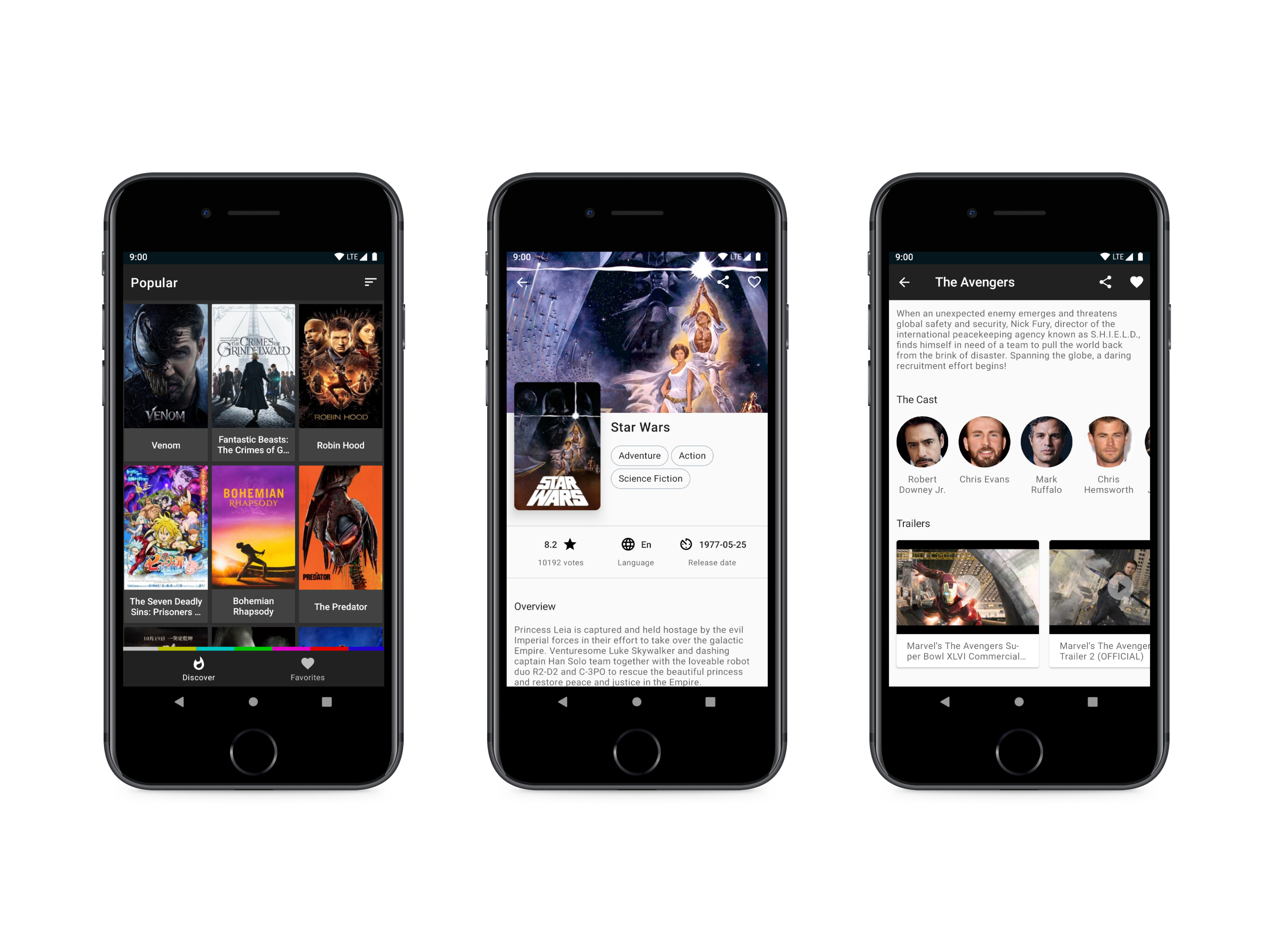

![🛒A Minimal Expense E-Commerce App built to demonstrate the use of modern android architecture components [Navigation, Room, MotionLayout, etc..] with MVVM Architecture. ✔](https://raw.githubusercontent.com/AmeenAhmed1/E-Store/master/screens/explore2.jpg)