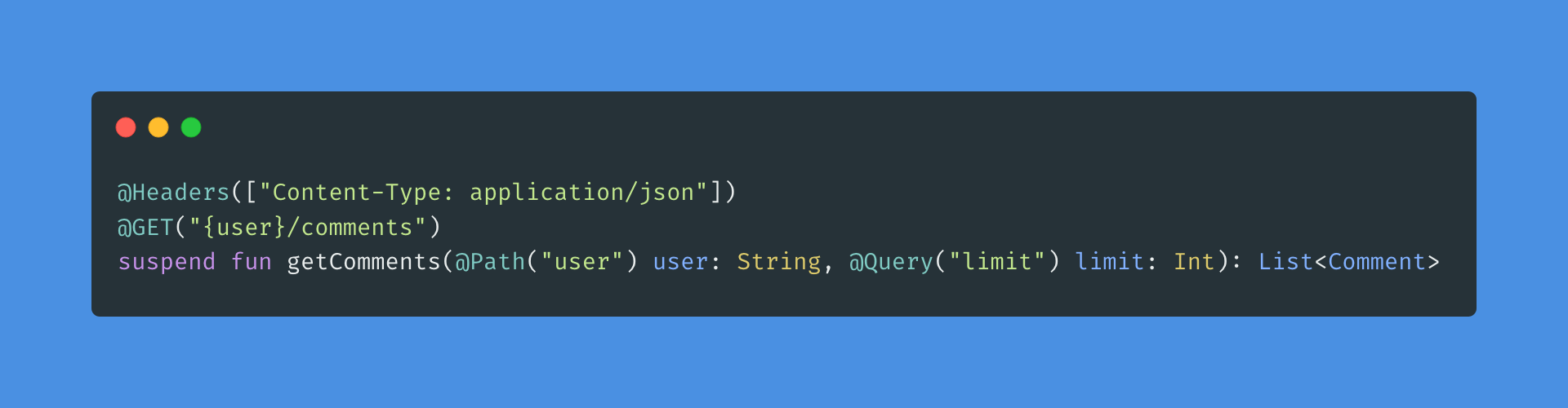killerbee
MQTT android client
For comparison with Paho Client check the blog on Killer Bee vs Paho.
Adding as a Dependency
This package is currently hosted as a github package. Github currently supports public package hosting but requires github personal access token to fetch them. In short you need to have a github account to use this as a dependency.
Setting up github credentials
- Generate an github personal access token with repo actions access
- Create a file
github.propertiesin project root. - Add
github.propertiesfilename to.gitgnoreto avoid adding it to version control. - Add the github values to the
github.propertiesfile
GITHUB_USER=
GITHUB_PERSONAL_ACCESS_TOKEN=
Add maven repository for github package
Add the maven repo for KillerBee as shown below in build.gradle of the project root.
def githubProperties = new Properties()
githubProperties.load(new FileInputStream(rootProject.file("github.properties")))
allprojects {
repositories {
google()
mavenCentral()
//Use for local testing of library after assemble and publishToMavenLocal
//mavenLocal()
maven {
name = "KillerBee"
url = uri("https://maven.pkg.github.com/adonmo/killerbee")
credentials {
username = githubProperties['GITHUB_USER']
password = githubProperties['GITHUB_PERSONAL_ACCESS_TOKEN']
}
}
}
}
Add dependency to build.gradle in app folder
implementation 'com.adonmo.libraries:killerbee:1.0.1'
Sample Implementation
package com.adonmo.sample.killerbee
import android.os.Bundle
import android.os.Handler
import android.os.HandlerThread
import android.util.Log
import androidx.appcompat.app.AppCompatActivity
import com.adonmo.killerbee.AndroidMQTTClient
import com.adonmo.killerbee.IMQTTConnectionCallback
import com.adonmo.killerbee.action.MQTTActionStatus
import com.adonmo.killerbee.adapter.ConnectOptions
import com.adonmo.killerbee.helper.Constants.LOG_TAG
import java.util.concurrent.ScheduledThreadPoolExecutor
class MainActivity : AppCompatActivity(), IMQTTConnectionCallback {
private lateinit var mqttThread: HandlerThread
private lateinit var mqttHandler: Handler
private lateinit var mqttClient: AndroidMQTTClient
private lateinit var executor: ScheduledThreadPoolExecutor
override fun onCreate(savedInstanceState: Bundle?) {
Log.v(LOG_TAG, "Running on thread [${Thread.currentThread()}]")
super.onCreate(savedInstanceState)
setContentView(R.layout.activity_main)
mqttThread = HandlerThread("mqttThread")
mqttThread.start()
mqttHandler = Handler(mqttThread.looper)
/* As it stands a minimum of 4 threads seems to be necessary to let the MQTT client run
as it blocks a few of them(3 based on testing) with a looper most likely */
executor = ScheduledThreadPoolExecutor(4)
mqttClient = AndroidMQTTClient(
ConnectOptions(
clientID = "OG",
serverURI = "tcp://broker.hivemq.com:1883",
cleanSession = true,
keepAliveInterval = 30,
maxReconnectDelay = 60000,
automaticReconnect = true,
),
mqttHandler,
this,
executorService = executor
)
mqttClient.connect()
}
override fun connectActionFinished(
status: MQTTActionStatus,
connectOptions: ConnectOptions,
throwable: Throwable?
) {
if (status == MQTTActionStatus.SUCCESS) {
mqttClient.subscribe("Jello", 1)
mqttClient.subscribe(arrayOf("HelloBee", "BeeHello"), intArrayOf(1, 0))
} else {
Log.e(
LOG_TAG,
"Connection Action Failed for [${connectOptions.clientID}] to [${connectOptions.serverURI}]"
)
}
}
override fun disconnectActionFinished(status: MQTTActionStatus, throwable: Throwable?) {
Log.d(LOG_TAG, "Disconnect Action Status: [$status]")
}
override fun publishActionFinished(
status: MQTTActionStatus,
messagePayload: ByteArray,
throwable: Throwable?
) {
if (status == MQTTActionStatus.SUCCESS) {
Log.d(LOG_TAG, "Published message $messagePayload")
}
}
override fun subscribeActionFinished(
status: MQTTActionStatus,
topic: String,
throwable: Throwable?
) {
if (status == MQTTActionStatus.SUCCESS) {
mqttClient.publish("HelloBee", "World".toByteArray(), 1, false)
}
}
override fun subscribeMultipleActionFinished(
status: MQTTActionStatus,
topics: Array<String>,
throwable: Throwable?
) {
if (status == MQTTActionStatus.SUCCESS) {
mqttClient.publish("HelloBee", "World".toByteArray(), 1, false)
}
}
override fun connectionLost(connectOptions: ConnectOptions, throwable: Throwable?) {
Log.d(
LOG_TAG,
"Connection lost for [${connectOptions.clientID}] from [${connectOptions.serverURI}]"
)
}
override fun messageArrived(
topic: String?,
message: ByteArray?
) {
message?.let {
Log.d(LOG_TAG, "Received message [$message]")
}
//mqttClient.disconnect()
}
}