Readme
App
Brief description of the app architecture
The application has a simple MVVM architecture based on a single Activity coupled with his own ViewModel. For the sake of simplicity no fragments and DI were used.
How to run it
- Clone the
Repository - Open it on
Android Studio - Build and Run
SDK
Dependecies used
- Room: to save list of pokemon offline to avoid multiple REST call to pokeapi
- Retrofit: to make HTTP calls to pokeapi and translatefun services
- Moshi: to map Json to Data classes
- Coil: to load image from url and use the integrated cache
- Roboelectric: to test basic functions of the SDK
How to integrate the SDK into an existing project
Services
1 . Create an instance of Pokemoogle
val pokemoogle = Pokemoogle(applicationContext)
Remember the SDK provide only suspend function!
2 . Get the Pokemon Image
val imageUrl = pokemoogle.getPokemonSprite(pokemonName)
3 . Get the Pokemon Shakesperean Description
val shakespeareanDesc = pokemoogle.getShakespeareanDescription(pokemonName)
CustomView
The SDK provide a custom view of type PokemonView that display an image and a description. Steps to integrate it:
1 . Include your custom view inside your layout.xml
2 . Set a description
val description = "This is a description"
findViewById
(R.id.pokemon_view).setDescription(description)
3 . Set an image
val imageUrl = "https://raw.githubusercontent.com/PokeAPI/sprites/master/sprites/pokemon/6.png"
findViewById
(R.id.pokemon_view)w.setImage(imageUrl)
Brief description of the SDK architecture
The SDK provide only on point of access: the Pokemoogle class that is not declared as a singleton to let the user free to do it with his DI tool. The pattern used for the SDK is a Repository pattern.




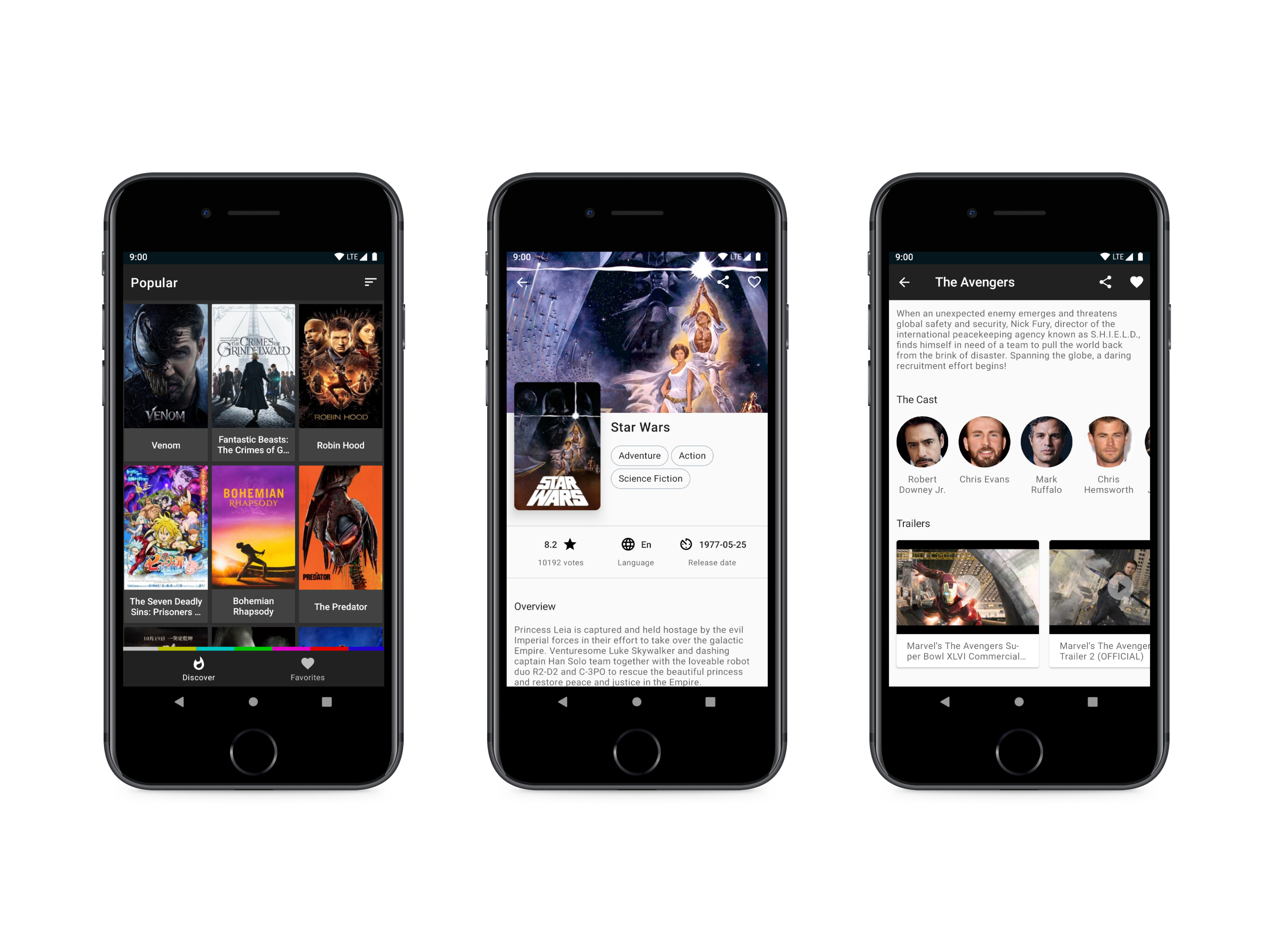

![🛒A Minimal Expense E-Commerce App built to demonstrate the use of modern android architecture components [Navigation, Room, MotionLayout, etc..] with MVVM Architecture. ✔](https://raw.githubusercontent.com/AmeenAhmed1/E-Store/master/screens/explore2.jpg)

