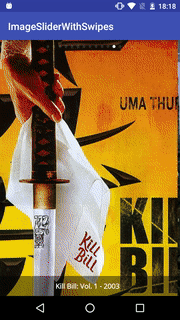ImageSliderWithSwipes
This is an Image slider with swipes, Here we used Volley to load URL's from JSON! Here we make it very easy way to load images from Internet and We customized the description font(OpenSans).
First of all thanks to AndroidImageSlider, Here You can easily load images from an internet URL, drawable, or file. And there are many kinds of amazing animations you can choose. Happy Coding!
Kindly use the following links to use this library:
In build.gradle (Project)
allprojects {
repositories {
...
maven { url "https://jitpack.io" }
}
}
And then in the other gradle file(may be your app gradle or your own module library gradle, but never add in both of them to avoid conflict.)
dependencies {
implementation 'com.github.myinnos:ImageSliderWithSwipes:1.0.2'
}
Example
Create Android Project (set name ImageSliderWithSwipes)
Add permissions to AndroidManifest.xml
<uses-permission android:name="android.permission.INTERNET" />
<uses-permission android:name="android.permission.ACCESS_NETWORK_STATE" />
Add dependencies for Loading Images from URL's(Here we used Volley)
dependencies {
implementation fileTree(dir: 'libs', include: ['*.jar'])
implementation 'com.android.support:appcompat-v7:25.1.0'
implementation 'com.github.myinnos:ImageSliderWithSwipes:1.0.1'
implementation 'com.mcxiaoke.volley:library:1.0.+'
}
Copy this code in to activity_main.xml
<RelativeLayout xmlns:android="http://schemas.android.com/apk/res/android"
xmlns:custom="http://schemas.android.com/apk/res-auto"
android:layout_width="match_parent"
android:layout_height="match_parent">
<in.myinnos.imagesliderwithswipeslibrary.SliderLayout
android:id="@+id/slider"
android:layout_width="match_parent"
android:layout_height="match_parent"
custom:auto_cycle="true"
custom:indicator_visibility="visible"
custom:pager_animation="Stack"
custom:pager_animation_span="1100" />
</RelativeLayout>
Copy this code in to MainActivity.java
public class MainActivity extends AppCompatActivity implements BaseSliderView.OnSliderClickListener {
private SliderLayout mDemoSlider;
// Billionaires json url
private static final String getURL = "http://api.androidhive.info/json/movies.json";
HashMap<String, String> url_maps;
@Override
protected void onCreate(Bundle savedInstanceState) {
super.onCreate(savedInstanceState);
setContentView(R.layout.activity_main);
mDemoSlider = (SliderLayout) findViewById(R.id.slider);
// Creating volley request obj
JsonArrayRequest billionaireReq = new JsonArrayRequest(getURL,
new Response.Listener<JSONArray>() {
@Override
public void onResponse(JSONArray response) {
url_maps = new HashMap<String, String>();
// Parsing json
for (int i = 0; i < response.length(); i++) {
try {
JSONObject obj = response.getJSONObject(i);
url_maps.put(obj.getString("title") + " - " + obj.getString("releaseYear"), obj.getString("image"));
} catch (JSONException e) {
e.printStackTrace();
}
}
for (String name : url_maps.keySet()) {
TextSliderView textSliderView = new TextSliderView(MainActivity.this);
// initialize a SliderLayout
textSliderView
.description(name)
.descriptionSize(20)
.image(url_maps.get(name))
.setScaleType(BaseSliderView.ScaleType.CenterCrop)
.setOnSliderClickListener(MainActivity.this);
//add your extra information
textSliderView.bundle(new Bundle());
textSliderView.getBundle().putString("extra", name);
mDemoSlider.addSlider(textSliderView);
}
}
}, new Response.ErrorListener() {
@Override
public void onErrorResponse(VolleyError error) {
Toast.makeText(getApplicationContext(), "network issue: please enable wifi/mobile data", Toast.LENGTH_SHORT).show();
}
});
// Adding request to request queue
AppController.getInstance().addToRequestQueue(billionaireReq);
mDemoSlider.setPresetTransformer(SliderLayout.Transformer.Stack);
mDemoSlider.setPresetIndicator(SliderLayout.PresetIndicators.Center_Top);
mDemoSlider.setCustomAnimation(new DescriptionAnimation());
mDemoSlider.setDuration(4000);
mDemoSlider.setPresetTransformer("Stack");
}
@Override
protected void onStop() {
// To prevent a memory leak on rotation, make sure to call stopAutoCycle() on the slider before activity or fragment is destroyed
mDemoSlider.stopAutoCycle();
super.onStop();
}
@Override
public void onSliderClick(BaseSliderView slider) {
Toast.makeText(this, slider.getBundle().get("extra") + "", Toast.LENGTH_SHORT).show();
}
}
Apps using ImageSliderWithSwipes
If you are using ImageSliderWithSwipes in your app and would like to be listed here, please let us know by opening a new issue!
Thanks
Contact
Prabhakar Thota
-
🌐 Website: myinnos.in -
✉️ e-mail: contact@myinnos.in -
🔎 LinkedIn: PrabhakarThota -
👍 Twitter: @myinnos
License
Copyright 2017 MyInnos
Licensed under the Apache License, Version 2.0 (the "License");
you may not use this file except in compliance with the License.
You may obtain a copy of the License at
http://www.apache.org/licenses/LICENSE-2.0
Unless required by applicable law or agreed to in writing, software
distributed under the License is distributed on an "AS IS" BASIS,
WITHOUT WARRANTIES OR CONDITIONS OF ANY KIND, either express or implied.
See the License for the specific language governing permissions and
limitations under the License.