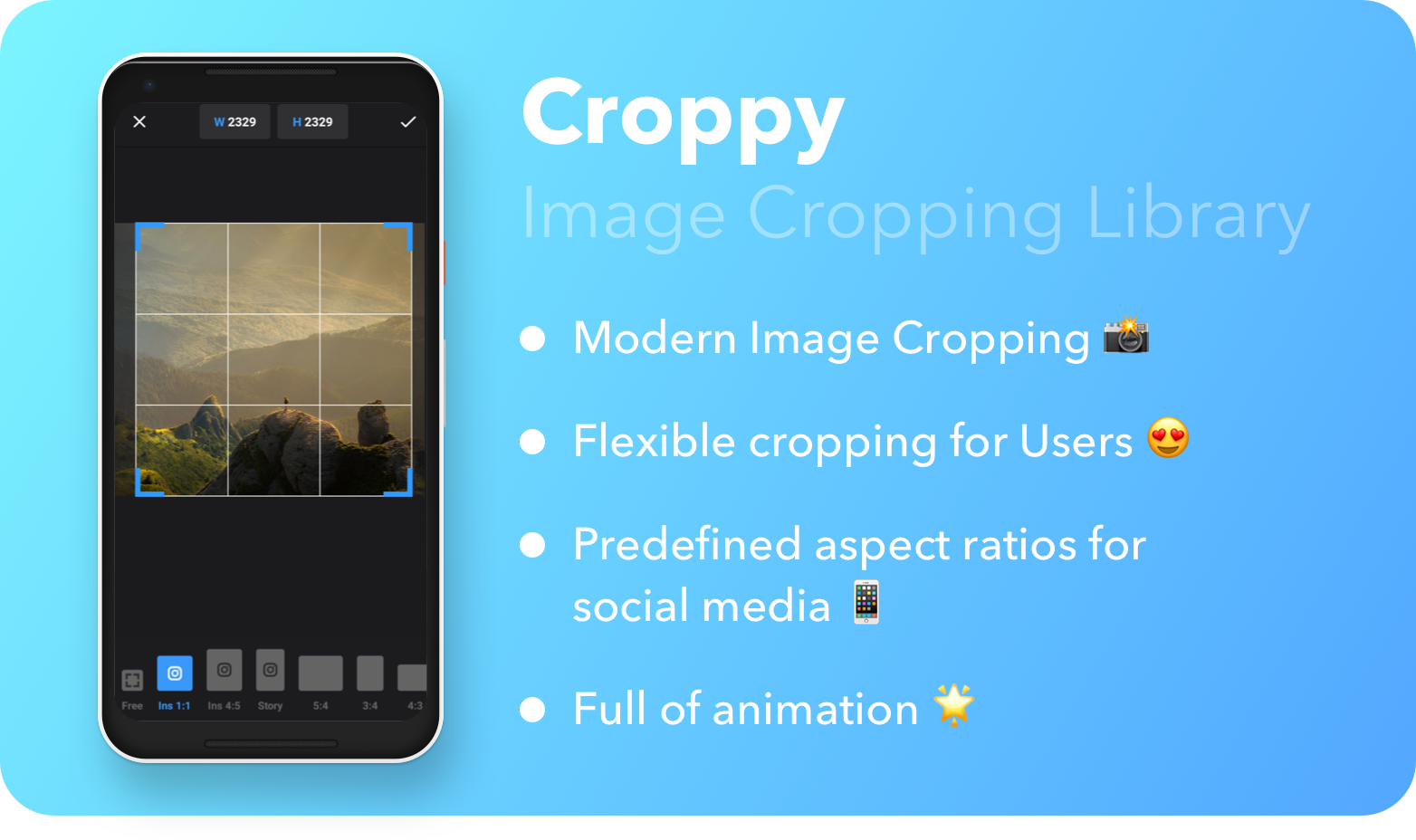What is Transformers?
An Android transformation library providing a variety of image transformations for Coil, Glide, Picasso, and Fresco.




Part of the sample
Glide Transformations, Picasso Transformations, Fresco Processors are deprecated.
Development will stop soon.. For an up-to-date version, please use this.
Installation
Requirements
- Android 5.0+ Lollipop (API level 21)
Gradle settings
repositories {
mavenCentral()
}
This Transformer is NOT using android.support.v8.rendererscript because librs.so make the APK file too big.
For Coil 
dependencies {
implementation 'jp.wasabeef.transformers:coil:1.0.3'
// Use the GPU Filters
implementation 'jp.wasabeef.transformers:coil-gpu:1.0.3'
}
imageView.load(IMAGE_URL) {
transformations(
CropCenterTransformation(),
RoundedCornersTransformation(radius = 120, cornerType = CornerType.DIAGONAL_FROM_TOP_LEFT)
)
}
For Glide 
dependencies {
implementation 'jp.wasabeef.transformers:glide:1.0.3'
// Use the GPU Filters
implementation 'jp.wasabeef.transformers:glide-gpu:1.0.3'
}
Glide.with(context)
.load(IMAGE_URL)
.apply(
bitmapTransform(
MultiTransformation(
CropCenterTransformation(),
BlurTransformation(context, 15, sampling = 1)
)
)
).into(imageView)
For Picasso 
dependencies {
implementation 'jp.wasabeef.transformers:picasso:1.0.3'
// Use the GPU Filters
implementation 'jp.wasabeef.transformers:picasso-gpu:1.0.3'
}
Picasso.get()
.load(IMAGE_URL)
.fit().centerInside()
.transform(
mutableListOf(
CropCenterTransformation(),
BlurTransformation(context, 25, sampling = 4)
)
).into(imageView)
For Fresco 
dependencies {
implementation 'jp.wasabeef.transformers:fresco:1.0.3'
// Use the GPU Filters
implementation 'jp.wasabeef.transformers:fresco-gpu:1.0.3'
}
val request: ImageRequest =
ImageRequestBuilder.newBuilderWithSource(IMAGE_URL.toUri())
.setPostprocessor(BlurPostprocessor(context, 25, 4))
.build()
holder.image.controller = Fresco.newDraweeControllerBuilder()
.setImageRequest(request)
.setOldController(draweeView.controller)
.build()
With Jetpack Compose
Use Composable Images when using with Jetpack Compose.
GlideImage(
model = IMAGE_URL,
modifier = Modifier.preferredWidth(120.dp),
options = RequestOptions().transform(
BlurTransformation(context, radius = 25, sampling = 4)
)
)
Sample transformations
coil, glide, picasso
- BlurTransformation
- ColorFilterTransformation
- CropCenterBottomTransformation
- CropCenterTopTransformation
- CropCenterTransformation
- CropCircleTransformation
- CropCircleWithBorderTransformation
- CropSquareTransformation
- CropTransformation
- GrayscaleTransformation
- MaskTransformation
- RoundedCornersTransformation
fresco
- BlurPostprocessor
- ColorFilterPostprocessor
- CombinePostProcessors
- GrayscalePostprocessor
- MaskPostprocessor
Sample transformations with GPUImage
We recommend that you have a ToneCurve file, as you can apply any filters you like.
| Original | Sepia | Contrast | Invert |
|---|---|---|---|
 |
 |
 |
 |
| PixelLight | PixelDeep | Sketch | Swirl |
 |
 |
||
| Brightness | Kuawahara | Vignette | ZoomBlur |
 |
 |
 |
 |
| WhiteBalance | Halftone | Sharpness | Toon |
 |
 |
 |
 |
| ToneCurve | |||
 |
coil-gpu, glide-gpu, picasso-gpu
- BrightnessFilterTransformation
- ContrastFilterTransformation
- HalftoneFilterTransformation
- InvertFilterTransformation
- KuwaharaFilterTransformation
- PixelationFilterTransformation
- SepiaFilterTransformation
- SharpenFilterTransformation
- SketchFilterTransformation
- SwirlFilterTransformation
- ToneCurveFilterTransformation
- ToonFilterTransformation
- VignetteFilterTransformation
- WhiteBalanceFilterTransformation
- ZoomBlurFilterTransformation
fresco-gpu
- BrightnessFilterPostprocessor
- ContrastFilterPostprocessor
- HalftoneFilterPostprocessor
- InvertFilterPostprocessor
- KuwaharaFilterPostprocessor
- PixelationFilterPostprocessor
- SepiaFilterPostprocessor
- SharpenFilterPostprocessor
- SketchFilterPostprocessor
- SwirlFilterPostprocessor
- ToneCurveFilterPostprocessor
- ToonFilterPostprocessor
- VignetteFilterPostprocessor
- WhiteBalanceFilterPostprocessor
- ZoomBlurFilterPostprocessor
Development
Setup
Things you will need
- Linux, Mac OS X, or Windows.
- Android Studio (Preview)
- npm
$ npm install
Build
$ ./gradlew assemble
Formatting
$ ./gradlew ktlint
Publishing to Maven Central
$ ./gradlew clean build publish