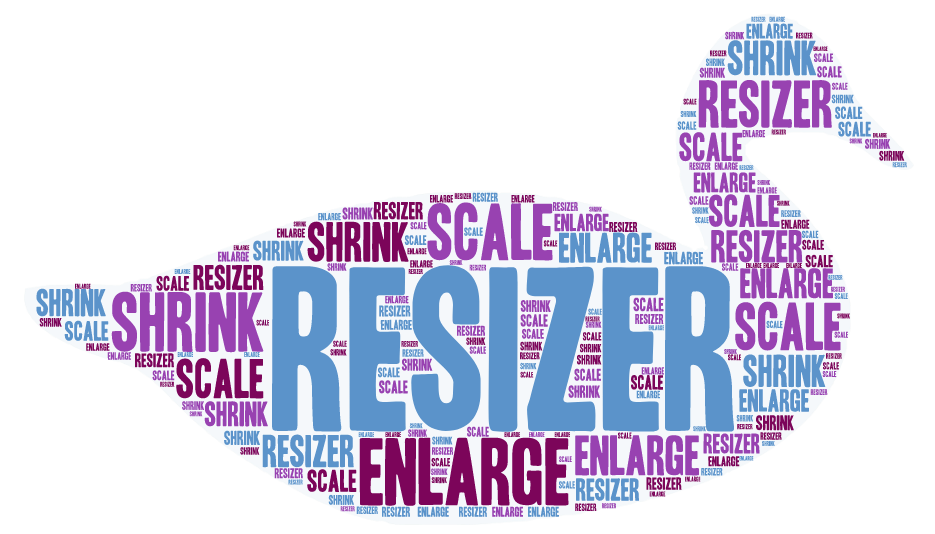Resizer
Inspired by zetbaitsu's Compressor, Resizer is a lightweight and easy-to-use Android library for image scaling. It allows you to resize an image file to a smaller or bigger one while keeping the aspect ratio.
Include Resizer into your project
- Add the JitPack repository to your top-level build.gradle at the end of repositories
allprojects {
repositories {
maven { url 'https://jitpack.io' }
}
}
- Add the dependency in your module-level build.gradle
dependencies {
compile 'com.github.hkk595:Resizer:v1.5'
}
Pass in the original image file and get the resized image as a new file
File resizedImage = new Resizer(this)
.setTargetLength(1080)
.setQuality(80)
.setOutputFormat("JPEG")
.setOutputFilename("resized_image")
.setOutputDirPath(storagePath)
.setSourceImage(originalImage)
.getResizedFile();
Pass in the original image file and get the resized image as a new bitmap
Bitmap resizedImage = new Resizer(this)
.setTargetLength(1080)
.setSourceImage(originalImage)
.getResizedBitmap();
Note: You only need to specify the target length (in pixel) of the longer side (or either side if it's a square) of the image. Resizer will calculate the rest automatically.
Using RxJava 2 with RxAndroid to get the resized image asynchronously
final File[] resizedImage = new File[1];
new Resizer(this)
.setTargetLength(1080)
.setQuality(80)
.setOutputFormat("JPEG")
.setOutputFilename("resized_image")
.setOutputDirPath(storagePath)
.setSourceImage(originalImage)
.getResizedFileAsFlowable()
.subscribeOn(Schedulers.io())
.observeOn(AndroidSchedulers.mainThread())
.subscribe(new Consumer<File>() {
@Override
public void accept(File file) {
resizedImage[0] = file;
}
}, new Consumer<Throwable>() {
@Override
public void accept(Throwable throwable) {
throwable.printStackTrace();
}
});
final Bitmap[] resizedImage = new Bitmap[1];
new Resizer(this)
.setTargetLength(1080)
.setSourceImage(originalImage)
.getResizedBitmapAsFlowable()
.subscribeOn(Schedulers.io())
.observeOn(AndroidSchedulers.mainThread())
.subscribe(new Consumer<Bitmap>() {
@Override
public void accept(Bitmap bitmap) {
resizedImage[0] = bitmap;
}
}, new Consumer<Throwable>() {
@Override
public void accept(Throwable throwable) {
throwable.printStackTrace();
}
});
Note: You don't need to declare the new image as final nor array if it's an instance variable of the class, instead of a local variable in a function.
Refer to the JavaDoc for more details.
Library specification
Minimum SDK: API 16
Default settings:
targetLength: 1080
quality: 80
outputFormat: JPEG
outputFilename: same as the source file
outputDirPath: the external files directory of your app
Supported input formats:
BMP
GIF
JPEG
PNG
WEBP
Supported output formats:
JPEG
PNG
WEBP
Supported quality range: 0~100
The higher value, the better image quality but larger file size
PNG, which is a lossless format, will ignore the quality setting
License
MIT License
Copyright (c) 2017 K.K. Ho
Permission is hereby granted, free of charge, to any person obtaining a copy
of this software and associated documentation files (the "Software"), to deal
in the Software without restriction, including without limitation the rights
to use, copy, modify, merge, publish, distribute, sublicense, and/or sell
copies of the Software, and to permit persons to whom the Software is
furnished to do so, subject to the following conditions:
The above copyright notice and this permission notice shall be included in all
copies or substantial portions of the Software.
THE SOFTWARE IS PROVIDED "AS IS", WITHOUT WARRANTY OF ANY KIND, EXPRESS OR
IMPLIED, INCLUDING BUT NOT LIMITED TO THE WARRANTIES OF MERCHANTABILITY,
FITNESS FOR A PARTICULAR PURPOSE AND NONINFRINGEMENT. IN NO EVENT SHALL THE
AUTHORS OR COPYRIGHT HOLDERS BE LIABLE FOR ANY CLAIM, DAMAGES OR OTHER
LIABILITY, WHETHER IN AN ACTION OF CONTRACT, TORT OR OTHERWISE, ARISING FROM,
OUT OF OR IN CONNECTION WITH THE SOFTWARE OR THE USE OR OTHER DEALINGS IN THE
SOFTWARE.