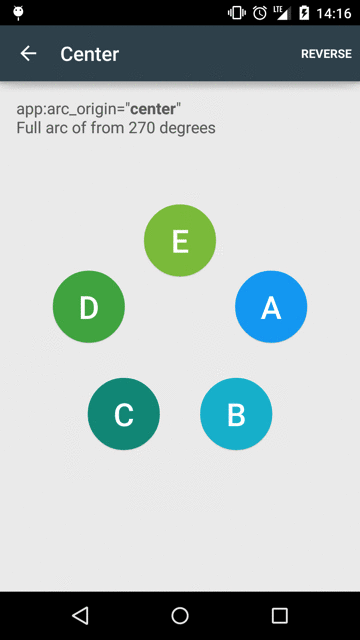Buffer Text Input Layout
(Coming to maven central soon!)
This is a simple customisation of the TextInputLayout found in the Design Support Library.
Whilst this is an awesome component that we've made great use of, we wanted to be able to display the counter so that the value displayed was:
- Not formatted in the way that the support library version was
- Only visible when we reach a certain number of characters away from the maximum counter value
Hence why we created this simple component :)
Ascending
Descending
Standard
Display when a given count away from the maximum value
How to use
In exactly the same way as the support library! Simply wrap an edit text field like so:
<org.buffer.android.buffertextinputlayout.BufferTextInputLayout
android:layout_width="match_parent"
android:layout_height="wrap_content"
app:counterEnabled="true"
app:counterMaxLength="10"
app:counterOverflowTextAppearance="@style/counterOverride"
app:counterTextAppearance="@style/counterText"
app:hintEnabled="true"
app:counterMode="ascending">
<EditText
android:layout_width="match_parent"
android:layout_height="wrap_content"
android:hint="@string/text_hint" />
</org.buffer.android.buffertextinputlayout.BufferTextInputLayout>
Setting attributes via XML
In our XML layout, we can set two extra attributes for the BufferTextInputLayout:
- app:counterMode -> Set the mode in which the counter should use when being displayed (DESCENDING, ASCENDING, STANDARD)
- app:displayFromCount -> Set the value for which how many characters should be remaining until the counter becomes visible
e.g
app:displayFromCount="5"
app:counterMode="descending"
Setting attributes programmatically
- setCounterMode(CounterMode counterMode) -> Set the mode in which the counter should use when being displayed (DESCENDING, ASCENDING, STANDARD)
- setCharactersRemainingUntilCounterDisplay(int remainingCharacters) -> Set the value for which how many characters should be remaining until the counter becomes visible
e.g.
bufferTextInputLayout.setCounterMode(CounterMode.DESCENDING);
bufferTextInputLayout.setCharactersRemainingUntilCounterDisplay(40);