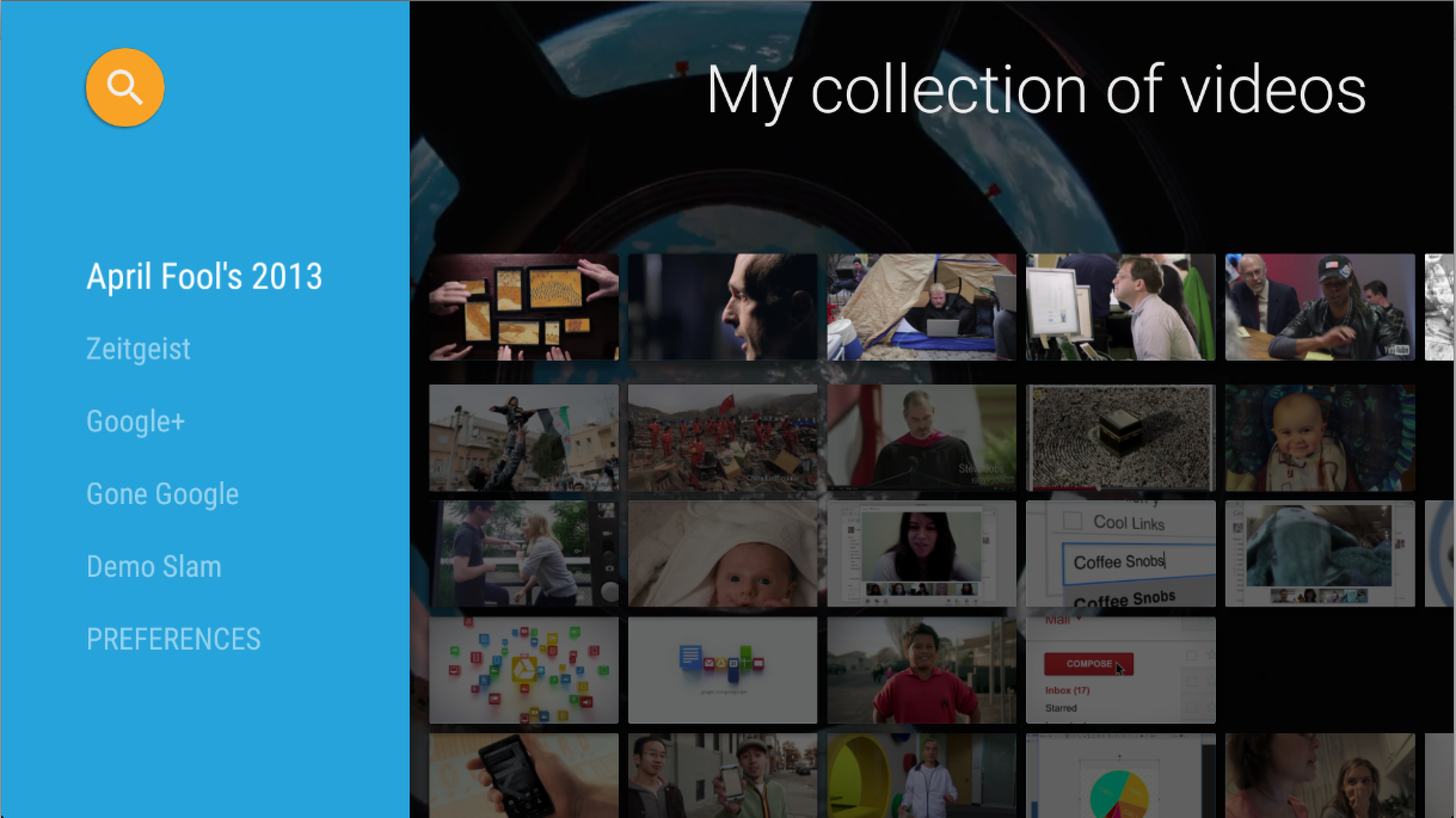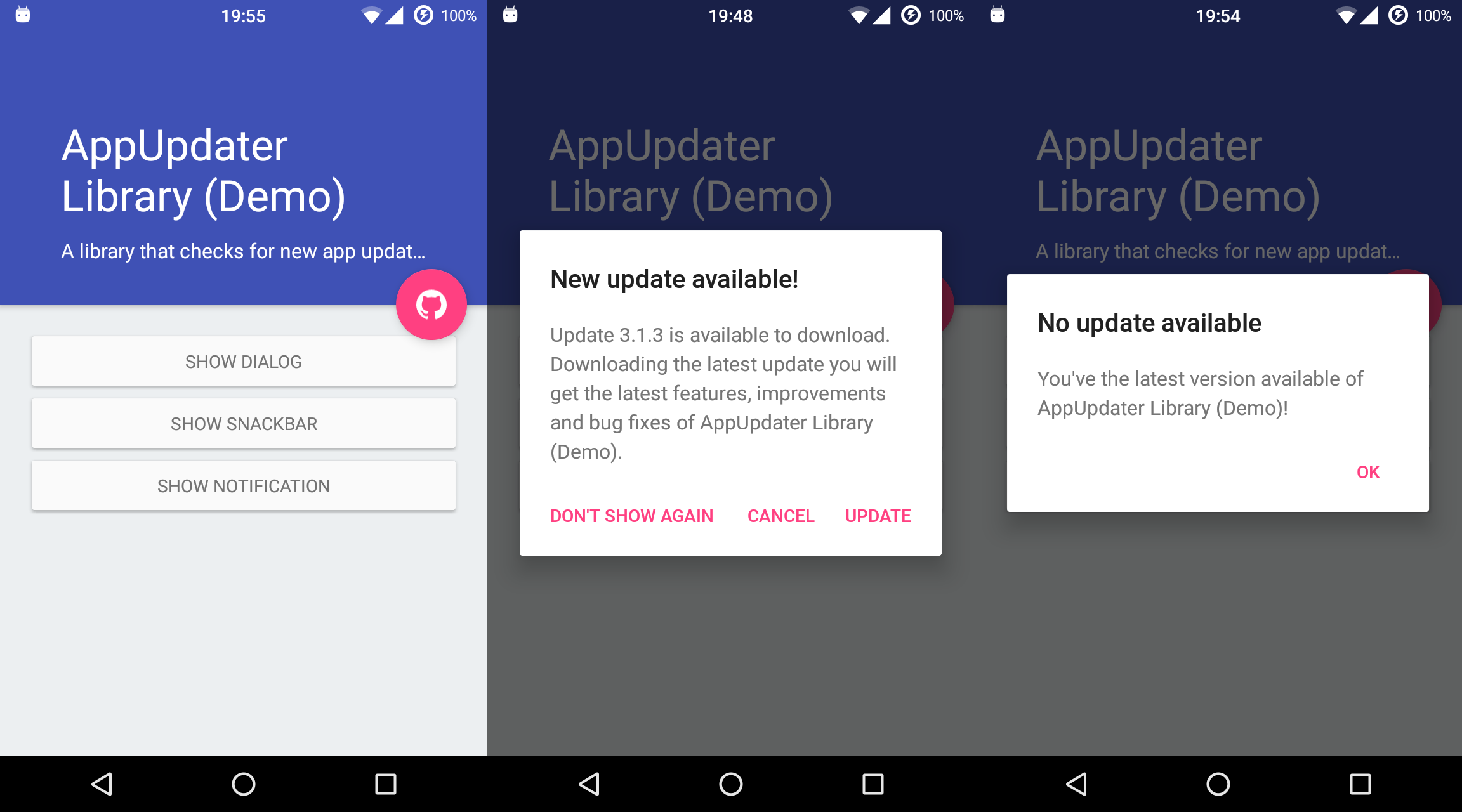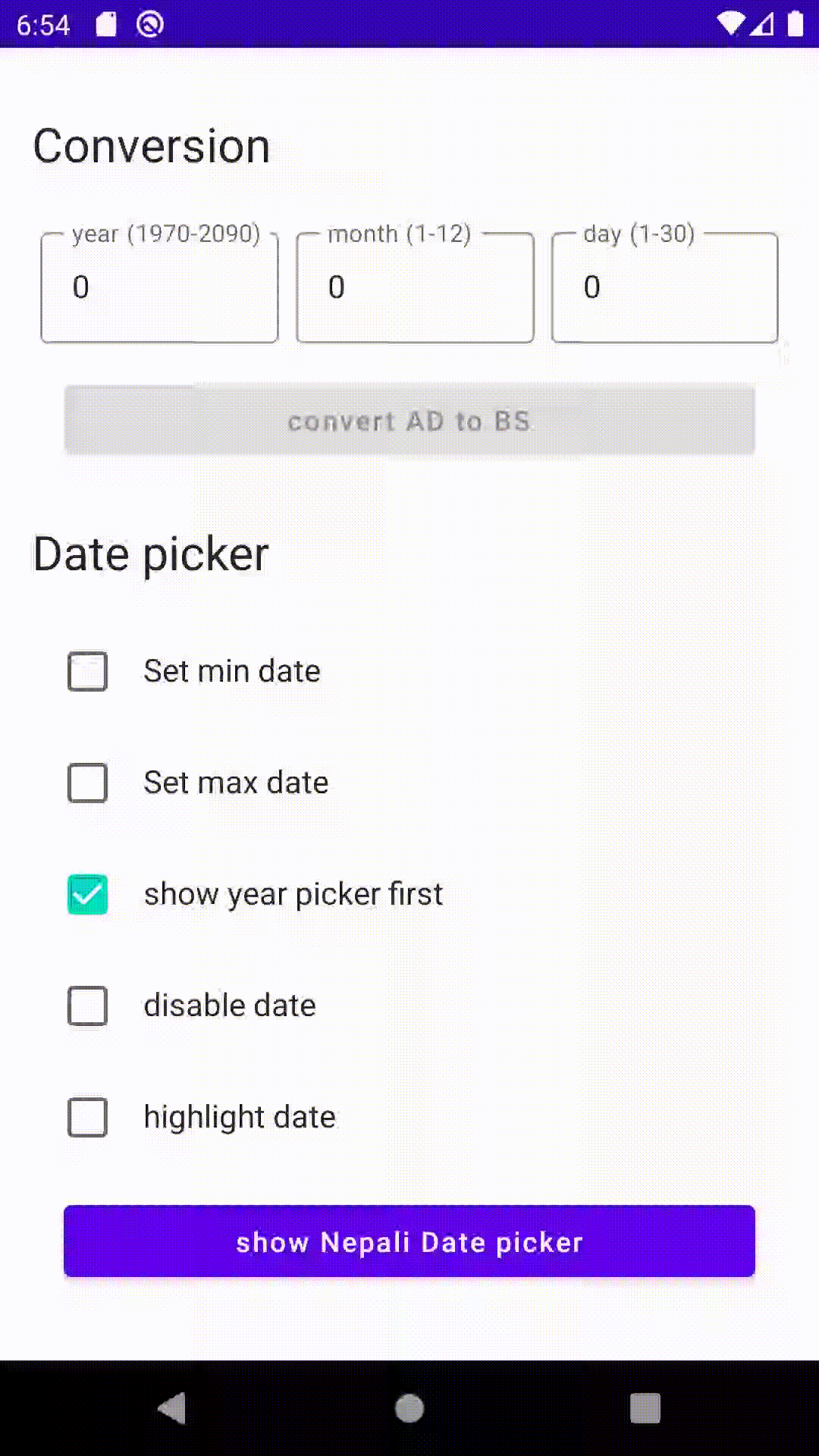BitbucketWatcher
The BitbucketWatcher is a helpful tool to keep up to date with updates on your repo. The Watcher tracks new PullRequests, status changes on code reviews, merged branches and forgotten branches.
- New opend PR’s
- Review status change (per user)
- Merged pull requests
- Forgotten PR’s
- delete merged branches
Supported Technology
At the time only Bitbucket with the API 1.0 and Teams are supported.
How to Start
The Docker Repository can be found here
The Helm Charts can be checkout from here
Environment Variables
For the communikation with Bitbucket and Teams some variables are needed. In Kubernetes the easiest way to provide them is with a config-map.
Example for Config
Bitbucket Config
apiVersion: v1
kind: ConfigMap
metadata:
name: bitbucketwatchter-credentials-example
namespace: default
data:
base-url: https://your.bitbucket.instance
project-key: yourkey
repo-slug: theRepo
Teams Config
apiVersion: v1
kind: ConfigMap
metadata:
name: teams-credentials
namespace: default
data:
teams-url: https://og2gether.webhook.office.com/webhookb2/your-really-long-webhook
To apply them use kubectl apply -f .\dataName.yaml
Bitbucket-User
For security reasons the BitbucketWatcher expects the user credentials in Secrets.
kind: Secret
apiVersion: v1
metadata:
name: bitbucket-user
namespace: default
data:
password: your-password
username: Tyour-username
type: Opaque
Deployment with Helm Charts
First you need to add the Helm repo.
To achieve this you can easily enter this to the command line helm repo add {bitbucketwatcher} https://charts.mayope.net --> for {bitbucketwatcher} you can add whatever you want. I would recommend the name mayope because inside this repo there are more helm charts than just the BitbucketWatcher
If you want to change the credentials names or anything else you can do this with overwriting the values.yaml You need to add a Chart.yaml for example like this:
apiVersion: v2
name: bitbucketwacther-some-cool-name
description: A Helm chart for the bitbucketwatcher
type: application
version: 0.1.0
And a values.yaml like this:
replicaCount: 1
image:
repository: clemenscode/bitbucketwatcher
pullPolicy: IfNotPresent
version: 0.0.1
serviceAccount:
# Specifies whether a service account should be created
create: false
service:
type: ClusterIP
port: 8080
healthCheckPath: /
ingress:
enabled: false
bitbucketSecret: your-user-credentials
teamsCredentials: your-teams-credentials
bitbucketCredentials: your-bitbucket-credentials
At last, you need to deploy the Watcher with helm. Use helm upgrade --install bitbucketwatcher-dyps bitbucketwatcher/bitbucketwatcher -f .\values.yaml