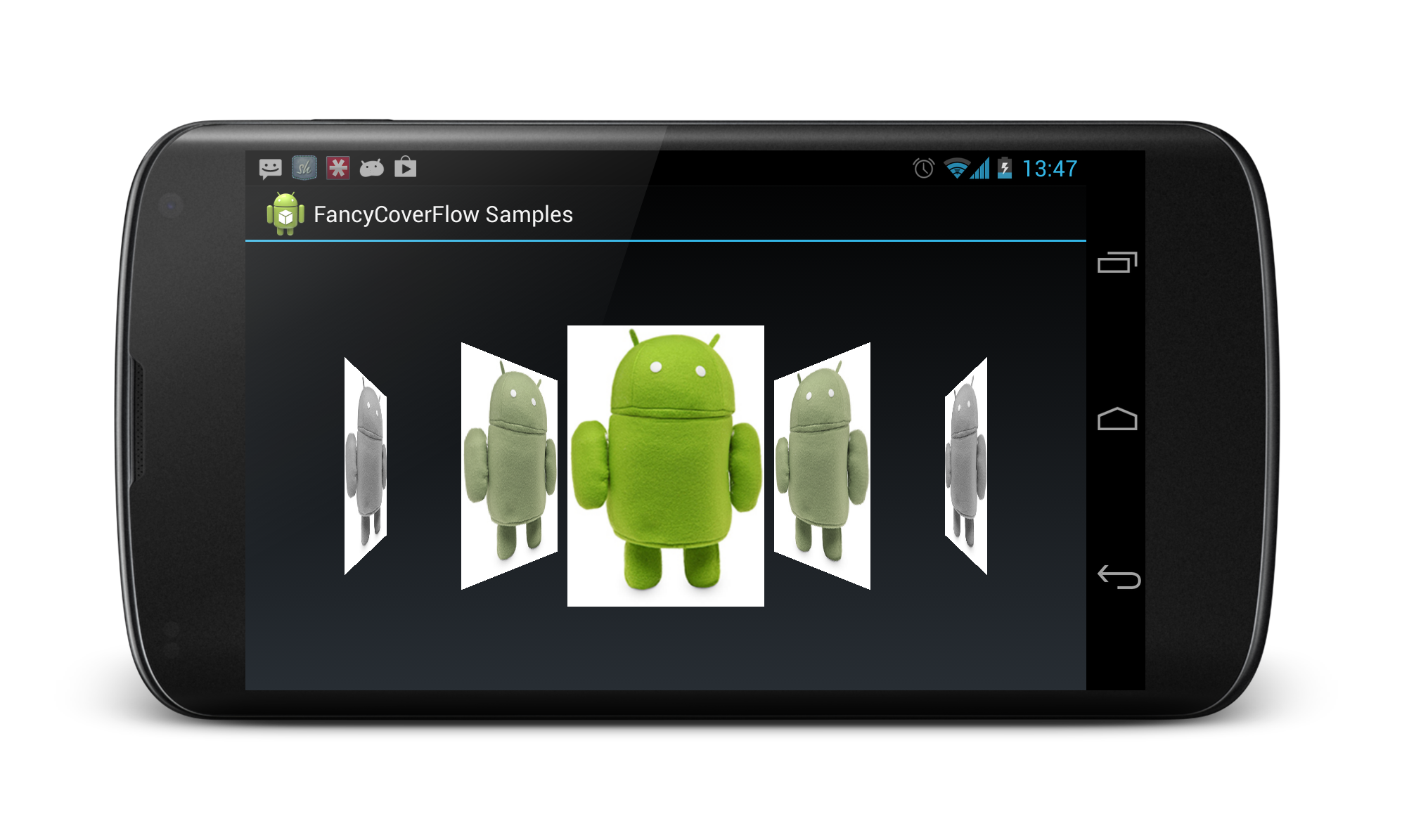FancyCoverFlow
THIS PROJECT IS NO LONGER MAINTAINED!
What is FancyCoverFlow?
FancyCoverFlow is a flexible Android widget providing out of the box view transformations to give your app a unique look and feel. Curious about what FancyCoverFlow can do for you? Check out the FancyCoverFlow examples on Google Play.
How to use?
Using FancyCoverFlow in your Android app is as simple as
fancyCoverFlow = new FancyCoverFlow(context);
fancyCoverFlow.setMaxRotation(45);
fancyCoverFlow.setUnselectedAlpha(0.3f);
fancyCoverFlow.setUnselectedSaturation(0.0f);
fancyCoverFlow.setUnselectedScale(0.4f);
You can also inflate FancyCoverFlow from XML:
<at.technikum.mti.fancycoverflow.FancyCoverFlow
android:layout_width="match_parent"
android:layout_height="match_parent"
fcf:maxRotation="45"
fcf:unselectedAlpha="0.3"
fcf:unselectedSaturation="0.0"
fcf:unselectedScale="0.4" />