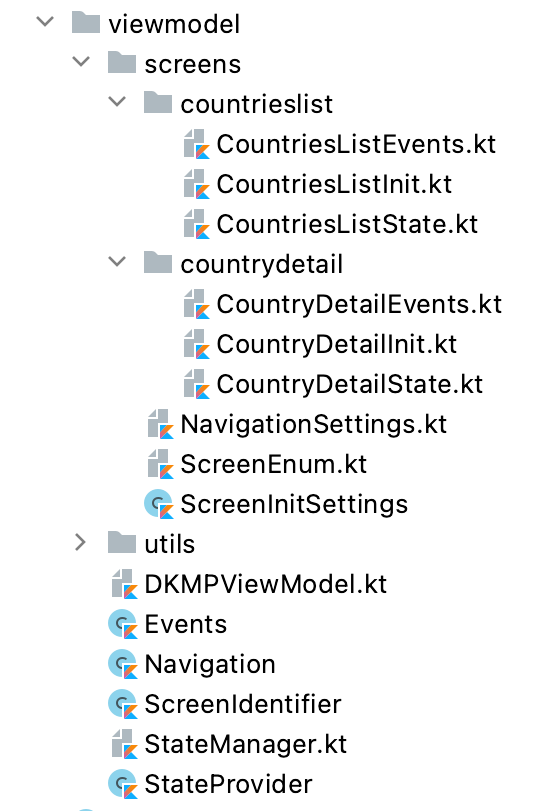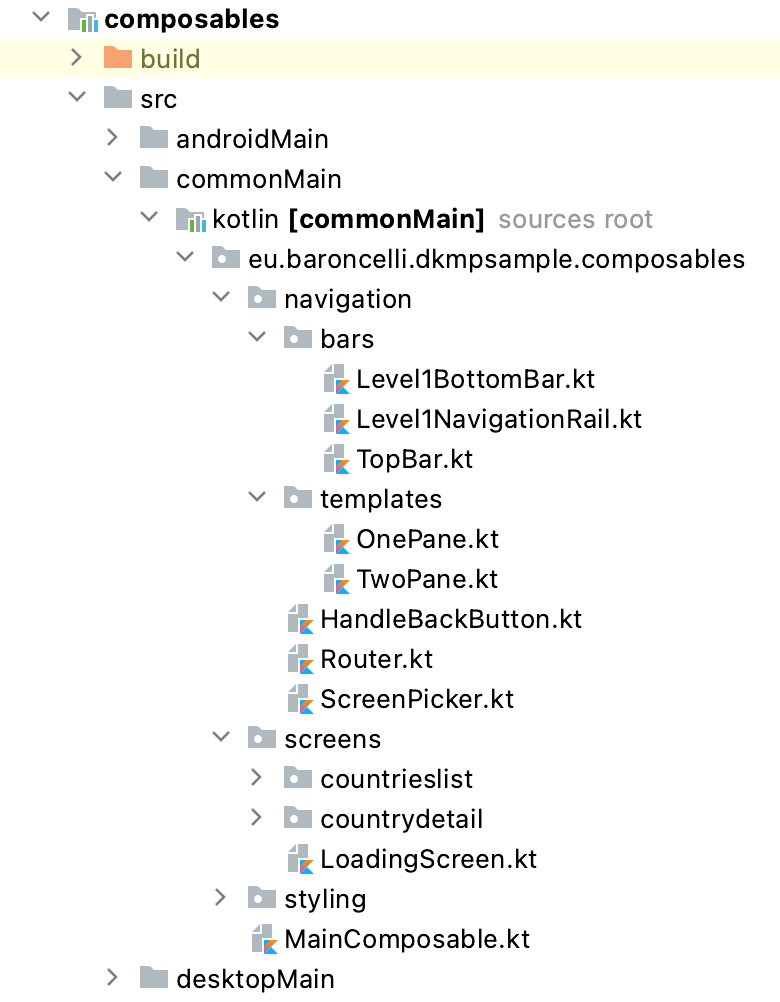D-KMP architecture - official sample
This is the official sample of the D-KMP architecture, presenting a simple master/detail app, for Android, iOS and Desktop.
(the Web version will be added at a later stage, when "Compose for Web" becomes more mature)
For more info on the D-KMP Architecture, please read the relevant Medium article.
Note: in order to run the sample you should use the latest Android Studio Canary build.
Key features of the D-KMP architecture:
- it uses the latest declarative UI toolkits: Compose for Android and SwiftUI for iOS
- it fully shares the ViewModel (including navigation logic and data layer) via Kotlin MultiPlatform
- coroutine scopes are cancelled/reinitialized automatically, based on the current active screens and the app lifecycle (using LifecycleObserver on Android and the SwiftUI lifecycle on iOS)
- it implements the MVI pattern and the unidirectional data flow
- it implements the CQRS pattern, by providing Command functions (via Events and Navigation) and Query functions (via StateProviders)
- it uses Kotlin's StateFlow to trigger UI layer recompositions
Data sources used by this sample:
- webservices (using Ktor Http Client)
- local db (using SqlDelight)
- local settings (using MultiplaformSettings)
other popular KMP libraries for connecting to different data sources:
- realtime db (using Firestore)
- graphQL (using Apollo GraphQL)
- device bluetooth (using Kable)
- etc...
Instructions to write your own D-KMP app:
If you want to create your own app using the D-KMP Architecture, here are the instructions you need:
SHARED CODE:
View Model
-
🛠️ in the viewmodel/screens folder: create a folder for each screen of the app, containing these 3 files (as shown in the sample app structure above):- screenEvents.kt, where the event functions for that screen are defined
- screenInit.kt, where the initialization settings for that screen are defined
- screenState.kt, where the data class of the state for that screen is defined
-
🛠️ in the NavigationSettings.kt file in the screens folder, you should define your level 1 navigation and other settings -
🛠️ in the ScreenEnum.kt file in the screens folder, you should define the enum with all screens in your app -
✅ the ScreenInitSettings.kt file in the screens folder doesn't need to be modified -
✅ the 6 files in the viewmodel folder (DKMPViewModel.kt, Events.kt, Navigation.kt, ScreenIdentifier.kt, StateManager.kt, StateProviders.kt) don't need to be modified -
✅ also DKMPViewModelForAndroid.kt in androidMain and DKMPViewModelForIos.kt in iosMain don't need to be modified
Data Layer
-
🛠️ in the datalayer/functions folder: create a file for each repository function to be called by the ViewModel's StateReducers -
🛠️ in the datalayer/objects folder: create a file for each data class used by the repository functions -
🛠️ in the datalayer/sources folder: create a folder for each datasource, where the datasource-specific functions (called by the repository functions) are defined -
✅ the datalayer/Repository.kt file should be modified only in case you want to add an extra datasource
PLATFORM-SPECIFIC CODE:
Android
-
✅ the App.kt file doesn't need to be modified -
✅ the MainActivity.kt file doesn't need to be modified - The composables are used by both Android and Desktop apps:
-
🛠️ the Level1BottomBar.kt and Level1NavigationRail.kt files in the navigation/bars folder should be modified to custom the Navigation bars items -
✅ the TopBar.kt file in the navigation/bars folder doesn't need to be modified -
✅ the OnePane.kt and TwoPane.kt files in the navigation/templates folder don't need to be modified -
✅ the HandleBackButton.kt file in the navigation folder doesn't need to be modified -
✅ the Router.kt file in the navigation folder doesn't need to be modified -
🛠️ in the ScreenPicker.kt file in the navigation folder, you should define the screen composables in your app -
🛠️ in the screens folder: create a folder for each screen of the app, containing all composables for that screen -
✅ the MainComposable.kt file doesn't need to be modified
-
iOS
-
🛠️ the Level1BottomBar.swift and Level1NavigationRail.swift files in the composables/navigation/bars folder should be modified to custom the Navigation bars items -
✅ the TopBar.swift file in the composables/navigation/bars folder doesn't need to be modified -
✅ the OnePane.swift and TwoPane.swift files in the composables/navigation/templates folder don't need to be modified -
✅ the Router.swift file in the composables/navigation folder doesn't need to be modified -
🛠️ in the ScreenPicker.swift file in the views/navigation folder, you should define the screen composables in your app -
🛠️ in the views/screens folder: create a folder for each screen of the app, containing all SwiftUI views for that screen -
✅ the MainView.swift file doesn't need to be modified -
✅ the App.swift file doesn't need to be modified -
✅ the AppObservableObject.swift file doesn't need to be modified
Desktop
-
✅ the main.kt file doesn't need to be modified - The composables are used by both Android and Desktop apps:
- look at the description on the Android section above
Web (not yet implemented)
- Compose for Web is still at a very early stage. We'll give it a bit more time to mature before publishing an app. The web version of SqlDelight (the most popular local database for Kotlin MultiPlatform) is also at a very early stage, as currently the database cannot even be saved persistently. It might take until the end of 2021 before it makes sense to work to a proper Compose for Web app.