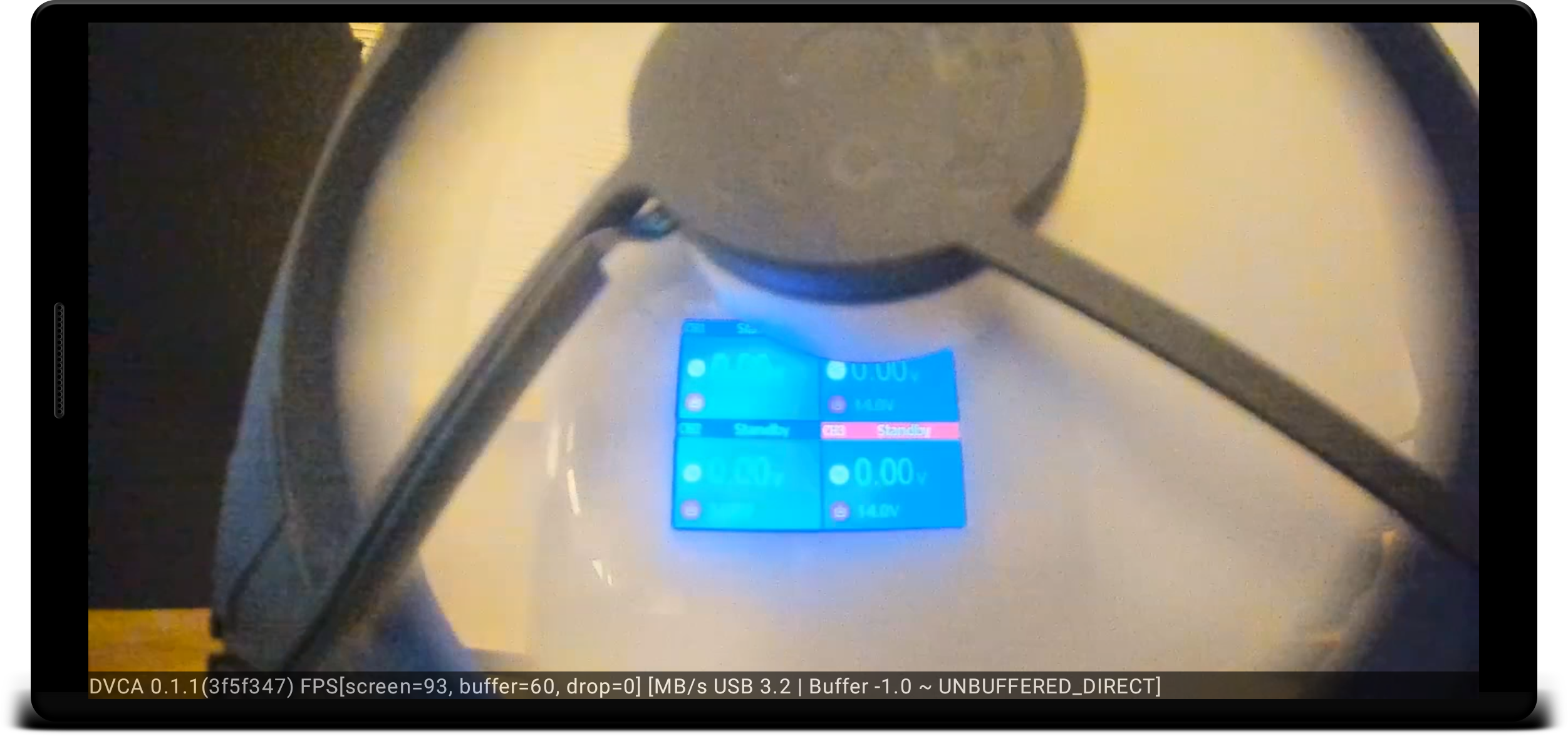RollerTrack
This library allows attaching a roller track to a RecyclerView. The roller track provides faster navigation and visualisation for users facing long lists. It is designed to work with sorted lists of related content with fixed, pre-determined datasets. Example good use cases are a catalogue of items grouped alphabetically or a list of events grouped by starting time.
Gradle Setup
Add Jitpack to your project
repositories {
maven { url 'https://jitpack.io' }
jcenter()
}
Then add this library to your dependencies
dependencies {
compile 'com.github.derek-cheung:RollerTrack:v1.0.0'
}
Usage
Start by adding your RecyclerView and RollerTrack to your layout file. You are free to position these however you want.
<LinearLayout
xmlns:android="http://schemas.android.com/apk/res/android"
android:orientation="horizontal"
android:layout_width="match_parent"
android:layout_height="match_parent">
<com.tofi.rollertrack.rollertrack.RollerTrack
android:id="@+id/roller_track"
android:layout_width="0dp"
android:layout_height="match_parent"
android:layout_weight="0.2"
android:paddingTop="10dp"
android:paddingBottom="10dp"
android:paddingLeft="10dp"
android:paddingRight="10dp"/>
<android.support.v7.widget.RecyclerView
android:id="@+id/list_track_items"
android:layout_width="0dp"
android:layout_height="match_parent"
android:layout_weight="0.8"
android:clipToPadding="false"/>
</LinearLayout>
Next have your data model implement AlphabeticalTrackItem
data class DemoTrackItem(var title: String = "",
var description: String = ""): AlphabeticalTrackItem {
override fun getTrackItemName(): String = title
}
Then sort your list of items, set up your RecyclerView normally and attach it to an AlphabeticalTrackRollerHelper
val trackItems: List<DemoTrackItem> = loadTrackItems().sortedBy { it.title }
val adapter = RollerTrackAdapter(trackItems)
list_track_items.adapter = adapter
val layoutManager = LinearLayoutManager(this, LinearLayoutManager.VERTICAL, false)
list_track_items.layoutManager = layoutManager
val rollerTrackHelper: AlphabeticalRollerTrackHelper<DemoTrackItem> = AlphabeticalRollerTrackHelper()
rollerTrackHelper.attachToRecyclerView(list_track_items, roller_track, trackItems)
If you wish to create your own list of RollerTrackItems, just extend RollerTrackHelper and return your own items in generateRollerTrackItems.
class CityRollerTrackHelper: RollerTrackHelper<City>() {
override fun generateRollerTrackItems(listItems: List<City>): MutableList<RollerTrackItem<City>> {
val rollerTrackItems = mutableListOf<RollerTrackItem<City>>()
var currentRollerTrackItemData: MutableList<City> = mutableListOf()
var currentRollerTrackItem: RollerTrackItem<City> = RollerTrackItem("", currentRollerTrackItemData)
listItems.forEach {
val countryCode = it.countryCode
if (currentRollerTrackItem.trackItemName != countryCode) {
currentRollerTrackItemData = mutableListOf()
currentRollerTrackItemData.add(it)
currentRollerTrackItem = RollerTrackItem(countryCode, currentRollerTrackItemData)
rollerTrackItems.add(currentRollerTrackItem)
} else {
currentRollerTrackItemData.add(it)
}
}
return rollerTrackItems
}
}
Customisation
You can customise the appearance of the RollerTrack with xml styling.
<com.tofi.rollertrack.rollertrack.RollerTrack
xmlns:demo="http://schemas.android.com/apk/res-auto"
android:id="@+id/roller_track"
android:layout_width="0dp"
android:layout_height="match_parent"
android:layout_weight="0.2"
android:paddingTop="10dp"
android:paddingBottom="10dp"
android:paddingLeft="10dp"
android:paddingRight="10dp"
demo:rollerTrackTrackLineColor="#FF5722"
demo:rollerTrackCurrentTextColor="#4CAF50"
demo:rollerTrackBackgroundTextColor="#4CAF50"
demo:rollerTrackCurrentItemTextSize="40sp"
demo:rollerTrackBackgroundItemTextSize="10sp"/>
Demo
A demo is provided under the demo module. Clone this repo and run the demo app to see it in action.
License
Provided with MIT license. See LICENSE for full details.