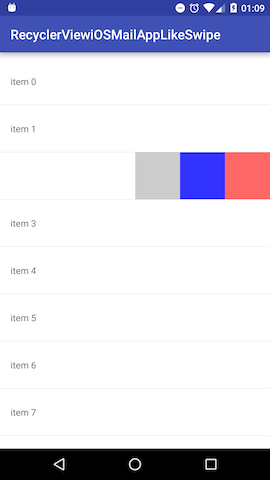VsRecyclerView
The library that removes all boilerplate code allowing you to display lists with few lines of code.
Gradle
androidExtensions {
experimental = true //see https://kotlinlang.org/docs/tutorials/android-plugin.html#using-kotlin-android-extensions
}
dependencies {
implementation 'com.wshtaits:vsrecyclerview:x.x.x' //see the latest version at https://github.com/wshtaits/VsRecyclerView/releases
}
Quick example
<com.wshtaits.vsrecyclerview.VsRecyclerView
id="@+id/vs_recycler_view"
layout_width="match_parent"
layout_height="match_parent" />
//No need to write Adapters, ViewHolders or anything else.
//Just:
vs_recycler_view.insertItems(names, R.layout.item_name) { name ->
name_tv.text = name //'this' is item ViewHolder
}
Guide
Capabilities
Available methods with different parameters for various use cases:
class VsRecyclerView {
fun setItem(...)
fun setItems(...)
fun setNoDataItem(...)
fun setNoDataItems(...)
fun insertItem(...)
fun insertItems(...)
fun insertNoDataItem(...)
fun insertNoDataItems(...)
fun insertItemToStart(...)
fun insertItemsToStart(...)
fun insertNoDataItemToStart(...)
fun insertNoDataItemsToStart(...)
fun insertItemToEnd(...)
fun insertItemsToEnd(...)
fun insertNoDataItemToEnd(...)
fun insertNoDataItemsToEnd(...)
fun changeToItem(...)
fun changeToItems(...)
fun changeToNoDataItem(...)
fun changeToNoDataItems(...)
fun removeItem(...)
fun removeItems(...)
fun moveItem(fromPosition: Int, toPosition: Int)
fun clearItems()
}
Available parameters (consider insertItems(...) as an example):
class VsRecyclerView {
...
fun <AdaptableData> insertItems(
position: Int,
dataCollection: Collection<AdaptableData>,
adapter: ItemsAdapter<AdaptableData>
)
fun <AdaptableData> insertItems(
position: Int,
dataCollection: Collection<AdaptableData>,
@LayoutRes itemLayoutResId: Int,
onCreateAction: ItemViewHolder.() -> Unit = {},
onBindAction: ItemViewHolder.(AdaptableData) -> Unit
)
fun <AdaptableData> insertItems(
position: Int,
factoryFunction: (ViewGroup) -> View,
@LayoutRes itemLayoutResId: Int,
onCreateAction: ItemViewHolder.() -> Unit = {},
onBindAction: ItemViewHolder.(AdaptableData) -> Unit
)
fun insertNoDataItems(position: Int, adapter: NoDataItemsAdapter, count: Int)
fun insertNoDataItems(
position: Int,
@LayoutRes itemLayoutResId: Int,
count: Int,
onCreateAction: ItemViewHolder.() -> Unit = {},
onBindAction: ItemViewHolder.() -> Unit = {}
)
fun insertNoDataItems(
position: Int,
factoryFunction: (ViewGroup) -> View,
count: Int,
onCreateAction: ItemViewHolder.() -> Unit = {},
onBindAction: ItemViewHolder.() -> Unit = {}
)
...
}
ItemsAdapters
This is not about RecyclerView.Adapter, but about library ItemsAdapters. They are not creating alone for the entire RecyclerView, but for each type of element. Each time you don’t pass an ItemsAdapter explicitly, VsRecyclerView creates a new one with its own viewType (based on the hashCode() of the ItemsAdapter) and therefore with a separate ViewHolderPool. For example, two different adapters are creating here:
with(vsRecyclerView) {
//creates 1st ItemsAdapter
insertItems(names, R.layout.item_name) { name ->
name_tv.text = name
}
//creates 2nd ItemsAdapter
insertItems(names, R.layout.item_name) { name ->
name_tv.text = name
}
}
In such cases it's better to create an ItemsAdapter or template ItemsAdapter and pass it explicitly.
ItemsAdapter example:
class NamesAdapter : ItemsAdapter<String>(R.layout.item_contact) {
//override optionally
override fun ItemViewHolder.onCreateViewHolder() {
print("onCreateViewHolder")
}
override fun ItemViewHolder.onBindViewHolder(data: String) {
print("onBindViewHolder for $data")
}
//override optionally
override fun getItemId(data: String): Long {
return data.hashCode().toLong()
}
}
Usage:
fun showNames(names: List<String>) {
val namesAdapter = NamesAdapter()
with(vsRecyclerView) {
setItems(names, namesAdapter)
insertNoDataItem(R.layout.divider)
insertItem("Bob", namesAdapter)
}
}
Template ItemsAdapters example:
class SimpleItemsAdapter<AdaptableData> {
constructor(
@LayoutRes layoutResId: Int,
onCreateAction: ItemViewHolder.() -> Unit = {},
onBindAction: ItemViewHolder.(AdaptableData) -> Unit = { _ -> }
)
constructor(
itemViewFactoryFunction: (parent: ViewGroup) -> View,
onCreateAction: ItemViewHolder.() -> Unit = {},
onBindAction: ItemViewHolder.(AdaptableData) -> Unit = { _ -> }
)
}
class SimpleNoDataItemsAdapter {
constructor(
@LayoutRes layoutResId: Int,
onCreateAction: ItemViewHolder.() -> Unit = {},
onBindAction: ItemViewHolder.() -> Unit = {}
)
constructor(
itemViewFactoryFunction: (parent: ViewGroup) -> View,
onCreateAction: ItemViewHolder.() -> Unit = {},
onBindAction: ItemViewHolder.() -> Unit = {}
)
}
Usage:
fun showNames(names: List<String>) {
val namesAdapter = SimpleItemsAdapter(R.layout.item_name) { name ->
name_tv.text = name
}
with(vsRecyclerView) {
setItems(names, namesAdapter)
insertNoDataItem(R.layout.divider)
insertItem("Bob", namesAdapter)
}
}
ViewHolders
The library ViewHolder implements the LayoutContainer interface to cache views, so you need to reference the views through the ViewHolder instance, not through ViewHolder.itemView property. Read the article by Umut Uz.
Example:
//WRONG:
recyclerView.insertItems(names, R.layout.item_name) { name ->
itemView.name_tv.text = name
}
//RIGHT:
recyclerView.insertItems(names, R.layout.item_name) { name ->
name_tv.text = name
}
But if your xml layout contains only one view, then you can refer to it using the ViewHolder.itemView or ViewHolder.containerView properties:
recyclerView.insertItems("Title", R.layout.item_title) { title ->
(itemView as TextView).text = title
}
Stable id's
If your items have stable ids, you need to specify this in the xml and override the getItemId(...) method in the ItemsAdapter or template ItemsAdapters.
<com.wshtaits.vsrecyclerview.VsRecyclerView
layout_width="match_parent"
layout_height="match_parent"
hasStableIds="true"/>
Default layoutManager
LinearLayoutManager set by default. So if you need to use it, it is not necessary to specify it in xml.
Custom functions
If the methods provided are not enough for you, then add them using extension functions:
fun VsRecyclerView.insertName(name: String) {
insertItem(name, R.layout.item_name) { name -> name_tv.text = name }
}
License
Copyright (c) 2019 Shtaits Valeriy.
Licensed under the Apache License, Version 2.0 (the "License"); you may not use this file except in compliance with the License. You may obtain a copy of the License at
http://www.apache.org/licenses/LICENSE-2.0
Unless required by applicable law or agreed to in writing, software distributed under the License is distributed on an "AS IS" BASIS, WITHOUT WARRANTIES OR CONDITIONS OF ANY KIND, either express or implied. See the License for the specific language governing permissions and limitations under the License.