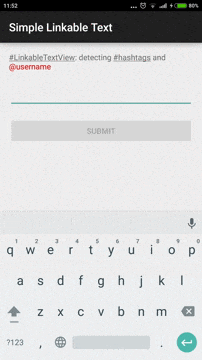VIF (Validation Input Filter)
This library allows you to add various validations for the Edittext Input you use in your application.
Features
- Name or Surname
- Phone
Validations..
Implementation
dependencies {
implementation 'io.github.fkocak2505:vif:1.0.0'
}
Classes & Functions
VIFEmail (Validation Input Filter for Email)
| Function Name | Parameters |
|---|---|
etLosesFocus() |
ignoreLastSpesificChar: String, cannotMoreThanCharecter: String |
ignoreMultipleSpesificSymbol() |
iMultipleSymbol: String |
ignoreFirstSpesificChar() |
iFirstSymbol: MutableList<String> |
ignoreConsecutiveChars() |
iConsecutiveChars: String |
ignoreTwoCharsConsecutive() |
iTwoConsecutiveChars: MutableList<String> |
VIFName (Validation Input Filter for Name or Surname)
| Function Name | Parameters |
|---|---|
ignoreFirstSpesificChar() |
iFirstSpesificSymbol: MutableList<String> |
ignoreConsecutiveCharByLimit() |
iConsecutiveChartLimit: Int |
ignoreVowelCharByLimit() |
iVowelCharLimit: Int |
ignoreConsonantCharByLimit() |
iConsonantCharLimit: Int |
VIFPhone (Validation Input Filter for Phone)
| Function Name | Parameters |
|---|---|
etLoseFunction() |
ignoreFirstCharForPhoneNumber: String, areaCode: String |
VIFEmail Functions Description
etLosesFocus(ignoreLastSpesificChar, cannotMoreThanCharecter)
It works as soon as the edittext loses focus. It has two parameters.
- First parameter, you specify which last character of Email you cannot type.
- The second parameter is "@,-,_,." Except for the minimum value that should be in the email. For example "a@b.c" would be an invalid mail.
ignoreMultipleSpesificSymbol(iMultipleSymbol)
If you do not want to use more than one special character (without @,-,_,.) in the e-mail address, you should use this method.
ignoreFirstSpesificChar(iFirstSymbol)
If there are characters that you do not want for the first letter in the email address, you should use this method. You can write as many values as you want in the array.
ignoreConsecutiveChars(iConsecutiveChars)
If you do not want consecutive characters in the email, you should use this method.
ignoreTwoCharsConsecutive(iTwoConsecutiveChars)
If there are two characters in the email that you do not want to be consecutive, you should use this method. You must send values in array
VIFName Functions Description
ignoreFirstSpesificChar(iFirstSpesificSymbol)
If there are two characters in the name that you do not want to be consecutive, you should use this method. You must send values in array
ignoreConsecutiveCharByLimit(iConsecutiveChartLimit)
If you want to determine the maximum number of the same character in the name, you should use this method.
ignoreVowelCharByLimit(iVowelCharLimit)
If you want to specify the maximum number of repetitions of vowels in the name, you should use this method.
ignoreConsonantCharByLimit(iConsonantCharLimit)
If you want to specify the maximum number of consonants in the name, you should use this method.
VIFPhone Functions Description
etLoseFunction(ignoreFirstCharForPhoneNumber,areaCode)
It works as soon as the edittext loses focus. It has two parameters.
- First parameter, you specify which first number of phone you cannot type.
- The second parameter is area code. This parameter is mandatory to calculate the first parameter and must be written in full.
VIF Example
VIFEmail
VIFEmail(binding.etEmail, this@MainActivity)
.etLosesFocus(".", 4)
.ignoreMultipleSpesificSymbol("@")
.ignoreFirstSpesificChar(mutableListOf("@","."))
.ignoreConsecutiveChars(".")
.ignoreTwoCharsConsecutive(mutableListOf(".@", "@."))
binding.etEmail.filters = arrayOf(validationOfEmail)
VIFName
VIFName(this@MainActivity)
.ignoreFirstSpesificChar(mutableListOf("ğ", " "))
.ignoreConsecutiveCharByLimit(2)
.ignoreVowelCharByLimit(3)
.ignoreConsonantCharByLimit(4)
binding.etName.inputType = InputType.TYPE_TEXT_FLAG_NO_SUGGESTIONS or InputType.TYPE_TEXT_VARIATION_VISIBLE_PASSWORD
binding.etName.filters = arrayOf(validationOfName)
VIFPhone
VIFPhone(binding.etPhone, this@MainActivity)
.etLoseFunction("5", "+90")
binding.etPhone.filters = arrayOf(validationOfPhone)