CircleLayout
An Android layout for arranging children along a circle
You can customize the following options:
cl_centerView: Set a specific view ID to be in the center of the circlecl_angle: Choose a specific angle between the children or arrange them equally (default: 0)cl_angleOffset: Start the circle at an offset in degrees relative to the horizontal axis (default: 0)cl_radius: Choose a specific radius for the circle or a preset.fitsSmallestChildandfitsLargestChildwill automatically pick a radius that will place either the smallest or the largest child view at the outer boundary (minus any padding) and layout the rest along the same radius (default:fitsLargestChild)cl_direction: EitherclockwiseorcounterClockwise(default:counterClockwise)
Installation
Standard installation via Gradle:
dependencies {
compile 'io.github.francoiscampbell:circlelayout:0.3.0'
}
Examples
Random widgets and a center view:
<?xml version="1.0" encoding="utf-8"?>
<io.github.francoiscampbell.circlelayout.CircleLayout xmlns:android="http://schemas.android.com/apk/res/android"
xmlns:cl="http://schemas.android.com/apk/res-auto"
android:layout_width="match_parent"
android:layout_height="match_parent"
android:paddingBottom="@dimen/activity_vertical_margin"
android:paddingLeft="@dimen/activity_horizontal_margin"
android:paddingRight="@dimen/activity_horizontal_margin"
android:paddingTop="@dimen/activity_vertical_margin"
cl:cl_angleOffset="90"
cl:cl_direction="clockwise"
cl:cl_centerView="@+id/centerView">
<Switch
android:id="@+id/centerView"
android:layout_width="wrap_content"
android:layout_height="wrap_content" />
<TextView
android:layout_width="wrap_content"
android:layout_height="wrap_content"
android:text="12"
android:textColor="@color/testTextColor"
android:textSize="@dimen/clockTestSize" />
<TextView
android:layout_width="wrap_content"
android:layout_height="wrap_content"
android:text="1"
android:textColor="@color/testTextColor"
android:textSize="@dimen/clockTestSize" />
<TextView
android:layout_width="wrap_content"
android:layout_height="wrap_content"
android:text="2"
android:textColor="@color/testTextColor"
android:textSize="@dimen/clockTestSize" />
<TextView
android:layout_width="wrap_content"
android:layout_height="wrap_content"
android:text="3"
android:textColor="@color/testTextColor"
android:textSize="@dimen/clockTestSize" />
<Button
android:layout_width="wrap_content"
android:layout_height="wrap_content"
android:text="Button"/>
<CheckBox
android:layout_width="wrap_content"
android:layout_height="wrap_content" />
<SeekBar
android:layout_width="wrap_content"
android:layout_height="wrap_content" />
</io.github.francoiscampbell.circlelayout.CircleLayout>
A very easy clock layout:
<?xml version="1.0" encoding="utf-8"?>
<io.github.francoiscampbell.circlelayout.CircleLayout xmlns:android="http://schemas.android.com/apk/res/android"
xmlns:cl="http://schemas.android.com/apk/res-auto"
android:layout_width="match_parent"
android:layout_height="match_parent"
android:paddingBottom="@dimen/activity_vertical_margin"
android:paddingLeft="@dimen/activity_horizontal_margin"
android:paddingRight="@dimen/activity_horizontal_margin"
android:paddingTop="@dimen/activity_vertical_margin"
cl:cl_angleOffset="90"
cl:cl_direction="clockwise">
<TextView
android:layout_width="wrap_content"
android:layout_height="wrap_content"
android:text="12"
android:textColor="@color/testTextColor"
android:textSize="@dimen/clockTestSize" />
<TextView
android:layout_width="wrap_content"
android:layout_height="wrap_content"
android:text="1"
android:textColor="@color/testTextColor"
android:textSize="@dimen/clockTestSize" />
...
<TextView
android:layout_width="wrap_content"
android:layout_height="wrap_content"
android:text="11"
android:textColor="@color/testTextColor"
android:textSize="@dimen/clockTestSize" />
</io.github.francoiscampbell.circlelayout.CircleLayout>




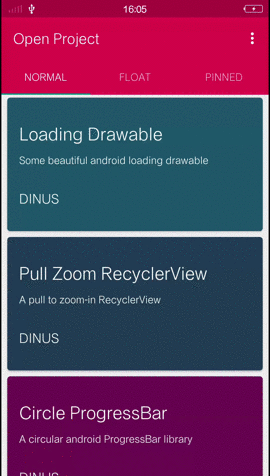
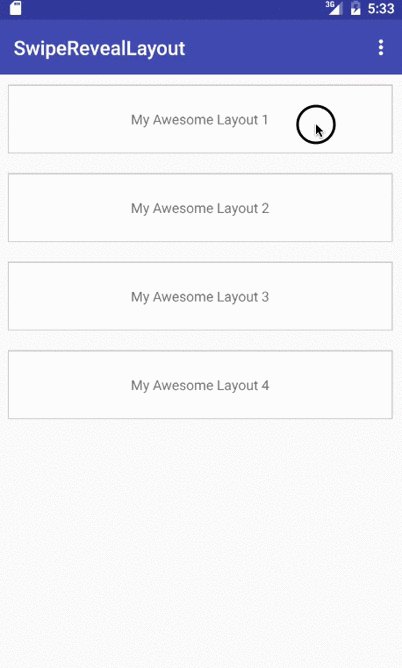
![[UNMAINTAINED]: AndroidMosaicLayout is android layout to display group of views as grid consists of different asymmetric patterns (90 different patterns).](https://cloud.githubusercontent.com/assets/1500868/11513643/fb4e754e-987c-11e5-8f18-025d934c69b4.png)


