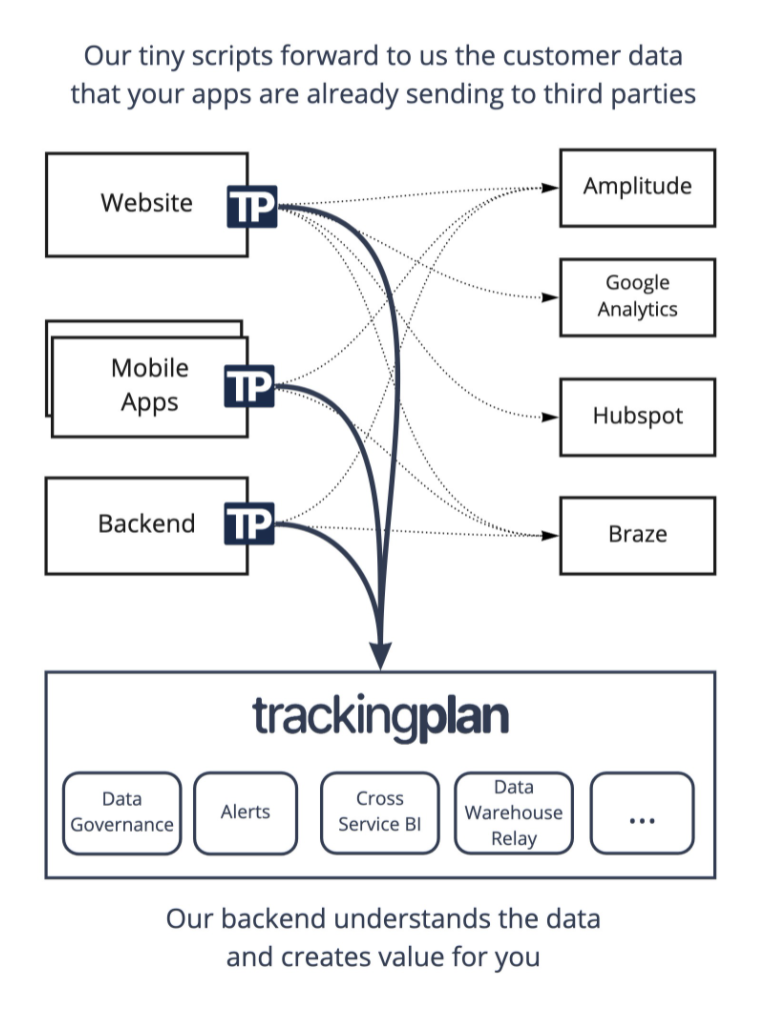About This Project (release 👷🔧️👷♀️⛏)




- SDK for anything your problem to make easier developing android apps
- Available for android and desktop
- Privacy Policy Click Here
- License Click Here
ScreenShoot
Version Release
This Is Latest Release
$version_release = 1.0.8
What's New??
* SDK Android and Desktop *
* Adding Ext Function *
* Update: Fixing Bug RxJava Ext *
Download this project
Step 1. Add the JitPack repository to your build file (build.gradle : Project)
<Option 1> Groovy Gradle
allprojects {
repositories {
...
maven { url 'https:
}
}
<Option 2> Kotlin DSL Gradle
allprojects {
repositories {
...
maven("https://jitpack.io")
}
}
Step 2. Add the dependency (build.gradle : Module)
#### <Option 1> Groovy Gradle
dependencies {
implementation 'com.github.frogobox:frogo-sdk:1.0.8'
implementation 'com.github.frogobox.frogo-sdk:frogocoresdk:1.0.8'
}
#### <Option 2> Kotlin DSL Gradle
dependencies {
implementation("com.github.frogobox:frogo-sdk:1.0.8")
implementation("com.github.frogobox.frogo-sdk:frogocoresdk:1.0.8")
}
Step 3. Function from this SDK
All Class SDK (android)
FrogoActivity
FrogoApplication
FrogoComposeActivity
FrogoFragment
FrogoFunc
FrogoMusic
FrogoMutableLiveData
FrogoNavigation
FrogoPagerHelper
FrogoPiracyActivity
FrogoPreference
FrogoSinglePreference
FrogoViewModel
All Class SDK (desktop & android)
FrogoApiClient
FrogoApiModel
FrogoApiObserver
FrogoConstant
FrogoDataResponse
FrogoDate
FrogoLocalObserver
FrogoStateResponse
IFrogoDate
FrogoActivity
fun setupDetailActivity(title: String)
fun setupChildFragment(frameId: Int, fragment: Fragment)
fun showToast(message: String)
fun setupEmptyView(view: View, isEmpty: Boolean)
fun setupProgressView(view: View, isProgress: Boolean)
fun checkExtra(extraKey: String): Boolean
fun <Model> FrogoFragmentNewInstance(
fragment: FrogoFragment<*>,
argumentKey: String,
extraDataResult: Model
)
fun isNetworkConnected(): Boolean
fun setupFullScreen()
fun setupHideSystemUI()
fun shareApp(packageName: String, appName: String)
fun rateApp(packageName: String)
FrogoFragment
fun setupChildFragment(frameId: Int, fragment: Fragment)
fun checkArgument(argsKey: String): Boolean
fun setupEmptyView(view: View, isEmpty: Boolean)
fun setupProgressView(view: View, isProgress: Boolean)
fun showToast(message: String)
fun <Model> frogoNewInstance(argsKey: String, data: Model)
Ext Function
FrogoRetrofitExt.kt
fun <T : Any> Call<T>.doApiRequest(callback: FrogoDataResponse<T>) {
callback.onShowProgress()
enqueue(object : Callback<T> {
override fun onResponse(call: Call<T>, response: Response<T>) {
response.body()?.let { callback.onSuccess(it) }
callback.onHideProgress()
}
override fun onFailure(call: Call<T>, t: Throwable) {
callback.onFailed(500, t.localizedMessage)
callback.onHideProgress()
}
})
}
FrogoRxJavaObservableExt.kt
fun <T : Any> Observable<T>.doApiRequest(scheduler: Scheduler, callback: FrogoDataResponse<T>) {
subscribeOn(Schedulers.io())
.doOnSubscribe { callback.onShowProgress() }
.doOnTerminate { callback.onHideProgress() }
.observeOn(scheduler)
.subscribe(object : FrogoApiObserver<T>() {
override fun onSuccess(data: T) {
callback.onSuccess(data)
}
override fun onFailure(code: Int, errorMessage: String) {
callback.onFailed(code, errorMessage)
}
})
}
fun <T : Any> Observable<T>.doApiRequest(callback: FrogoDataResponse<T>) {
doOnSubscribe { callback.onShowProgress() }
.doOnTerminate { callback.onHideProgress() }
.subscribe(object : FrogoApiObserver<T>() {
override fun onSuccess(data: T) {
callback.onSuccess(data)
}
override fun onFailure(code: Int, errorMessage: String) {
callback.onFailed(code, errorMessage)
}
})
}
FrogoContextActivityExt.kt
inline fun <reified ClassActivity> Context.singleStartActivity() {
FLog.d("Activity : ${ClassActivity::class.java.simpleName}")
startActivity(Intent(this, ClassActivity::class.java))
}
inline fun <reified ClassActivity, reified Model> Context.singleStartActivity(
extraKey: String,
data: Model
) {
val intent = Intent(this, ClassActivity::class.java)
val extraData = Gson().toJson(data)
intent.putExtra(extraKey, extraData)
FLog.d("Activity : ${ClassActivity::class.java.simpleName}")
FLog.d("Data : Extra Data (${Model::class.java.simpleName}) : $extraData")
startActivity(intent)
}
inline fun <reified Model> Activity.singleGetExtraData(extraKey: String): Model {
val extraIntent = intent.getStringExtra(extraKey)
return Gson().fromJson(extraIntent, Model::class.java)
}
fun Context.singleStartActivityShareApp(subject: String, text: String) {
val intent = Intent(Intent.ACTION_SEND)
intent.type = "text/plain"
intent.putExtra(Intent.EXTRA_SUBJECT, subject)
intent.putExtra(Intent.EXTRA_TEXT, text)
FLog.d("$TAG : Subject Share App : $subject")
FLog.d("$TAG : Message Share App : $text")
startActivity(Intent.createChooser(intent, subject))
}
fun Context.singleStartActivityOpenApp(url: String) {
FLog.d("$TAG : Url : $url")
startActivity(Intent(Intent.ACTION_VIEW, Uri.parse(url)))
}
FrogoContextFragmentExt.kt
fun <Model> Fragment.singleNewInstance(argsKey: String, data: Model) {
val argsData = Gson().toJson(data)
val bundleArgs = Bundle().apply {
putString(argsKey, argsData)
}
this.arguments = bundleArgs
}
inline fun <reified Model> Fragment.singleGetInstance(argsKey: String): Model {
val argsData = this.arguments?.getString(argsKey)
return Gson().fromJson(argsData, Model::class.java)
}
FrogoImageViewExt.kt
fun ImageView.glideLoad(data: Any?) {
FLog.d("$TAG : Params : $data")
FLog.d("$TAG : Glide Load Ext")
Glide.with(context).load(data).into(this)
}
FrogoViewExt.kt
fun View.visible() {
FLog.d("$TAG : View Visible")
visibility = View.VISIBLE
}
fun View.gone() {
FLog.d("$TAG : View Gone")
visibility = View.GONE
}
fun View.invisible() {
FLog.d("$TAG : View Invisible")
visibility = View.INVISIBLE
}
fun View.progressViewHandle(isProgressState: Boolean) {
FLog.d("$TAG : isProgressState >> $isProgressState")
if (isProgressState) {
visible()
} else {
gone()
}
}
fun View.emptyViewHandle(isEmptyState: Boolean) {
FLog.d("$TAG : isEmptyState >> $isEmptyState")
if (isEmptyState) {
visible()
} else {
gone()
}
}
FrogoContextExt.kt
fun Context.getAppVersionCode(): Int? {
try {
return packageManager?.getPackageInfo(packageName, 0)
?.let { PackageInfoCompat.getLongVersionCode(it).toInt() }
} catch (ex: Exception) {
FLog.e("$TAG : ${ex.message.orEmpty()}")
}
return null
}
fun Context.showToast(
message: String,
duration: Int = Toast.LENGTH_SHORT
) {
Toast.makeText(this, message, duration).show()
}
fun Context.hasCameraPermission(): Boolean =
ContextCompat.checkSelfPermission(
this,
Manifest.permission.CAMERA
) == PackageManager.PERMISSION_GRANTED
fun Context.hasReadExtStoragePermission(): Boolean {
return ContextCompat.checkSelfPermission(
this,
Manifest.permission.READ_EXTERNAL_STORAGE
) == PackageManager.PERMISSION_GRANTED
}
fun Context.hasWriteExtStoragePermission(): Boolean {
return ContextCompat.checkSelfPermission(
this,
Manifest.permission.WRITE_EXTERNAL_STORAGE
) == PackageManager.PERMISSION_GRANTED
}
Added Function
Click for detail !!!
FrogoLog
- SDK for your Log problem to make easier developing android apps
- frogo-log is Long Term Service
- Line number show
- Toast for easy develop and debug
Screenshoot Result
Screenshoot Library Sample

FrogoLog (with line code)
FrogoLog.d("Debug")
FrogoLog.i("Info")
FrogoLog.v("Verbose")
FrogoLog.w("Warn")
FrogoLog.e("Error")
FrogoLog.d()
FrogoLog (with line code and Toast)
FrogoLog.d("Debug", this@MainActivity)
FrogoLog.i("Info", this@MainActivity)
FrogoLog.v("Verbose", this@MainActivity)
FrogoLog.w("Warn", this@MainActivity)
FrogoLog.e("Error", this@MainActivity)
FrogoLog.d(this@MainActivity)
FLog (without line code)
FLog.d("Debug")
FLog.i("Info")
FLog.v("Verbose")
FLog.w("Warn")
FLog.e("Error")
FLog.d()
Flog (without line code with toast)
FLog.d("Debug", this@MainActivity)
FLog.i("Info", this@MainActivity)
FLog.v("Verbose", this@MainActivity)
FLog.w("Warn", this@MainActivity)
FLog.e("Error", this@MainActivity)
FLog.d(this@MainActivity)
Result FrogoLog

FrogoNotification
- SDK for your notification problem to make easier developing android apps
- frogo-notification is under huge large development
- Notification with singleton method
- Simple and eazy to use
- With many feature
- Full documentation
- Custom Layout Notification
Screenshoot Sample
| Simple Notification |
Stack Notification |
Custom Notification (1) |
Custom Notification (2) |
 |
 |
 |
 |
FrogoNotification.Inject(this)
.setChannelId(CHANNEL_ID)
.setChannelName(CHANNEL_NAME)
.setContentIntent(pendingIntent)
.setSmallIcon(R.drawable.ic_frogo_notif)
.setLargeIcon(R.drawable.ic_frogo_notif)
.setContentTitle(resources.getString(R.string.content_title))
.setContentText(resources.getString(R.string.content_text))
.setSubText(resources.getString(R.string.subtext))
.setupAutoCancel()
.build()
.launch(NOTIFICATION_ID)
Simple Notification
FrogoNotification.Inject(this)
.setChannelId(CHANNEL_ID)
.setChannelName(CHANNEL_NAME)
.setContentIntent(pendingIntent)
.setSmallIcon(R.drawable.ic_frogo_notif)
.setLargeIcon(R.drawable.ic_frogo_notif)
.setContentTitle(resources.getString(R.string.content_title))
.setContentText(resources.getString(R.string.content_text))
.setSubText(resources.getString(R.string.subtext))
.setupAutoCancel()
.build()
.launch(NOTIFICATION_ID)
Custom Layout (NEW FEATURE)
val collapsed = object : FrogoNotifCustomContentViewListener {
override fun setupCustomView(): Int {
return R.layout.notification_collapsed
}
override fun setupComponent(context: Context, customView: RemoteViews) {
customView.apply{
setTextViewText(R.id.text_view_collapsed_1, "Hello World!")
}
}
}
val expanded = object : FrogoNotifCustomContentViewListener {
override fun setupCustomView(): Int {
return R.layout.notification_expanded
}
override fun setupComponent(context: Context, customView: RemoteViews) {
customView.apply {
setImageViewResource(R.id.image_view_expanded, R.drawable.ic_android)
setOnClickPendingIntent(R.id.image_view_expanded, clickPendingIntent)
}
}
}
FrogoNotification.Inject(this)
.setChannelId(FrogoApp.CHANNEL_ID)
.setChannelName(FrogoApp.CHANNEL_NAME)
.setSmallIcon(R.drawable.ic_android)
.setCustomContentView(collapsed)
.setCustomBigContentView(expanded)
.build()
.launch(FrogoApp.NOTIFICATION_ID)
With Action Replay
FrogoNotification.Inject(this)
.setChannelId(CHANNEL_ID)
.setChannelName(CHANNEL_NAME as String)
.setSmallIcon(R.drawable.ic_frogo_notif)
.setContentTitle(getString(R.string.notif_title))
.setContentText(getString(R.string.notif_content))
.setupShowWhen()
.setupActionRemoteInput(object : FrogoNotifActionRemoteInputListener {
override fun setRemoteInputResultKey(): String {
return KEY_REPLY
}
override fun setRemoteInputLabel(): String {
return getString(R.string.notif_action_reply)
}
override fun setActionIcon(): Int {
return R.drawable.ic_frogo_send
}
override fun setActionTitle(): String {
return getString(R.string.notif_action_reply)
}
override fun setActionIntent(): PendingIntent? {
return getReplyPendingIntent()
}
override fun setAllowGeneratedReplies(): Boolean {
return true
}
})
.build()
.launch(mNotificationId)
With Inbox Style (Stack)
val frogoNotification = FrogoNotification.Inject(this)
.setChannelId(CHANNEL_ID)
.setChannelName(CHANNEL_NAME)
.setSmallIcon(R.drawable.ic_frogo_email)
.setGroup(GROUP_KEY_EMAILS)
.setContentIntent(pendingIntent)
.setupAutoCancel()
if (idNotification < MAX_NOTIFICATION) {
stackNotif[idNotification].message?.let {
frogoNotification
.setContentTitle("New Email from " + stackNotif[idNotification].sender)
.setContentText(it)
.setLargeIcon(R.drawable.ic_frogo_notif)
}
} else {
frogoNotification
.setContentTitle("$idNotification new emails")
.setContentText("mail@frogobox.com")
.setGroupSummary()
.setupInboxStyle(object : FrogoNotifInboxStyleListener {
override fun addLine1(): String {
return "New Email from " + stackNotif[idNotification].sender
}
override fun addLine2(): String {
return "New Email from " + stackNotif[idNotification - 1].sender
}
override fun setBigContentTitle(): String {
return "$idNotification new emails"
}
override fun setSummaryText(): String {
return "mail@frogobox"
}
})
}
frogoNotification
.build()
.launch(idNotification)
With Frogo Style
FrogoNotification.Inject(this)
.setSmallIcon(R.drawable.ic_frogo_notif)
.setupWithFrogoStyle()
.build()
.launch(NOTIFICATION_ID)
For Documentation
Colaborator
Very open to anyone, I'll write your name under this, please contribute by sending an email to me
- Mail To faisalamircs@gmail.com
- Subject : Github _ [Github-Username-Account] _ [Language] _ [Repository-Name]
- Example : Github_amirisback_kotlin_admob-helper-implementation
Name Of Contribute
- Muhammad Faisal Amir
- Waiting List
- Waiting List
Waiting for your contribute
Attention !!!
- Please enjoy and don't forget fork and give a star
- Don't Forget Follow My Github Account


About This Project (release 👷🔧️👷♀️⛏)




- SDK for anything your problem to make easier developing android apps
- Available for android and desktop
- Privacy Policy Click Here
- License Click Here
ScreenShoot
Version Release
This Is Latest Release
$version_release = 1.0.8
What's New??
* SDK Android and Desktop *
* Adding Ext Function *
* Update: Fixing Bug RxJava Ext *
Download this project
Step 1. Add the JitPack repository to your build file (build.gradle : Project)
<Option 1> Groovy Gradle
allprojects {
repositories {
...
maven { url 'https:
}
}
<Option 2> Kotlin DSL Gradle
allprojects {
repositories {
...
maven("https://jitpack.io")
}
}
Step 2. Add the dependency (build.gradle : Module)
#### <Option 1> Groovy Gradle
dependencies {
implementation 'com.github.frogobox:frogo-sdk:1.0.8'
implementation 'com.github.frogobox.frogo-sdk:frogocoresdk:1.0.8'
}
#### <Option 2> Kotlin DSL Gradle
dependencies {
implementation("com.github.frogobox:frogo-sdk:1.0.8")
implementation("com.github.frogobox.frogo-sdk:frogocoresdk:1.0.8")
}
Step 3. Function from this SDK
All Class SDK (android)
FrogoActivity
FrogoApplication
FrogoComposeActivity
FrogoFragment
FrogoFunc
FrogoMusic
FrogoMutableLiveData
FrogoNavigation
FrogoPagerHelper
FrogoPiracyActivity
FrogoPreference
FrogoSinglePreference
FrogoViewModel
All Class SDK (desktop & android)
FrogoApiClient
FrogoApiModel
FrogoApiObserver
FrogoConstant
FrogoDataResponse
FrogoDate
FrogoLocalObserver
FrogoStateResponse
IFrogoDate
FrogoActivity
fun setupDetailActivity(title: String)
fun setupChildFragment(frameId: Int, fragment: Fragment)
fun showToast(message: String)
fun setupEmptyView(view: View, isEmpty: Boolean)
fun setupProgressView(view: View, isProgress: Boolean)
fun checkExtra(extraKey: String): Boolean
fun <Model> FrogoFragmentNewInstance(
fragment: FrogoFragment<*>,
argumentKey: String,
extraDataResult: Model
)
fun isNetworkConnected(): Boolean
fun setupFullScreen()
fun setupHideSystemUI()
fun shareApp(packageName: String, appName: String)
fun rateApp(packageName: String)
FrogoFragment
fun setupChildFragment(frameId: Int, fragment: Fragment)
fun checkArgument(argsKey: String): Boolean
fun setupEmptyView(view: View, isEmpty: Boolean)
fun setupProgressView(view: View, isProgress: Boolean)
fun showToast(message: String)
fun <Model> frogoNewInstance(argsKey: String, data: Model)
Ext Function
FrogoRetrofitExt.kt
fun <T : Any> Call<T>.doApiRequest(callback: FrogoDataResponse<T>) {
callback.onShowProgress()
enqueue(object : Callback<T> {
override fun onResponse(call: Call<T>, response: Response<T>) {
response.body()?.let { callback.onSuccess(it) }
callback.onHideProgress()
}
override fun onFailure(call: Call<T>, t: Throwable) {
callback.onFailed(500, t.localizedMessage)
callback.onHideProgress()
}
})
}
FrogoRxJavaObservableExt.kt
fun <T : Any> Observable<T>.doApiRequest(scheduler: Scheduler, callback: FrogoDataResponse<T>) {
subscribeOn(Schedulers.io())
.doOnSubscribe { callback.onShowProgress() }
.doOnTerminate { callback.onHideProgress() }
.observeOn(scheduler)
.subscribe(object : FrogoApiObserver<T>() {
override fun onSuccess(data: T) {
callback.onSuccess(data)
}
override fun onFailure(code: Int, errorMessage: String) {
callback.onFailed(code, errorMessage)
}
})
}
fun <T : Any> Observable<T>.doApiRequest(callback: FrogoDataResponse<T>) {
doOnSubscribe { callback.onShowProgress() }
.doOnTerminate { callback.onHideProgress() }
.subscribe(object : FrogoApiObserver<T>() {
override fun onSuccess(data: T) {
callback.onSuccess(data)
}
override fun onFailure(code: Int, errorMessage: String) {
callback.onFailed(code, errorMessage)
}
})
}
FrogoContextActivityExt.kt
inline fun <reified ClassActivity> Context.singleStartActivity() {
FLog.d("Activity : ${ClassActivity::class.java.simpleName}")
startActivity(Intent(this, ClassActivity::class.java))
}
inline fun <reified ClassActivity, reified Model> Context.singleStartActivity(
extraKey: String,
data: Model
) {
val intent = Intent(this, ClassActivity::class.java)
val extraData = Gson().toJson(data)
intent.putExtra(extraKey, extraData)
FLog.d("Activity : ${ClassActivity::class.java.simpleName}")
FLog.d("Data : Extra Data (${Model::class.java.simpleName}) : $extraData")
startActivity(intent)
}
inline fun <reified Model> Activity.singleGetExtraData(extraKey: String): Model {
val extraIntent = intent.getStringExtra(extraKey)
return Gson().fromJson(extraIntent, Model::class.java)
}
fun Context.singleStartActivityShareApp(subject: String, text: String) {
val intent = Intent(Intent.ACTION_SEND)
intent.type = "text/plain"
intent.putExtra(Intent.EXTRA_SUBJECT, subject)
intent.putExtra(Intent.EXTRA_TEXT, text)
FLog.d("$TAG : Subject Share App : $subject")
FLog.d("$TAG : Message Share App : $text")
startActivity(Intent.createChooser(intent, subject))
}
fun Context.singleStartActivityOpenApp(url: String) {
FLog.d("$TAG : Url : $url")
startActivity(Intent(Intent.ACTION_VIEW, Uri.parse(url)))
}
FrogoContextFragmentExt.kt
fun <Model> Fragment.singleNewInstance(argsKey: String, data: Model) {
val argsData = Gson().toJson(data)
val bundleArgs = Bundle().apply {
putString(argsKey, argsData)
}
this.arguments = bundleArgs
}
inline fun <reified Model> Fragment.singleGetInstance(argsKey: String): Model {
val argsData = this.arguments?.getString(argsKey)
return Gson().fromJson(argsData, Model::class.java)
}
FrogoImageViewExt.kt
fun ImageView.glideLoad(data: Any?) {
FLog.d("$TAG : Params : $data")
FLog.d("$TAG : Glide Load Ext")
Glide.with(context).load(data).into(this)
}
FrogoViewExt.kt
fun View.visible() {
FLog.d("$TAG : View Visible")
visibility = View.VISIBLE
}
fun View.gone() {
FLog.d("$TAG : View Gone")
visibility = View.GONE
}
fun View.invisible() {
FLog.d("$TAG : View Invisible")
visibility = View.INVISIBLE
}
fun View.progressViewHandle(isProgressState: Boolean) {
FLog.d("$TAG : isProgressState >> $isProgressState")
if (isProgressState) {
visible()
} else {
gone()
}
}
fun View.emptyViewHandle(isEmptyState: Boolean) {
FLog.d("$TAG : isEmptyState >> $isEmptyState")
if (isEmptyState) {
visible()
} else {
gone()
}
}
FrogoContextExt.kt
fun Context.getAppVersionCode(): Int? {
try {
return packageManager?.getPackageInfo(packageName, 0)
?.let { PackageInfoCompat.getLongVersionCode(it).toInt() }
} catch (ex: Exception) {
FLog.e("$TAG : ${ex.message.orEmpty()}")
}
return null
}
fun Context.showToast(
message: String,
duration: Int = Toast.LENGTH_SHORT
) {
Toast.makeText(this, message, duration).show()
}
fun Context.hasCameraPermission(): Boolean =
ContextCompat.checkSelfPermission(
this,
Manifest.permission.CAMERA
) == PackageManager.PERMISSION_GRANTED
fun Context.hasReadExtStoragePermission(): Boolean {
return ContextCompat.checkSelfPermission(
this,
Manifest.permission.READ_EXTERNAL_STORAGE
) == PackageManager.PERMISSION_GRANTED
}
fun Context.hasWriteExtStoragePermission(): Boolean {
return ContextCompat.checkSelfPermission(
this,
Manifest.permission.WRITE_EXTERNAL_STORAGE
) == PackageManager.PERMISSION_GRANTED
}
Added Function
Click for detail !!!
FrogoLog
- SDK for your Log problem to make easier developing android apps
- frogo-log is Long Term Service
- Line number show
- Toast for easy develop and debug
Screenshoot Result
Screenshoot Library Sample

FrogoLog (with line code)
FrogoLog.d("Debug")
FrogoLog.i("Info")
FrogoLog.v("Verbose")
FrogoLog.w("Warn")
FrogoLog.e("Error")
FrogoLog.d()
FrogoLog (with line code and Toast)
FrogoLog.d("Debug", this@MainActivity)
FrogoLog.i("Info", this@MainActivity)
FrogoLog.v("Verbose", this@MainActivity)
FrogoLog.w("Warn", this@MainActivity)
FrogoLog.e("Error", this@MainActivity)
FrogoLog.d(this@MainActivity)
FLog (without line code)
FLog.d("Debug")
FLog.i("Info")
FLog.v("Verbose")
FLog.w("Warn")
FLog.e("Error")
FLog.d()
Flog (without line code with toast)
FLog.d("Debug", this@MainActivity)
FLog.i("Info", this@MainActivity)
FLog.v("Verbose", this@MainActivity)
FLog.w("Warn", this@MainActivity)
FLog.e("Error", this@MainActivity)
FLog.d(this@MainActivity)
Result FrogoLog

FrogoNotification
- SDK for your notification problem to make easier developing android apps
- frogo-notification is under huge large development
- Notification with singleton method
- Simple and eazy to use
- With many feature
- Full documentation
- Custom Layout Notification
Screenshoot Sample
| Simple Notification |
Stack Notification |
Custom Notification (1) |
Custom Notification (2) |
 |
 |
 |
 |
FrogoNotification.Inject(this)
.setChannelId(CHANNEL_ID)
.setChannelName(CHANNEL_NAME)
.setContentIntent(pendingIntent)
.setSmallIcon(R.drawable.ic_frogo_notif)
.setLargeIcon(R.drawable.ic_frogo_notif)
.setContentTitle(resources.getString(R.string.content_title))
.setContentText(resources.getString(R.string.content_text))
.setSubText(resources.getString(R.string.subtext))
.setupAutoCancel()
.build()
.launch(NOTIFICATION_ID)
Simple Notification
FrogoNotification.Inject(this)
.setChannelId(CHANNEL_ID)
.setChannelName(CHANNEL_NAME)
.setContentIntent(pendingIntent)
.setSmallIcon(R.drawable.ic_frogo_notif)
.setLargeIcon(R.drawable.ic_frogo_notif)
.setContentTitle(resources.getString(R.string.content_title))
.setContentText(resources.getString(R.string.content_text))
.setSubText(resources.getString(R.string.subtext))
.setupAutoCancel()
.build()
.launch(NOTIFICATION_ID)
Custom Layout (NEW FEATURE)
val collapsed = object : FrogoNotifCustomContentViewListener {
override fun setupCustomView(): Int {
return R.layout.notification_collapsed
}
override fun setupComponent(context: Context, customView: RemoteViews) {
customView.apply{
setTextViewText(R.id.text_view_collapsed_1, "Hello World!")
}
}
}
val expanded = object : FrogoNotifCustomContentViewListener {
override fun setupCustomView(): Int {
return R.layout.notification_expanded
}
override fun setupComponent(context: Context, customView: RemoteViews) {
customView.apply {
setImageViewResource(R.id.image_view_expanded, R.drawable.ic_android)
setOnClickPendingIntent(R.id.image_view_expanded, clickPendingIntent)
}
}
}
FrogoNotification.Inject(this)
.setChannelId(FrogoApp.CHANNEL_ID)
.setChannelName(FrogoApp.CHANNEL_NAME)
.setSmallIcon(R.drawable.ic_android)
.setCustomContentView(collapsed)
.setCustomBigContentView(expanded)
.build()
.launch(FrogoApp.NOTIFICATION_ID)
With Action Replay
FrogoNotification.Inject(this)
.setChannelId(CHANNEL_ID)
.setChannelName(CHANNEL_NAME as String)
.setSmallIcon(R.drawable.ic_frogo_notif)
.setContentTitle(getString(R.string.notif_title))
.setContentText(getString(R.string.notif_content))
.setupShowWhen()
.setupActionRemoteInput(object : FrogoNotifActionRemoteInputListener {
override fun setRemoteInputResultKey(): String {
return KEY_REPLY
}
override fun setRemoteInputLabel(): String {
return getString(R.string.notif_action_reply)
}
override fun setActionIcon(): Int {
return R.drawable.ic_frogo_send
}
override fun setActionTitle(): String {
return getString(R.string.notif_action_reply)
}
override fun setActionIntent(): PendingIntent? {
return getReplyPendingIntent()
}
override fun setAllowGeneratedReplies(): Boolean {
return true
}
})
.build()
.launch(mNotificationId)
With Inbox Style (Stack)
val frogoNotification = FrogoNotification.Inject(this)
.setChannelId(CHANNEL_ID)
.setChannelName(CHANNEL_NAME)
.setSmallIcon(R.drawable.ic_frogo_email)
.setGroup(GROUP_KEY_EMAILS)
.setContentIntent(pendingIntent)
.setupAutoCancel()
if (idNotification < MAX_NOTIFICATION) {
stackNotif[idNotification].message?.let {
frogoNotification
.setContentTitle("New Email from " + stackNotif[idNotification].sender)
.setContentText(it)
.setLargeIcon(R.drawable.ic_frogo_notif)
}
} else {
frogoNotification
.setContentTitle("$idNotification new emails")
.setContentText("mail@frogobox.com")
.setGroupSummary()
.setupInboxStyle(object : FrogoNotifInboxStyleListener {
override fun addLine1(): String {
return "New Email from " + stackNotif[idNotification].sender
}
override fun addLine2(): String {
return "New Email from " + stackNotif[idNotification - 1].sender
}
override fun setBigContentTitle(): String {
return "$idNotification new emails"
}
override fun setSummaryText(): String {
return "mail@frogobox"
}
})
}
frogoNotification
.build()
.launch(idNotification)
With Frogo Style
FrogoNotification.Inject(this)
.setSmallIcon(R.drawable.ic_frogo_notif)
.setupWithFrogoStyle()
.build()
.launch(NOTIFICATION_ID)
For Documentation
Colaborator
Very open to anyone, I'll write your name under this, please contribute by sending an email to me
- Mail To faisalamircs@gmail.com
- Subject : Github _ [Github-Username-Account] _ [Language] _ [Repository-Name]
- Example : Github_amirisback_kotlin_admob-helper-implementation
Name Of Contribute
- Muhammad Faisal Amir
- Waiting List
- Waiting List
Waiting for your contribute
Attention !!!
- Please enjoy and don't forget fork and give a star
- Don't Forget Follow My Github Account

Source code(tar.gz)
Source code(zip)