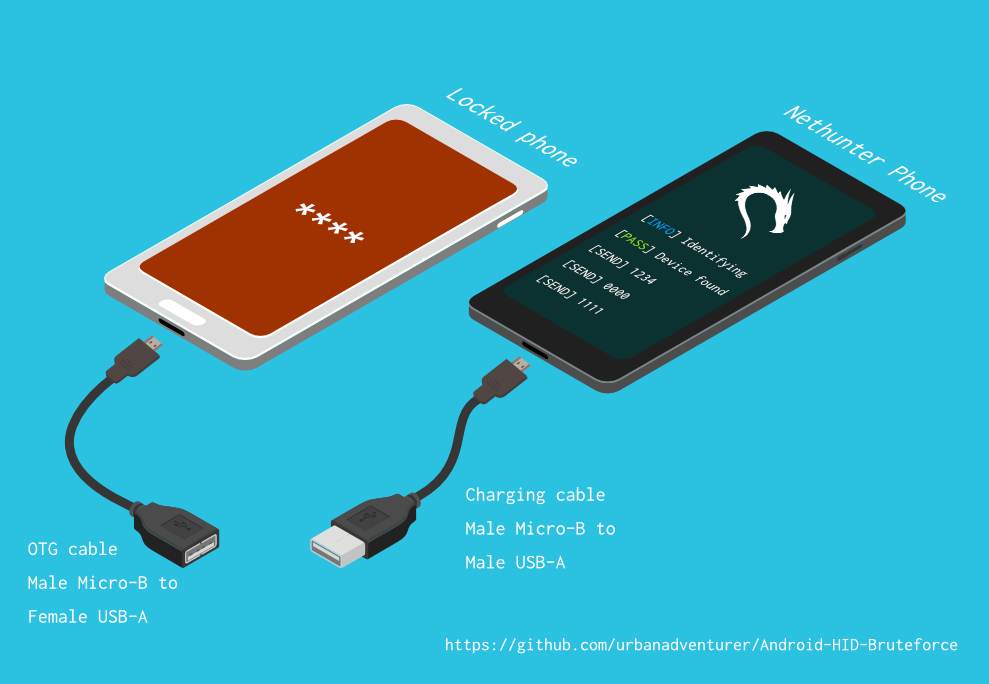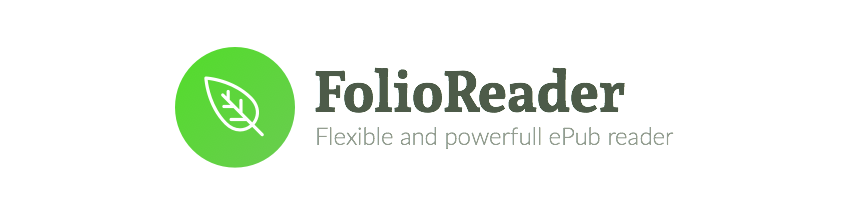Gnu Privacy Guard for Android
A port of the whole GnuPG 2.1 suite to Android.
If you are using these tools in your own apps, we'd love to hear about it. Email us at support@guardianproject.info.
Gnu Privacy Guard (GPG) gives you access to the entire GnuPG suite of encryption software. GnuPG is GNU’s tool for end-to-end secure communication and encrypted data storage. This trusted protocol is the free software alternative to PGP. GnuPG 2.1 is the new modularized version of GnuPG that now supports OpenPGP and S/MIME.
Using Gnu Privacy Guard's Android Integration
One of the core goals of Gnu Privacy Guard is to provide integrated encryption support in a way that feels natural on Android. That means it tries to be as transparent as possible, and only pop up with there is no other way:
- if you want to send someone an encrypted file, find them in your Contacts/People app, and click on "Encrypt File To"
- if you want encrypt something, then share it to Gnu Privacy Guard
- if you want to view an encrypted file, share it with Gnu Privacy Guard and it'll prompt you for your password and the app to view it with
- if you want to import keys into your keyring, there are a few ways to do it:
- click on a .pkr, .skr, .key, or pubring.gpg file in your email, dropbox, SD card, etc.
- click on a fingerprint URL, for example: openpgp4fpr:9F0FE587374BBE81
- scan a fingerprint QRCode
Look for more features in the Android integration, and please post your ideas in our issues tracker: https://dev.guardianproject.info/projects/gpgandroid/issues
Using Gnu Privacy Guard from the Terminal
Before using Gnu Privacy Guard, be sure to launch the app and let it finish its installation process. Once it has completed, then you're ready to use it. The easiest way to get started with Gnu Privacy Guard is to install Android Terminal Emulator. gpgcli will automatically configure Android Terminal Emulator as long as you have the "Allow PATH extensions" settings enabled. Get the Android Terminal Emulator at https://play.google.com/store/apps/details?id=jackpal.androidterm
Currently, this app offers the full gnupg suite of commands in the terminal. When you run the GnuPG tools in an app, a GNUPGHOME folder will be created for that specific app. Because of the Android permissions model, its not possible to create a shared GNUPGHOME without having it world-writable.
Use in Android Terminal Emulator
The app automatically configures Android Terminal Emulator to use the GnuPG tools, as long as you have the Allow PATH extensions preference set.
Manual configuration and using it with other apps
In order to use the GnuPG tools in your app, preferred terminal emulator, or adb shell, you need to set the PATH to include the full path to the GnuPG aliases, for example:
export PATH=$PATH:/data/data/info.guardianproject.gpg/app_opt/aliases
Or you can call the aliases using the full path:
/data/data/info.guardianproject.gpg/app_opt/aliases/gpg --encrypt secretfile.txt
WARNING: The above method stores key material inside the data dir of Gnu Privacy Guard
Gnu Privacy Guard is not able to read your key material, only root or your app can, but the material will remain after the app is uninstalled. If this is not desirable for you then you should set the environment variables managed in
/data/data/info.guardianproject.gpg/app_opt/aliases/common
and set the PATH to /data/data/info.guardianproject.gpg/app_opt/bin:$PATH instead of using the aliases method described above.
At a minimum you should set the environment variables LD_LIBRARY_PATH, HOME, GNUPGHOME, and PATH.
GNUPGHOME should be set to a secure path inside your app's data directory, for example you could call getDir("gnupghome") from your Activity.
Setting up all of the tools
To enable the whole suite of tools, including dirmngr to work with keyservers, you need to set another environment variable:
export LD_LIBRARY_PATH=$LD_LIBRARY_PATH:/data/data/info.guardianproject.gpg/app_opt/lib:/data/data/info.guardianproject.gpg/lib
The technical reason why is that GnuPG uses a lot of shared libraries, and the only way Android has for finding shared libraries is the LD_LIBRARY_PATH environment variable. GNU/Linux has rpath, Mac OS X has install names, but Android has none of this stuff.
Please Report Bugs
This is an early release of a big project, so there will inevitable be bugs. Help us improve this software by filing bug reports about any problem that you encounter. Feature requests are also welcome! https://dev.guardianproject.info/projects/gpgandroid/issues
Target Platform
We would like to target as many Android platforms as possible. Currently there are three limiting APIs:
regex- provided in Android 2.2, SDK android-8 and abovepthread_rwlock*- provided in Android 2.3, SDK android-9 and abovepthread_atfork- provided in Android 4.0, SDK android-14 and above
regex could easily be included in the build, pthread_rwlock\* would be more difficult. pthread_atfork is not really fully required, but might be in the future.
Build Setup
Debian/wheezy (try others at your own peril)
sudo apt-get install build-essential autoconf automake1.11 libtool \
transfig wget patch texinfo ant gettext bison
Fedora 17 x64
sudo yum install autoconf automake libtool transfig wget patch texinfo \
ant gettext bison \
ncurses-libs.i686 libstdc++.i686 libgcc.i686 zlib.i686 gcc.i686
You might need to apply some patches to get GnuPG subprojects building with newer versions of automake:
Android SDK, NDK, appcompat
Install the Android NDK v9b or newer for the command line version, and the Android SDK for the Android app version:
If you are building in Eclipse or IntelliJ, you need to also set up the android-support-v7-appcompat library project:
Building
First the get all of the source code from git:
git clone https://github.com/guardianproject/gnupg-for-android
git submodule update --init --recursive
How to build the whole app
The easiest way to get started is to use the script we made to make our release builds. It deletes all changes from this project, then runs all the steps needed to build the APK:
./make-release-build
Otherwise, you can break out the steps and run them individually while you are working on the code:
make -C external/ distclean clean-assets
make -C external/
ndk-build clean
ndk-build
./setup-ant.sh
ant clean debug
Running the GnuPG tests
The GnuPG subprojects all include their own test suites. They end up being quite large, so they are not included in the APK by default. If you want to include all of the tests, then run make -C external/ assets-tests before ndk-build. That gives you the same sequence as used in jenkins-build.sh, which is how we run our tests:
make -C external/ distclean clean-assets
make -C external/
make -C external/ assets-tests
ndk-build clean
ndk-build
./setup-ant.sh
ant clean debug
Then to run the tests, first install the APK and run it so that it sets up all of its included assets. Once the Android app has completed its initial setup, run:
./assets/tests/launch_run-tests_on-android.sh
How to Build Individual Components
To compile the components individually you can use commands like (the order that you run them is important):
make -C external/ gnupg-install
make -C external/ gnupg-static
make -C external/ gpgme-install
The results will be in external/data/data/info.guardianproject.gpg
Hacking Notes
Please conform to our code format standard.
For C files use format-code.sh.
For Java, please apply the official Android formatter profile