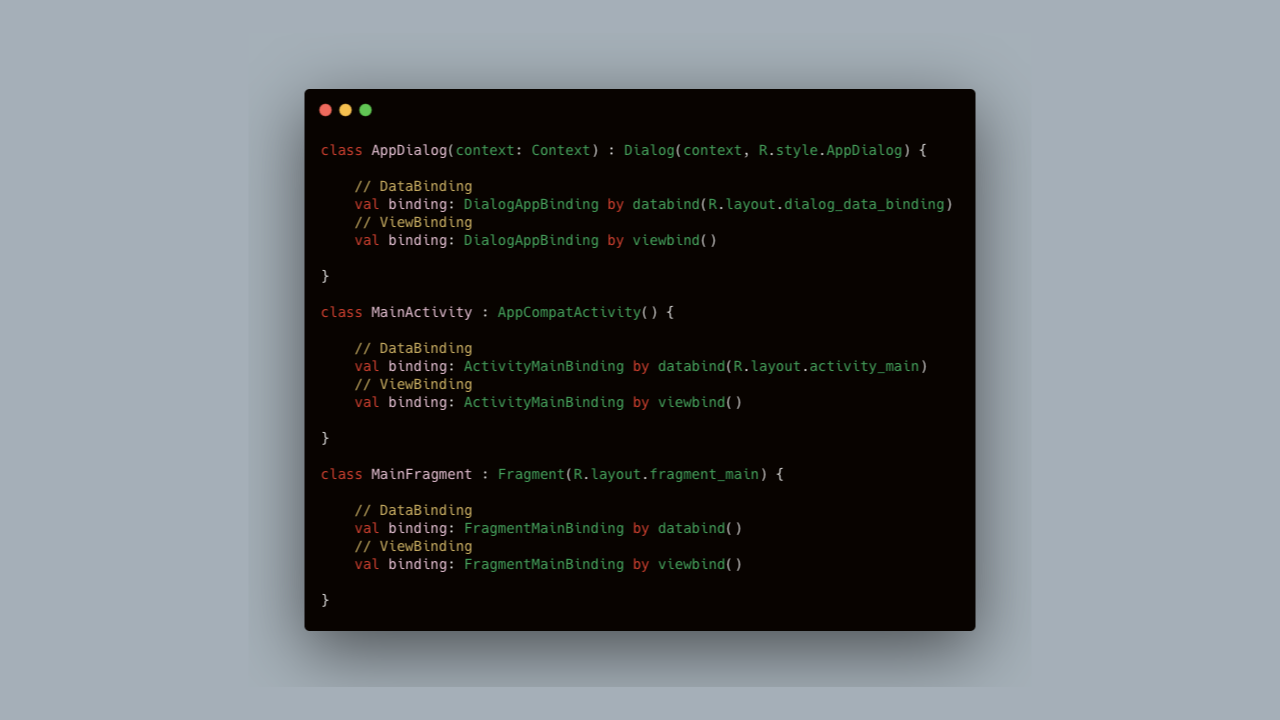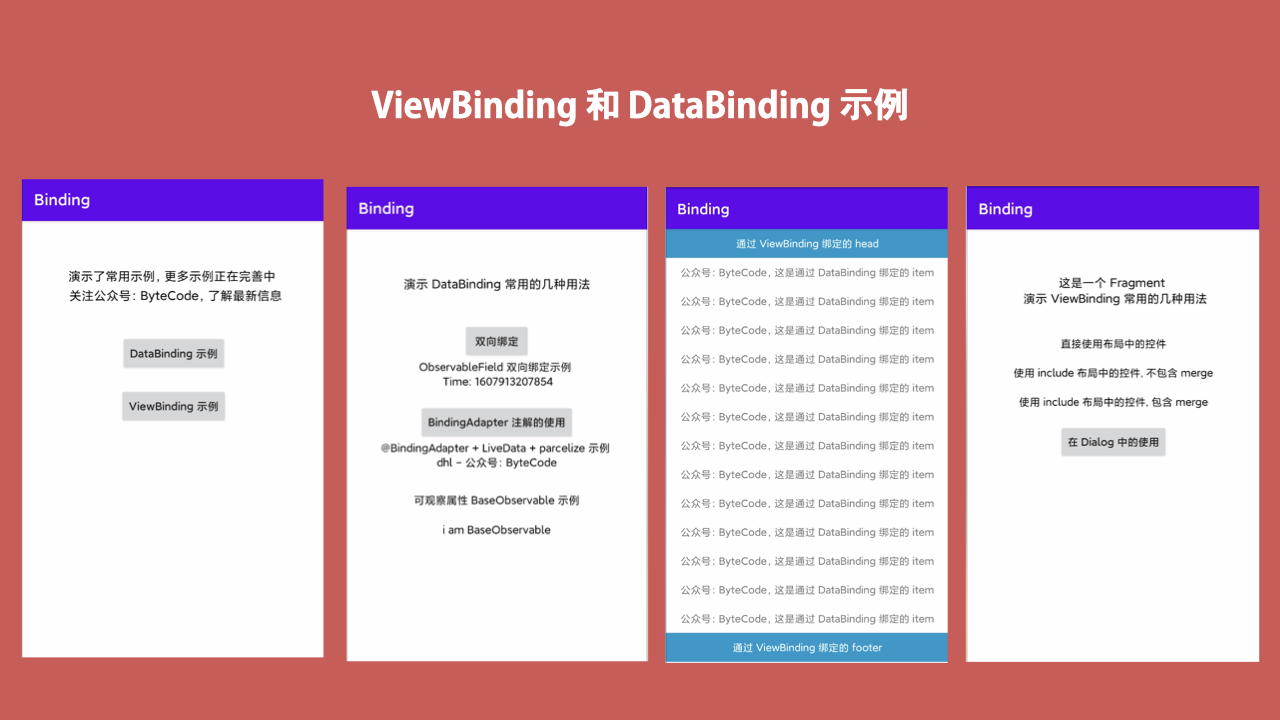Binding
Simple API implement DataBinding and ViewBinding. Welcome star
简单的 API 实现 DataBinding 和 ViewBinding,欢迎 star
If the image cannot be viewed, please click here to view it img1 | img2
Thanks
- Thanks to Google Translation
- the idea from Simple one-liner ViewBinding in Fragments and Activities with Kotlin
- learn skills from open source libraries such as Anko 、 ViewBindingDelegate 、architecture-components-samples and jetpack
About Binding
Binding has been migrated to Maven Central because jCenter will be deprecated
Binding simplifies the use of DataBinding and ViewBinding, and only requires one line of code to implement DataBinding and ViewBinding.
The future plan of Binding provides a general findViewById solution. Due to the iterative update of technology from butterknife, DataBinding, Kotlin synthesis method (Synthetic view) to the current ViewBinding, there may be new technologies in the future. No matter how the technology changes, just need Update Binding, the external use remains unchanged.
-
Kotlin synthesis method (Synthetic view) is so much more convenient than ViewBinding, why is it abandoned by Google, please check this article Kotlin 插件的落幕,ViewBinding 的崛起。
-
This article 竟然如此简单,DataBinding 和 ViewBinding analyzes the difference between DataBinding and ViewBinding from the perspective of use, and also introduces how to use simpler Ways to implement DataBinding and ViewBinding.
Thank you for your suggestions. At present, Binding has been adapted to a large number of scenarios. At the same time, it also provides a lot of practical cases of DataBinding and ViewBinding. If you encounter Binding incompatible scenarios during use, please raise an issue and I will solve it as soon as possible. .
If this repository is helpful to you, please give me star, thank you very much for your support, and welcome you to submit a PR
Binding the following advantages:
- Support using DataBinding or ViewBinding in custom ViewGroup
- Provides many cases including
Ativity,Fragment,Dialog,Adapter,include,merge,ViewStub,Navigationetc. - A simple API requires only one line of code to implement DataBinding or ViewBinding
- Support the use of DataBinding or ViewBinding in the
Activity、AppCompatActivity、FragmentActivity、Fragment、Dialog - Support the use of DataBinding or ViewBinding in the
ListAdapter、PagedListAdapter、PagingDataAdapter、RecyclerView.Adapter - Support the use of DataBinding and ViewBinding in Navigaion Fragment management framework, BottomSheetDialogFragment and other scenarios
- Avoid a lot of template code
- Avoid memory leaks, have life cycle awareness, and automatically destroy data when the life cycle is in
onDestroyed()
Download
Binding has been migrated to Maven Central because jCenter will be deprecated
add jcenter
Add the following code to the build.gradle file at the Project level
allprojects {
repositories {
// aliyun center 包含 mavenCentral 和 jcenter
maven { url "https://maven.aliyun.com/repository/public" }
// maven
mavenCentral()
}
}
add dependency
Add the following code to the module level build.gradle file, and you need to enable DataBinding or ViewBinding
android {
buildFeatures {
dataBinding = true
viewBinding = true
}
}
dependencies {
implementation 'com.hi-dhl:binding:1.1.3'
}
simple API
Binding provides a simple API as shown below.
ViewBinding
val binding: ActivityViewBindBinding by viewbind()
DataBinding
val binding: ActivityDataBindBinding by databind(R.layout.activity_data_bind)
or
val binding: ActivityDataBindBinding by databind()
let's see how to use in Ativity, Fragment, Dialog, Adapter, include, merge, ViewStub , Navigation , ViewGroup etc.
Usage
Use DataBinding and ViewBinding in Custom ViewGroup,
-
Use of ViewBinding :
- When the root layout is a non-merge label, use this method to initialize
val binding: LayoutViewCustomBinding by viewbind() - When the root layout is the merge tag, use this method for initialization
val binding: LayoutViewCustomBinding by viewbind(this)
- When the root layout is a non-merge label, use this method to initialize
-
Use of DataBinding
val binding: LayoutViewCustomDataBinding by databind(R.layout.layout_view_custom_data)
A detailed example is shown below。
class ViewBindCustomView @JvmOverloads constructor(
context: Context,
attr: AttributeSet? = null,
defStyleAttr: Int = 0,
) : LinearLayout(context, attr, defStyleAttr) {
// ViewBinding
// When the root layout is the merge tag, use this method for initialization
val binding: LayoutViewCustomBinding by viewbind(this)
// When the root layout is a non-merge label, use this method to initialize
val binding: LayoutViewCustomBinding by viewbind()
// DataBinding
val binding: LayoutViewCustomDataBinding by databind(R.layout.layout_view_custom_data)
init {
with(binding) {
result.setText("Use DataBinding and ViewBinding in Custom ViewGroup")
}
}
}
Use DataBinding and ViewBinding in Adapter (ListAdapter, PagingDataAdapter, RecyclerView.Adapter, etc.), add by viewbind() or by databind(), the example is as follows,see example
class ProductViewHolder(view: View) : RecyclerView.ViewHolder(view) {
// DataBinding
val binding: RecycleItemProductBinding by databind()
fun bindData(data: Product?, position: Int) {
binding.apply {
product = data
executePendingBindings()
}
}
}
class ProductViewHolderHeader(view: View) : RecyclerView.ViewHolder(view) {
// ViewBinding
val binding: RecycleItemProductHeaderBinding by viewbind()
fun bindData(data: Product?, position: Int) {
binding.apply {
name.text = "通过 ViewBinding 绑定的 head"
}
}
}
use in Activity, AppCompatActivity, and FragmentActivity, add by viewbind() or by databind(R.layout.activity_main).
class MainActivity : AppCompatActivity() {
// DataBinding
val binding: ActivityMainBinding by databind(R.layout.activity_main)
// ViewBinding
val binding: ActivityMainBinding by viewbind()
}
There are two ways in Fragment, and their use positions are different, as shown below.
- Method 1: Use in
onCreateView,see example(It is not recommended to use Method 1,It is recommended to use Method 2,see issue #13) - Method 2: Use in
onViewCreated,see example ViewBindFragment.kt and DataBindRecycleFragment.kt
Method 1:
class FragmentNav1 : Fragment() {
// DataBinding
val binding: FragmentMainBinding by databind()
// ViewBinding
val binding: FragmentMainBinding by viewbind()
override fun onCreateView(
inflater: LayoutInflater, container: ViewGroup?,
savedInstanceState: Bundle?
): View {
return binding.root
}
}
Method 2:
class FragmentNav1 : Fragment(R.layout.fragment_main) {
// DataBinding
val binding: FragmentMainBinding by databind()
// ViewBinding
val binding: FragmentMainBinding by viewbind()
override fun onViewCreated(view: View, savedInstanceState: Bundle?) {
super.onViewCreated(view, savedInstanceState)
binding.apply { textView.setText("Binding") }
}
}
The usage in Dialog is as follows。
class AppDialog(context: Context) : Dialog(context, R.style.AppDialog) {
// DataBinding
val binding: DialogAppBinding by databind(R.layout.dialog_data_binding)
// ViewBinding
val binding: DialogAppBinding by viewbind()
override fun onCreate(savedInstanceState: Bundle?) {
super.onCreate(savedInstanceState)
binding.apply { result.setText("DialogAppBinding") }
}
}
or add life cycle listening
class AppDialog(context: Context,lifecycle: Lifecycle) : Dialog(context, R.style.AppDialog) {
// use DataBinding life cycle listening
val binding: DialogAppBinding by databind(R.layout.dialog_data_binding, lifecycle)
// use ViewBinding life cycle listening
val binding: DialogAppBinding by viewbind(lifecycle)
override fun onCreate(savedInstanceState: Bundle?) {
super.onCreate(savedInstanceState)
binding.apply { result.setText("DialogAppBinding") }
}
}
Extension method that supports DataBinding to bind data when initialized,Thanks to @br3ant contribute,see example
val binding: ActivityDataBindBinding by databind(R.layout.activity_data_bind) {
val account = Account()
account.name = "test"
this.account = account
}
Do not want to generate a binding class for a layout, add the following attributes to the root view of the layout file
proguard
-keepclassmembers class ** implements androidx.viewbinding.ViewBinding {
public static ** bind(***);
public static ** inflate(***);
public static ** inflate(**,**);
}
change log
2021-5-09(V1.1.3)
- fix not found inflate(LayoutInflater) in the ViewGroup #26
2021-3-09(V1.1.2)
- Fixed the issue that the diff with Fragment Lifecycle #18
- Binding has been migrated to Maven Central
2021-1-25(V1.0.9)
- Fixed the issue that the diff with Fragment Lifecycle and View Lifecycle #15
- Fixed the issue that the layout attribute of the root view of Fragment is invalid #13
2021-1-14(V1.0.8)
- Support using DataBinding or ViewBinding in custom ViewGroup
- add use cases in ViewGroup
2020-12-31
- add the use case of ViewStub in DataBinding and ViewBinding,see example
- add the use case of Include in DataBinding and ViewBinding,DataBindIncludeActivity or ViewBindIncludeActivity
2020-12-28(V1.0.6)
- Support Activity and Fragment to automatically bind LifecycleOwner。see issue
2020-12-21(V1.0.5)
- Support using DataBinding and ViewBinding in navigation fragment,see example
2020-12-17(V1.0.4)
-
Support all Adapters related to RecyclerView.ViewHolder (ListAdapter, PagingDataAdapter, RecyclerView.Adapter, etc.) to use DataBinding and ViewBinding,see example
-
Extension method that supports DataBinding to bind data when initialized,Thanks to
@br3antcontribute,see example
2020-12-15(V1.0.3)
- Use of DataBinding in Dialog,
by databind(R.layout.dialog_data_binding)orby databind(R.layout.dialog_data_binding, lifecycle) - Avoid memory leaks, have life cycle awareness, and automatically destroy data when the life cycle is in
onDestroyed() - The minimum SDK version is reduced to 14
2020-12-14:
- Demo adds DataBinding example
- Demo adds ViewBinding example
- Demo adds kotlin-parcelize example
2020-12-13(V1.0.1)
- Use ViewBinding in Dialog, add
by viewbind()orby viewbind(lifecycle)
2020-12-12(V1.0.0)
- A simple API requires only one line of code to implement DataBinding or ViewBinding
- Support the use of DataBinding or ViewBinding in the
Activity、AppCompatActivity、FragmentActivity、Fragment - Avoid a lot of template code
- Avoid memory leaks, have life cycle awareness, and automatically destroy data when the life cycle is in
onDestroyed()
contact me
- 个人微信:hi-dhl
- 公众号:ByteCode,包含 Jetpack ,Kotlin ,Android 10 系列源码,译文,LeetCode / 剑指 Offer / 多线程 / 国内外大厂算法题 等等一系列文章
最后推荐我一直在更新维护的项目和网站:
-
计划建立一个最全、最新的 AndroidX Jetpack 相关组件的实战项目 以及 相关组件原理分析文章,正在逐渐增加 Jetpack 新成员,仓库持续更新,欢迎前去查看:AndroidX-Jetpack-Practice
-
LeetCode / 剑指 offer / 国内外大厂面试题 / 多线程 题解,语言 Java 和 kotlin,包含多种解法、解题思路、时间复杂度、空间复杂度分析
-
最新 Android 10 源码分析系列文章,了解系统源码,不仅有助于分析问题,在面试过程中,对我们也是非常有帮助的,仓库持续更新,欢迎前去查看 Android10-Source-Analysis
-
整理和翻译一系列精选国外的技术文章,每篇文章都会有译者思考部分,对原文的更加深入的解读,仓库持续更新,欢迎前去查看 Technical-Article-Translation
-
「为互联网人而设计,国内国外名站导航」涵括新闻、体育、生活、娱乐、设计、产品、运营、前端开发、Android 开发等等网址,欢迎前去查看 为互联网人而设计导航网站