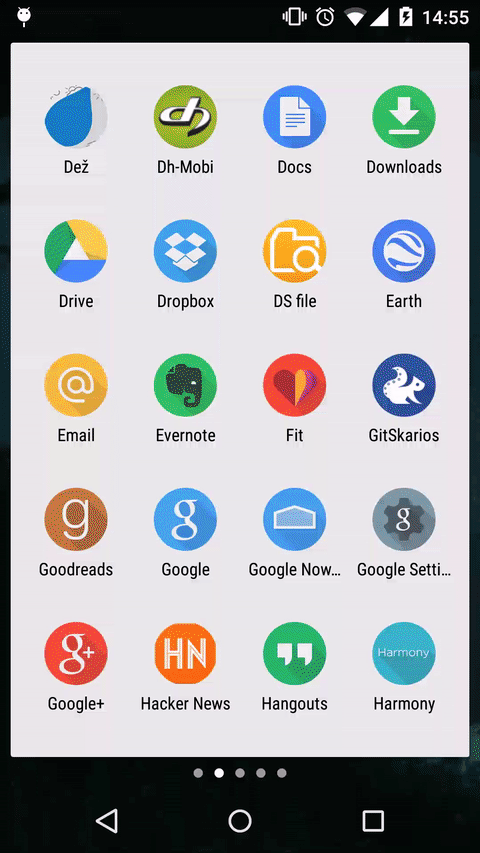RoboGif
A small utility to record Android device screen to an optimized GIF so you can paste it to GitHub or a similar service.
Requirements
- Python 2.7 or 3.x
adbin pathffmpegin path (has to be decently new to supportpalettegenandpaletteusefilters and havelibx264if you want video output)
Optional
gifsiclefor further gif optimization
Getting ffmpeg
OS X
brew install ffmpeg
Linux
On Ubuntu 15.04 or equivalent, you can just use apt:
apt-get install ffmpeg
On Ubuntu 14.04 you can use Ubuntu Multimedia for Trusty PPA to get new ffmpeg.
Windows
Windows support was not tested as of yet. Zeranoe's static builds should work fine as long as they're named ffmpeg.exe in path.
Installation
pip install robogif
Usage
To record a gif:
robogif demo.gif
RoboGif Recorder v1.1.2
Starting recording on <serial>...
Press Ctrl+C to stop recording.
Recording done, downloading file....
5679 KB/s (7036946 bytes in 1.209s)
Converting video to GIF...
Done!
Created demo.gif
Example of a recorded GIF:
or to record a video:
robogif demo.mp4
RoboGif Recorder v1.1.2
Starting recording on 061ffcff0b107aef...
Press Ctrl+C to stop recording.
Recording done, downloading file....
7121 KB/s (1048401 bytes in 0.143s)
Optimizing video...
Done!
Created demo.mp4
Connecting devices
robogif requires adb for accessing Android devices. Before recording a GIF or video, you need to connect the target device to your computer using a USB cable. The device must have "USB debugging" enabled. You can check if the device is properly connected by running adb device from your terminal. If your device shows up, you are ready to go.
> adb devices -l
List of devices attached
CVH7N25B12003553 device usb:346594891X product:angler model:Nexus_6P device:angler