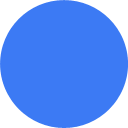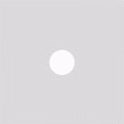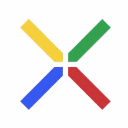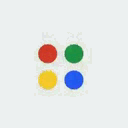GoogleProgressBar
This library is not maintained anymore and there will be no further releases
Android library to display different kind of google related animations for the progressBar.
These animations have been finished so far:
TODO
- Different colors for the already existing `GoogleMusicDicesDrawable'. Either the whole dice or his faces.
I also would love to receive your pull requests to create any of the following animations or others that you think fit on this library:
-
Nexus 5 circles boot progress animation (Just the circles bouncing)
-
Galaxy nexus shinny cross boot animation
Usage
######Dynamically Add a ProgressBar to the xml layout:
<ProgressBar
android:id="@+id/google_progress"
android:layout_width="50dp"
android:layout_height="50dp"
android:layout_gravity="center"/>
Choose from the list of Drawables the one you want to use and place it in your code:
@Override
protected void onCreate(Bundle savedInstanceState) {
super.onCreate(savedInstanceState);
setContentView(R.layout.activity_main);
ButterKnife.inject(this);
mProgressBar.setIndeterminateDrawable(new your_list_option.Builder(this)
.build());
//...
}
your_list_option can be replace for:
- FoldingCirclesDrawable
- GoogleMusicDicesDrawable
- NexusRotationCrossDrawable
- ChromeFloatingCircles
The more custom Drawables finished, the more options in this list.
Attributes depending on the drawable:
######Color
mProgressBar.setIndeterminateDrawable(new you_list_option.Builder(this)
.colors(getResources().getIntArray(R.array.colors) //Array of 4 colors
.build());
- FoldingCirclesDrawable
- NexusRotationCrossDrawable
- ChromeFloatingCirclesDrawable
So far GoogleMusicDicesDrawable doesn't have color options. The animation speed can be modified easily with android:indeterminateDuration in the xml.
If not colors are define the 4 default google colors (red,blue, yellow and green) will be used.
######From XML
When you want to use the GoogleProgresBar from XML you need to add the following view to your layout:
<com.jpardogo.android.googleprogressbar.library.GoogleProgressBar
android:id="@+id/google_progress"
android:layout_width="50dp"
android:layout_height="50dp"
android:layout_gravity="center"
gpb:type="your_list_option"/>
The require attribute gpb:type will specify the type of ProgressBar to display
your_list_option can be replace for:
- folding_circles
- nexus_rotation_cross
- google_music_dices
- chrome_floating_circles
The more custom Drawables finished, the more options in this list.
Each type of GoogleProgressBar have different attributes:
Attributes depending on type: ######Color
- folding_circles
- nexus_rotation_cross
gpb:colors="@array/colors"- Optional, If not colors are define the 4 default google colors (red,blue, yellow and green) will be used.
- It needs to be an array of 4 colors
So far google_music_dices doesn't have color options. The animation speed can be modified easily with android:indeterminateDuration in the xml.
Including in your project
You can either add the library to your application as a library project or add the following dependency to your build.gradle:
dependencies {
compile 'com.jpardogo.googleprogressbar:library:(latest version)'
}
Proguard
In order to use this library with proguard you need to add this line to your proguard.cfg:
-keep class com.jpardogo.android.googleprogressbar.** { *; }
How to contribute?
- Pull request to dev branch NO master.
Acknowledgements
- Thanks to RomainPiel,Melnykov Oleksandr, Evelio Tarazona Cáceres and MewX for his collaboration.
- Thanks to Gabriele Mariotti for his colorpickercollection repo that help me to create the example app.
Developed By
Javier Pardo de Santayana Gómez - jpardogo@gmail.com



License
Copyright 2013 Javier Pardo de Santayana Gómez
Licensed under the Apache License, Version 2.0 (the "License");
you may not use this file except in compliance with the License.
You may obtain a copy of the License at
http://www.apache.org/licenses/LICENSE-2.0
Unless required by applicable law or agreed to in writing, software
distributed under the License is distributed on an "AS IS" BASIS,
WITHOUT WARRANTIES OR CONDITIONS OF ANY KIND, either express or implied.
See the License for the specific language governing permissions and
limitations under the License.