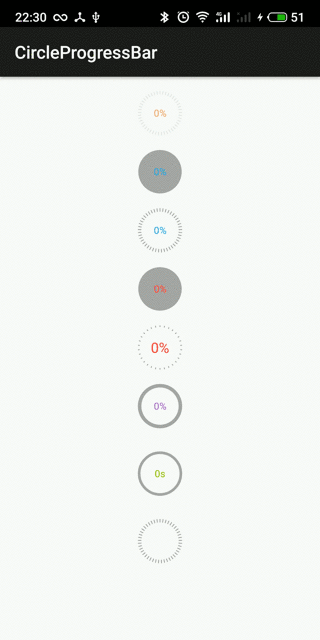CircleProgressBar
The CircleProgressBar extends View, It has both solid and line two styles. Besides, progress value can be freely customized. If you are interested in cool loading animations, you can see LoadingDrawable.
Usage
Gradle
dependencies {
compile 'com.dinuscxj:circleprogressbar:1.3.6'
}
Used in xml:
<com.dinuscxj.progressbar.CircleProgressBar
android:id="@+id/line_progress"
android:layout_marginTop="@dimen/default_margin"
android:layout_width="50dp"
android:layout_height="50dp" />
Attributes
There are several attributes you can set:
The progress style:
- line (default)
- solid_line
- solid
The progress text:
- text color
- text size
- visibility
- format
The progress circle:
- width
- start degree
- start color
- end color
- background color
- draw background outside progress
The progress shader
- linear (default,but if start_color and end_color equivalence, will not set the shader)
- radial
- sweep
The progress blur (blur radius must larger than zero)
- normal (default)
- solid
- outer
- inner
The progress stroke cap
- butt (default)
- round
- square
The line style:
- width
- count
for example : In the xml
<com.dinuscxj.progressbar.CircleProgressBar
android:layout_width="50dp"
android:layout_height="50dp"
app:progress_style="line"
app:background_color="@color/holo_red_light"
app:progress_text_color="@color/holo_purple"
app:progress_text_size="@dimen/progress_text_size"
app:progress_stroke_width="1dp"
app:progress_start_color="@color/holo_purple"
app:progress_end_color="@color/holo_green_light"
app:progress_background_color="@color/holo_darker_gray"
app:progress_start_degree="-90"
app:drawBackgroundOutsideProgress="true"
app:progress_shader="sweep"
app:progress_stroke_cap="round"
app:progress_blur_style="solid"
app:progress_blur_radius="5dp"
app:line_width="4dp"
app:line_count="30"/>
format progress
private static final class MyProgressFormatter implements ProgressFormatter {
private static final String DEFAULT_PATTERN = "%d%%";
@Override
public CharSequence format(int progress, int max) {
return String.format(DEFAULT_PATTERN, (int) ((float) progress / (float) max * 100));
}
}
// set the ProgressFormatter as you want
CircleProgressBar.setProgressFormatter(new MyProgressFromatter);
// hide the progress
CircleProgressBar.setProgressFormatter(null);
Advantages
- extends View, do not care to save the current state of progress, CircleProgressBar has written in to help us in onSaveInstanceState () and onRestoreInstanceState (Parcelable state).
- highly customizable, you can set the two styles of progress bar, you can set the color of the bars, you can set the color and size of the progress of the text, due to the progress of the code for formatting text uses String.format (), so progress text can be customized as needed
- Code elegant, very comprehensive code comments, neat format, you can set the relevant properties directly in xml.
About me
I like Android, like open source, and like doing something interesting. :) If you like CircleProgressBar or use it, you can star this repo and send me some feedback. Thanks! _ QQ Group: 342748245
License
Copyright 2015-2019 dinuscxj
Licensed under the Apache License, Version 2.0 (the "License");
you may not use this file except in compliance with the License.
You may obtain a copy of the License at
http://www.apache.org/licenses/LICENSE-2.0
Unless required by applicable law or agreed to in writing, software
distributed under the License is distributed on an "AS IS" BASIS,
WITHOUT WARRANTIES OR CONDITIONS OF ANY KIND, either express or implied.
See the License for the specific language governing permissions and
limitations under the License.