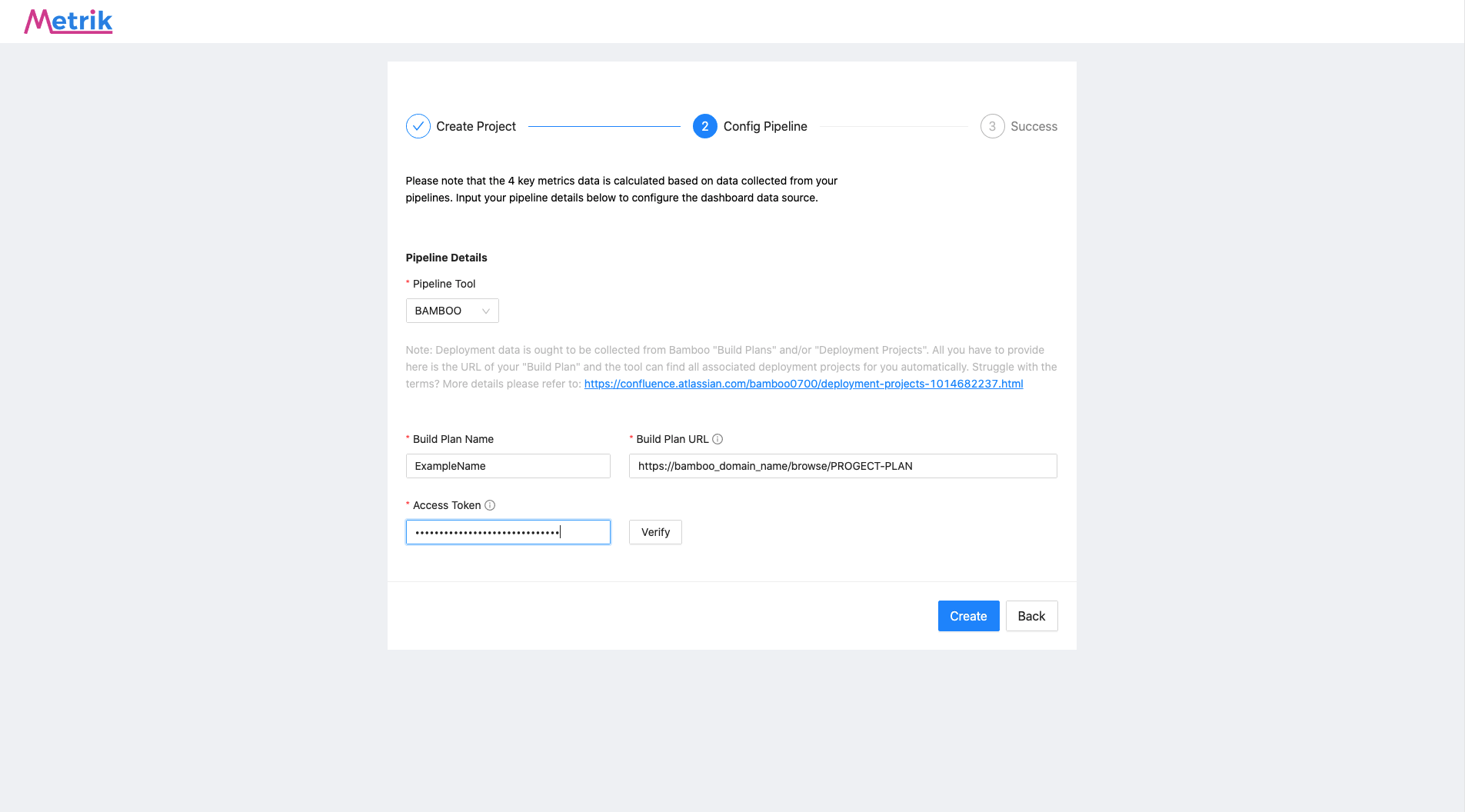Compose EasyForms
Focus on building your form UI while the library do the heavy work for you.
Features
Built in support for most of the Form widgets in Compose
- Initializing
- TextField
- Checkbox
- TriStateCheckbox
- RadioButton
- Switch
- Slider
- RangeSlider
- Create your own
- Obsever Form state
Examples
Initializing
EasyForms handles process death out of the box
😎 .
@Composable
fun BuildMyAwesomeForm(
onClick: (EasyForms) -> Unit,
) {
Scaffold(
....
) {
// BuildEasyForms fun provided by EasyForms
BuildEasyForms { easyForm ->
Column {
// your Composables
LoginButton(easyForms) { onClick(easyForms) }
}
}
}
}
TextField
EasyForms provide some of the commom used textfields validation:
- Email validation
@Composable
fun EmailTextField(easyForms: EasyForms) {
val textFieldState = easyForms.getTextFieldState(
key = MyFormKeys.EMAIL,
easyFormsValidationType = EmailValidationType,
defaultValue = "",
)
val state = textFieldState.state
TextField(
value = state.value,
onValueChange = textFieldState.onValueChangedCallback,
isError = textFieldState.errorState.value == EasyFormsErrorState.INVALID,
)
}
- Password validation
@Composable
fun PasswordTextField(easyForms: EasyForms) {
val textFieldState = easyForms.getTextFieldState(
key = MyFormKeys.PASSWORD,
easyFormsValidationType = PasswordValidationType,
defaultValue = "",
)
val state = textFieldState.state
TextField(
value = state.value,
onValueChange = textFieldState.onValueChangedCallback,
isError = textFieldState.errorState.value == EasyFormsErrorState.INVALID,
)
}
- Phone validation
@Composable
fun PhoneTextField(easyForms: EasyForms) {
val textFieldState = easyForms.getTextFieldState(
key = MyFormKeys.PHONE,
easyFormsValidationType = PhoneValidationType,
defaultValue = "",
)
val state = textFieldState.state
TextField(
value = state.value,
onValueChange = textFieldState.onValueChangedCallback,
isError = textFieldState.errorState.value == EasyFormsErrorState.INVALID,
)
}
- URL validation
@Composable
fun UrlTextField(easyForms: EasyForms) {
val textFieldState = easyForms.getTextFieldState(
key = MyFormKeys.URL,
easyFormsValidationType = UrlValidationType,
defaultValue = "",
)
val state = textFieldState.state
TextField(
value = state.value,
onValueChange = textFieldState.onValueChangedCallback,
isError = textFieldState.errorState.value == EasyFormsErrorState.INVALID,
)
}
- Name validation
@Composable
fun NameTextField(easyForms: EasyForms) {
val textFieldState = easyForms.getTextFieldState(
key = MyFormKeys.NAME,
easyFormsValidationType = NameValidationType,
defaultValue = "",
)
val state = textFieldState.state
TextField(
value = state.value,
onValueChange = textFieldState.onValueChangedCallback,
isError = textFieldState.errorState.value == EasyFormsErrorState.INVALID,
)
}
- Cards validation
@Composable
fun CardTextField(easyForms: EasyForms) {
val textFieldState = easyForms.getTextFieldState(
key = MyFormKeys.CARD,
easyFormsValidationType = CardValidationType,
defaultValue = "",
)
val state = textFieldState.state
TextField(
value = state.value,
onValueChange = textFieldState.onValueChangedCallback,
isError = textFieldState.errorState.value == EasyFormsErrorState.INVALID,
)
}
Custom Validation:
- You can provide your own validator for EasyForms to use, for example you could provide a custom regex only, a min and/or max length only or combine them all together and EasyForms will ensure the validity based on your configuration.
object MyCustomValidationType : EasyFormsValidationType(
regex = "MyAwesomeRegex",
minLength = 10,
maxLength = 30,
)
object MyCustomRegexValidationType : EasyFormsValidationType(
regex = "MyAwesomeRegex"
)
object MyCustomLengthValidationType : EasyFormsValidationType(
minLength = 20,
maxLength = 50,
)
To use your custom validation:
@Composable
fun MyTextField(easyForms: EasyForms) {
val textFieldState = easyForms.getTextFieldState(MyFormKeys.MY_KEY, MyCustomValidationType)
val state = textFieldState.state
TextField(
value = state.value,
onValueChange = textFieldState.onValueChangedCallback,
isError = textFieldState.errorState.value == EasyFormsErrorState.INVALID,
)
}
Checkbox
@Composable
fun CheckboxLayout(easyForms: EasyForms) {
val checkboxState = easyForms.getCheckboxState(
MyFormKeys.CHECKBOX,
defaultValue = false,
isRequired = true,
)
val checkedState = checkboxState.state
Checkbox(
checked = checkedState.value,
onCheckedChange = checkboxState.onValueChangedCallback,
)
}
TriStateCheckbox
@Composable
fun TriCheckboxLayout(easyForms: EasyForms) {
val checkboxState = easyForms.getTriCheckboxState(
MyFormKeys.TRI_CHECKBOX,
defaultValue = ToggleableState.Indeterminate,
isRequired = true,
)
val checkedState = checkboxState.state
TriStateCheckbox(
state = checkedState.value,
onClick = checkboxState.onClick,
)
}
RadioButton
@Composable
fun RadioButtonLayout(easyForms: EasyForms) {
val radioButtonState = easyForms.getRadioButtonState(
MyFormKeys.RADIO_BUTTON,
defaultValue = false,
isRequired = true,
)
val checkedState = radioButtonState.state
RadioButton(
state = checkedState.value,
onClick = radioButtonState.onClick,
)
}
Switch
@Composable
fun SwitchLayout(easyForms: EasyForms) {
val switchState = easyForms.getSwitchState(
MyFormKeys.SWITCH,
defaultValue = false,
isRequired = true,
)
val checkedState = switchState.state
Checkbox(
checked = checkedState.value,
onCheckedChange = switchState.onValueChangedCallback,
)
}
Slider
@Composable
fun SliderLayout(easyForms: EasyForms) {
val state = easyForms.getSliderState(
key = MyFormKeys.SLIDER,
defaultValue = 0F,
isRequired = true,
)
val sliderPosition = state.state
Slider(
value = sliderPosition.value,
onValueChange = state.onValueChangedCallback,
onValueChangeFinished = state.onValueChangeFinished,
)
}
RangeSlider
@Composable
fun RangeSliderLayout(easyForms: EasyForms) {
val state = easyForms.getRangeSliderState(
key = MyFormKeys.RANGE_SLIDER,
defaultValue = 0F..0F,
isRequired = true
)
val sliderPosition = state.state
RangeSlider(
value = sliderPosition.value,
onValueChange = state.onValueChangedCallback,
onValueChangeFinished = state.onValueChangeFinished,
)
}
CustomState
You can use one of the already defined EasyFormsState for most cases, however when you need something that EasyFormsState doesn't provide then you could simply create your own. Please follow this link for more details.
ObserveState
@Composable
fun LoginButton(
easyForms: EasyForms,
onClick: () -> Unit,
) {
val errorStates = easyForms.observeFormStates()
Button(
onClick = onClick,
modifier = Modifier.fillMaxWidth(),
enabled = errorStates.value.all {
it.value == EasyFormsErrorState.VALID
}
) {
Text("Submit")
}
}
For more example please refer to the example app.
Download
repositories {
mavenCentral()
}
dependencies {
implementation("com.github.k0shk0sh:compose-easyforms:
"
)
}
Contributions
Please contribute! We will gladly review any pull requests. Make sure to read the Contributing page first though.