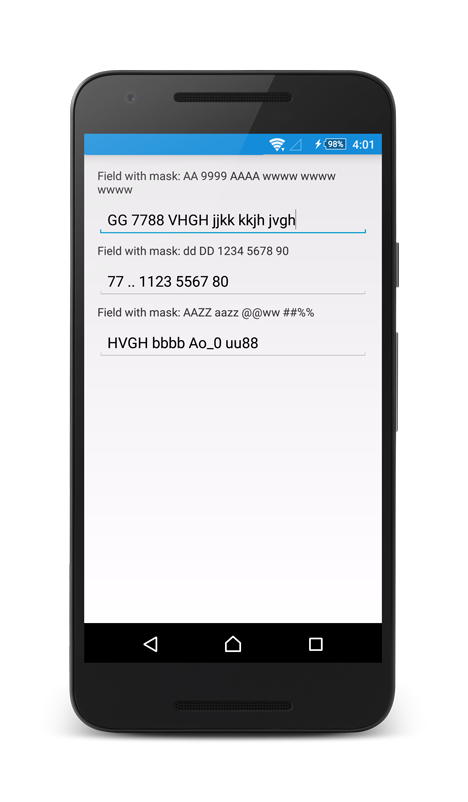ViewMore TextView 
ViewMore TextView allows you to use a TextView by hiding the content of the text by a number of established lines and to display all the content expanding the TextView by a collapsing/expanding animation. It's possibile use an ellipses text or a foreground color gradient or both to hide the content.
Here some examples:
Setup
In your Gradle dependencies add:
implementation "it.mike5v:viewmore-textview:$latest_release"
Usage
- visibleLines -> number of visible lines
- isExpanded -> state of textview (default is false)
- animationDuration -> duration of the animation in ms
- foregroundColor -> color of the foreground gradient layer (default is Transparent)
- ellipsizeText -> text to use instead of default ellipses
- ellipsizeTextColor -> color of ellipsize text
- isUnderlined -> underline the ellipsize text
<it.mike5v.viewmoretextview.ViewMoreTextView
android:id="@+id/viewMore"
android:layout_width="match_parent"
android:layout_height="wrap_content"
android:layout_marginLeft="32dp"
android:layout_marginTop="32dp"
android:layout_marginRight="32dp"
app:layout_constraintLeft_toLeftOf="parent"
app:layout_constraintRight_toRightOf="parent"
app:layout_constraintTop_toTopOf="parent"
app:ellipsizeText="View More"
app:duration="500"
app:visibleLines="3"
app:isExpanded="false"/>
or programmatically
viewMore
.setAnimationDuration(500)
.setEllipsizedText("View More")
.setVisibleLines(3)
.setIsExpanded(false)
.setEllipsizedTextColor(ContextCompat.getColor(this, R.color.colorAccent))
and
viewMore.setOnClickListener {
viewMore.toggle()
}