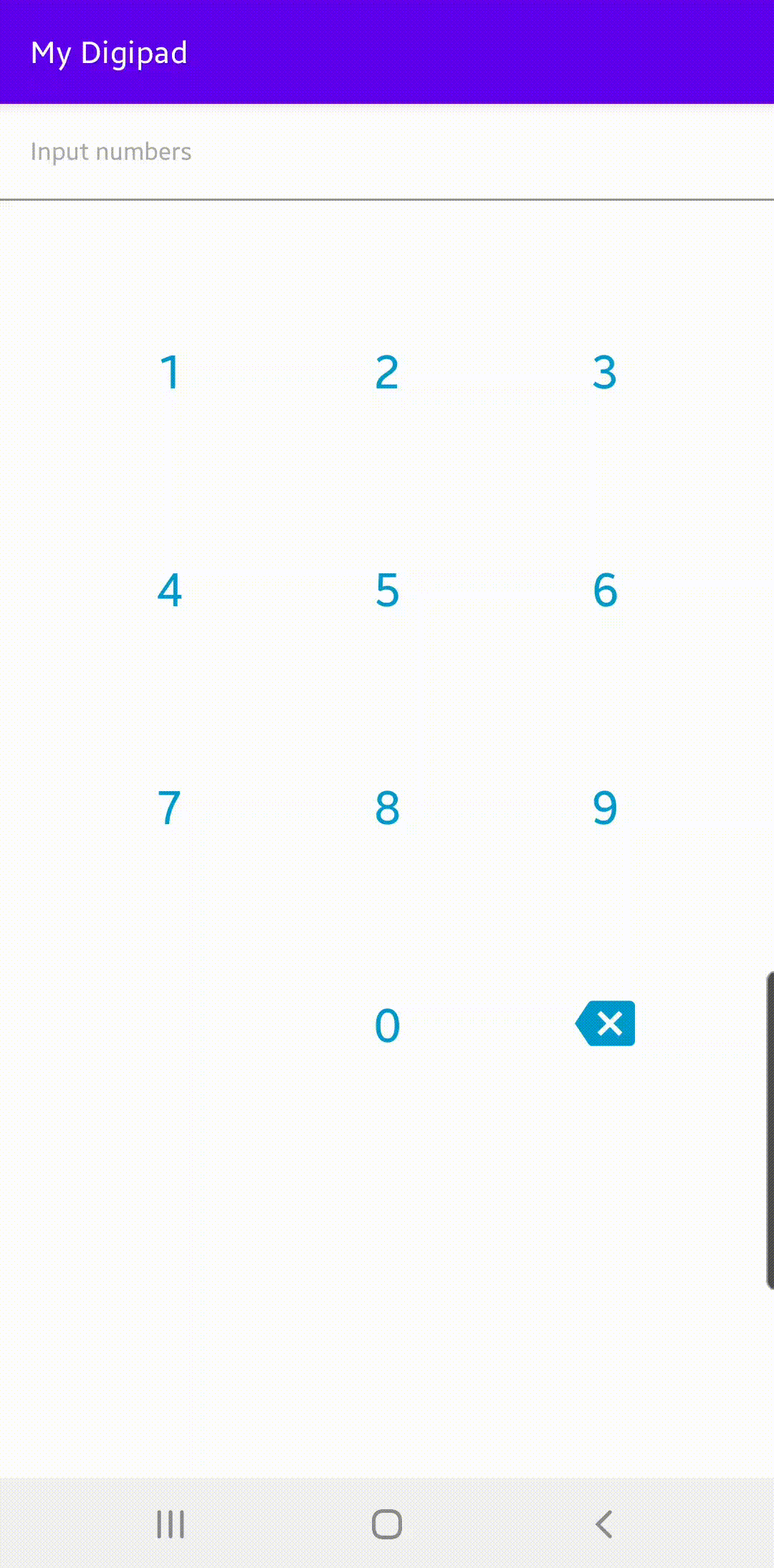Android Digipad
Digipad is a simple library for Android that only show a numeric keyboard onscreen
Adding dependencies
Add this to your build.gradle:
allprojects {
repositories {
...
maven { url 'https://jitpack.io' }
}
}
Add the dependencies in your app/build.gradle:
dependencies {
....
implementation 'com.github.yogacp:android-digipad:x.x.x'
}
How to use the library
In your XML layout. Add the Digipad Layout activity_sample.xml:
<androidx.constraintlayout.widget.ConstraintLayout xmlns:android="http://schemas.android.com/apk/res/android" xmlns:app="http://schemas.android.com/apk/res-auto" android:layout_width="match_parent" android:layout_height="match_parent"> .... <com.yogacp.digipad.view.Digipad android:id="@+id/digipad" android:layout_width="match_parent" android:layout_height="@dimen/no_space" android:layout_margin="@dimen/space_32" app:layout_constraintTop_toBottomOf="@+id/viewNumber" app:layout_constraintBottom_toBottomOf="parent"/> androidx.constraintlayout.widget.ConstraintLayout>
In your Activity, add the default setup below:
class SampleActivity : AppCompatActivity() {
//by viewBinding() is a binding delegation library
private val binding: ActivitySampleBinding by viewBinding()
override fun onCreate(savedInstanceState: Bundle?) {
super.onCreate(savedInstanceState)
//Set input max length
binding.digipad.setMaxLength(inputMaxLength)
//Set the theme color
binding.digipad.setThemeColor(this, android.R.color.holo_blue_dark)
//Set the listener
binding.digipad.setOnDigipadClicked(object : OnDigipadClicked {
override fun onClicked(numbers: String) {
inputNumbers = numbers
binding.etNumbers.setText(inputNumbers)
if (inputNumbers.length == inputMaxLength) {
showMessage("Numbers: $inputNumbers")
}
}
})
....
}
}
PS: by viewBinding() is a binding delegation library from this github: Android Viewbinding Delegation Library