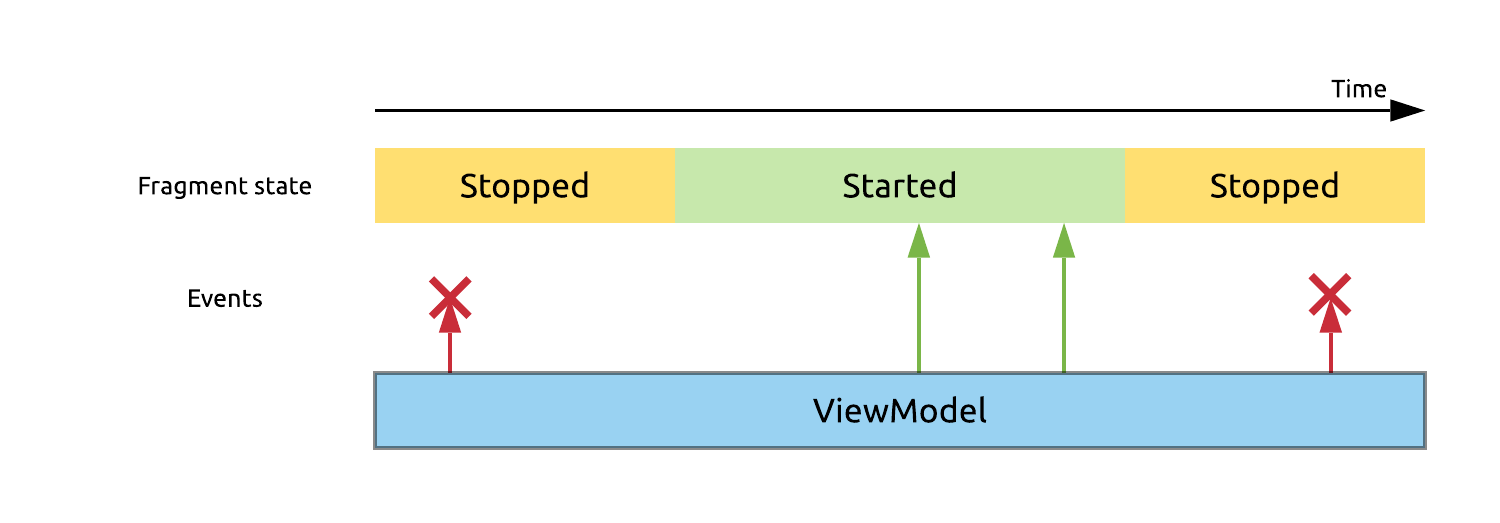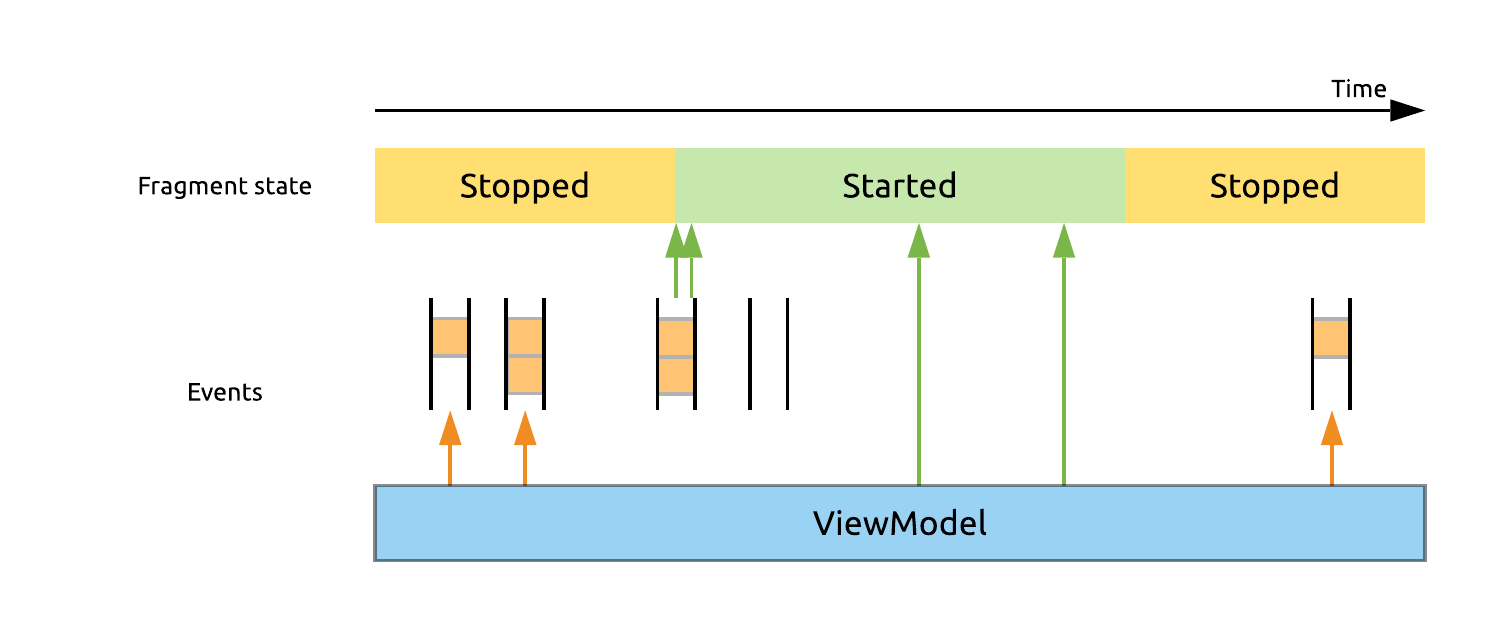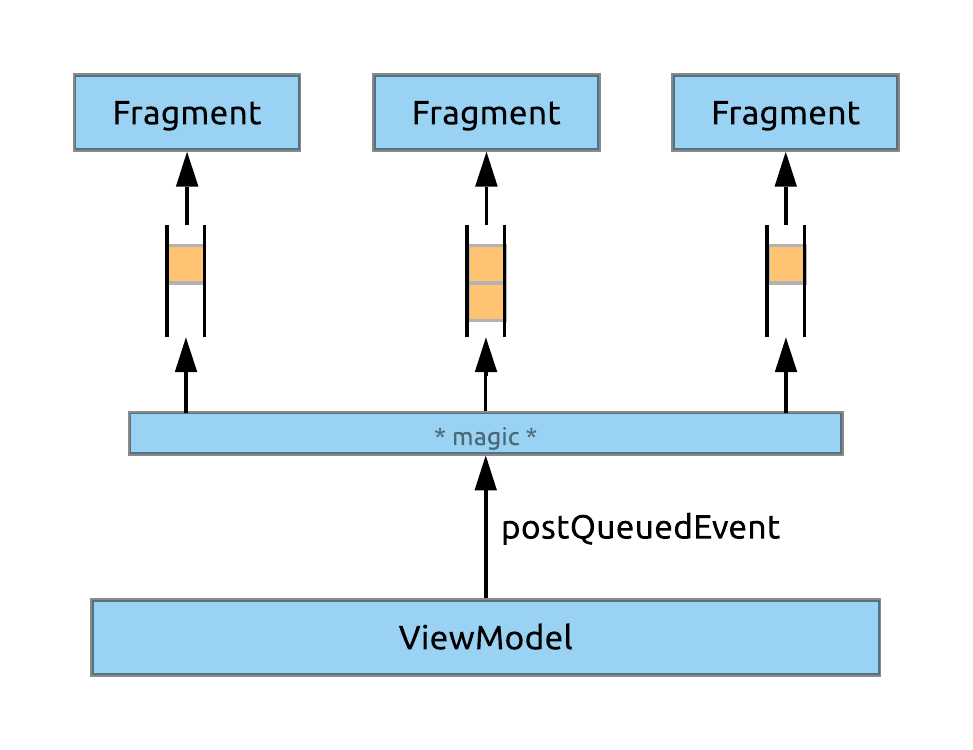Preface
This release contains many structural changes, and some new features. However, it contains no critical bugfixes. This means that if you don't want to suffer the cost of updating to this version right now, the previous version should keep working for you just fine.
If you keep using the old version and do find critical issues in it, report the issue, and a bugfix release using the old structure and package names will be provided for you, if necessary.
Update steps
Updating your project is going to be just a little bit more effort than usual (should still be about 2 minutes using Studio, really).
-
Update your Gradle dependencies (as necessary, see the Repackaging section):
def rainbow_cake_version = '0.2.0'
implementation "co.zsmb:rainbow-cake-core:$rainbow_cake_version"
implementation "co.zsmb:rainbow-cake-navigation:$rainbow_cake_version"
implementation "co.zsmb:rainbow-cake-timber:$rainbow_cake_version"
-
Perform the following search and replace actions in your project - Ctrl + Shift + R:
| Original | Replacement |
| ------------------------| ------------------------ |
| hu.autsoft.rainbowcake| co.zsmb.rainbowcake |
| BaseViewModel | RainbowCakeViewModel |
| BaseFragment | RainbowCakeFragment |
| BaseActivity | RainbowCakeActivity |
| BaseApplication | RainbowCakeApplication |
| BaseModule | RainbowCakeModule |
| BaseComponent | RainbowCakeComponent |
There is also a migration script available to perform this search and replace task. This script does its best to safely migrate your project, but be sure to check the changes it makes.
The script can be invoked in the following way:
./rc-migration.sh ~/projects/MyProject
Or for example, on Windows, from a Git bash:
./rc-migration.sh /c/projects/MyProject
-
Add configuration to your project as necessary (see the New configuration options section for details).
Note that previous versions of the library logged internal events to Timber by default, while the new configuration feature disables internal logging by default. This means you won't see stacktraces of uncaught Exceptions caught by JobViewModel anymore. If you wish to re-enable previous behaviour, set the following configuration options (again, details explained below):
rainbowCake {
isDebug = BuildConfig.DEBUG
logger = Loggers.TIMBER
}
-
Update your Android Studio templates (should be just a simple git pull).
Read on to see the explanation of why all these steps are required.
Huge changes
Repackaging
The package names of the framework, as well as the artifact group IDs have been changed from hu.autsoft to co.zsmb.
The framework is also no longer being published as a -SNAPSHOT. These are now regular, stable releases (albeit non-final, because nothing ever is).
As a modularization effort, the framework is being split up into multiple artifacts - only three, for now. This means including three separate Gradle dependencies in your project, if you actually need the features from all of them.
The currently available artifacts are:
Core
implementation "co.zsmb:rainbow-cake-core:0.2.0"
Contains everything from previous versions, except for the navigation features.
Navigation addon
implementation "co.zsmb:rainbow-cake-navigation:0.2.0"
Contains all the navigation features that were part of the base artifact before.
Timber addon
implementation "co.zsmb:rainbow-cake-timber:0.2.0"
You only need this artifact if you want the framework to log about its internal events (this is mostly just the exceptions caught by JobViewModel), and you want it to do so using Timber. See details below.
Base classes renamed
The base classes BaseViewModel, BaseFragment, and BaseActivity have been renamed to RainbowCakeViewModel, RainbowCakeFragment, and RainbowCakeActivity, respectively.
This change makes the Base* names available for applications using the framework, so that they may create their own Base* classes that inherit from the framework classes, and include any app-specific extra behaviour there.
New configuration options
The framework now has a configuration DSL, which can be invoked in the onCreate method of your Application class.
Its usage looks like the following:
override fun onCreate() {
super.onCreate()
rainbowCake {
isDebug = false
logger = Loggers.NONE
consumeExecuteExceptions = true
}
}
The available settings, and their possible values:
isDebug: Boolean, false by default.
- If set to false, it disables all internal logging of the framework, regardless of the setting of
logger. May affect other behaviour in the future as well (in debug mode, prod behaviour will definitely not change). Recommended value is BuildConfig.DEBUG.
consumeExecuteExceptions: Boolean, true by default (to keep existing behaviour).
- Determines whether the
execute method in JobViewModel should catch and log any uncaught exceptions in coroutines, or let them crash the app. Recommended to be set to false at the very least for debug builds, and should be considered even for production.
logger
- Determines how the framework should log its internal events. Available options by default are
NONE (as in no logging) and ANDROID (logs to Logcat via Log.d).
- If the
rainbowcake-timber dependency is included, TIMBER may also be used to log via Timber. Note that this doesn't plant any Trees, you still have to do that yourself.
Events rework
Event handling has been significantly reworked under the hood, since they were quite broken in some edge cases.
- When using shared
ViewModel instances with scopes, only a single one of the attached Fragment would receive the events, chosen randomly.
- If a
Fragment was inactive (in the background) while its ViewModel posted events, only the last event posted would be delivered when it became active again, due to the nature of LiveData.
For the first issue: the new events mechanism ensures that all attached Fragments receive each event, so that they may each react to it as appropriate.
As for the second problem, you may now decide whether an event only makes sense for the Fragment to receive immediately (most events will fall in this category!), or if they should be remembered if the Fragment is not currently active, and delivered later.
Both of these types of events will still be received in the onEvent method of your RainbowCakeFragment or RainbowCakeActivity, but you have to send them in different ways.
Active observer only events
Events that should only be delivered immediately should still implement the OneShotEvent marker interface, and be sent using postEvent, just like before. (One small caveat: this method can now only be called from the UI thread, which you should already have been doing anyway.) If you send one of these events when the Fragment is not active, it will never be delivered.
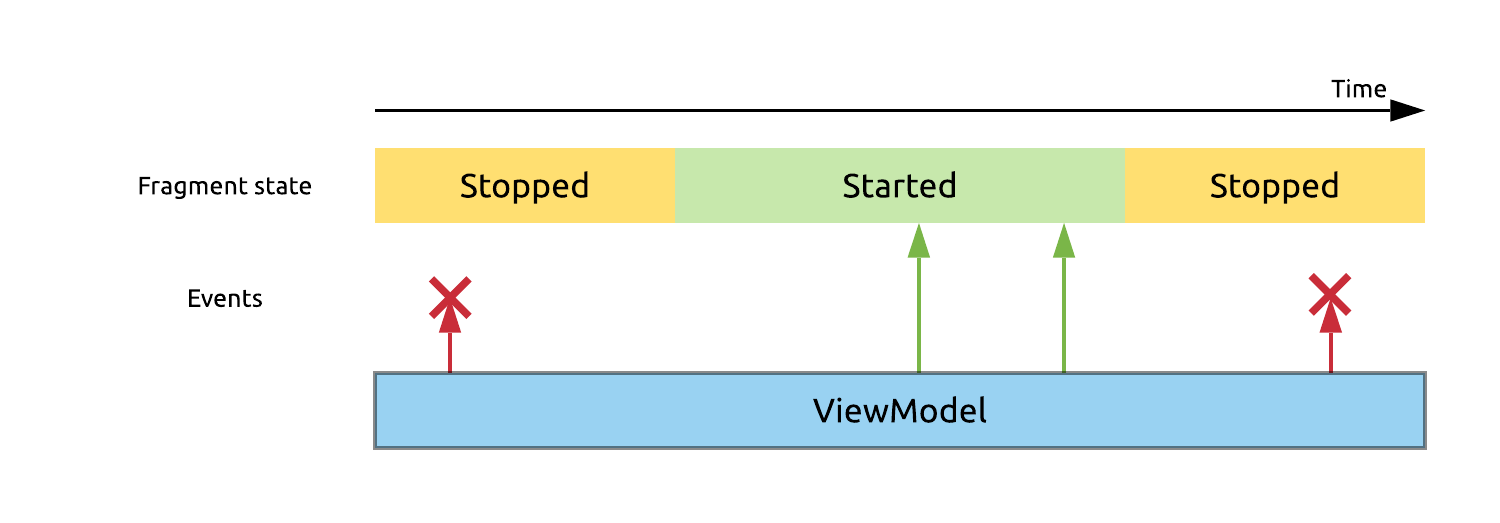
99% of the time, this is the behaviour you need for your events, and the type of events you should use.
Queued events
Events that matter even if they can't be delivered immediately have to implement the QueuedOneShotEvent marker, and be sent using postQueuedEvent. If the observing Fragment isn't currently active, the event will be queued, and all queued events will be delivered immediately when the Fragment becomes active again.
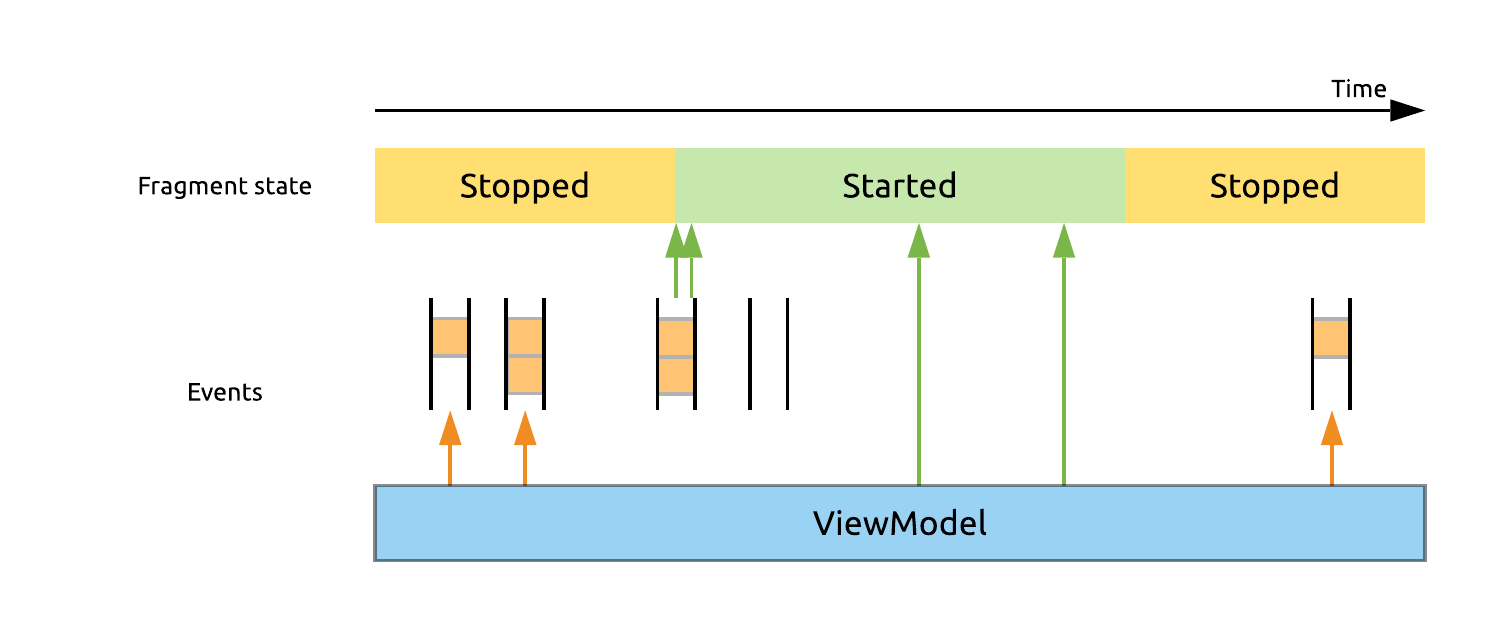
Each Fragment instance has its own independent queue of events. Note that Fragments in the background can be destroyed and recreated by the framework, and their queues will be lost in this case - this is a best effort mechanism.
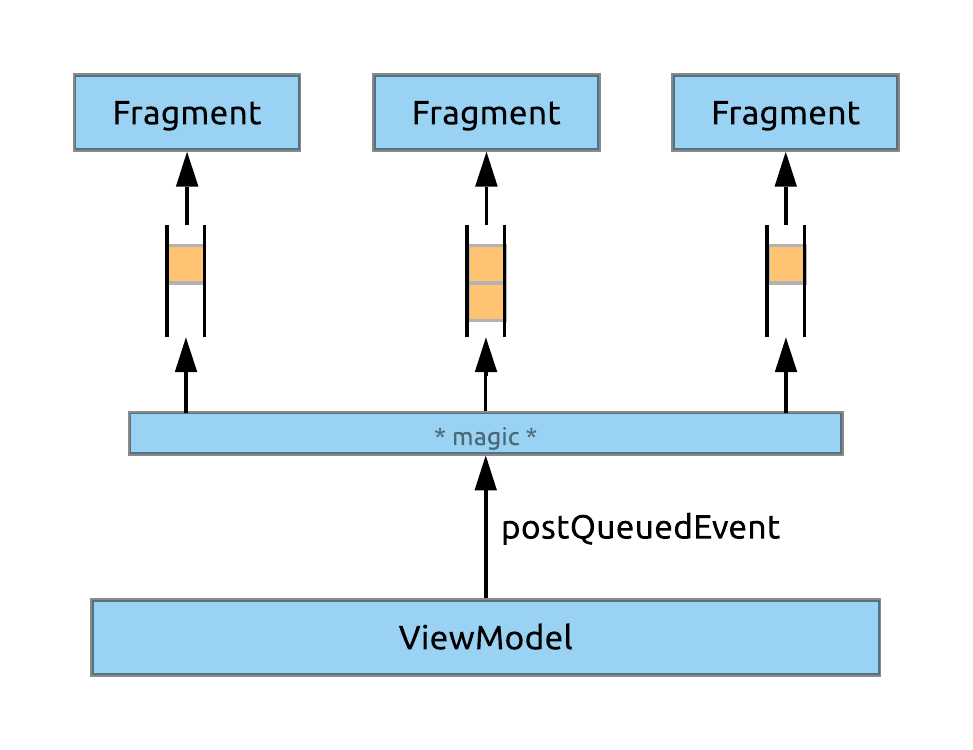
Events wrapup
If all of this looks confusing at first, the good news is that you probably don't need all this! You can just keep using events like before, and they'll keep working. They're just much more reliable now.
MultiDex removed
The framework used to include the multidex support dependency and initialize MultiDex in BaseApplication by default. Forcing this on applications in this form was a mistake (most notably since apps targeting API 21+ don't need these to use multidex) and has now been removed.
Any apps targeting API levels below 21 should now perform these steps for themselves, if they require multidex.
Small changes
Slicker popUntil
The popUntil navigation method can now be used with a reified type parameter instead of a KClass parameter. So instead of navigator?.popUntil(HomeFragment::class), you can now navigator?.popUntil<HomeFragment>()!
ViewModel scoping improvements
A convenience change in ViewModel scoping: before, only Activity scoped ViewModel instances could have keys. Now you can also key ViewModels scoped to a parent Fragment.
The syntax for non-keyed ParentScope remains the same as before:
override fun provideViewModel() = getViewModelFromFactory(scope = ParentFragment)
And the optional key can be provided in the parameter:
override fun provideViewModel() = getViewModelFromFactory(scope = ParentFragment("some_key"))
Deprecations
withArgs has been replaced with applyArgs roughly four months ago, therefore using withArgs is now an outright error, and doesn't just produce a suppressible warning. An intention action to perform this migration via Alt + Enter is still available.
Contexts removed
The Contexts object that actually contained Dispatcher instances has now been removed, and the library uses Dispatchers directly instead. RCDispatchers.
Note that the withIOContext method is still available.
Client code shouldn't really use this object directly, so in theory, this shouldn't break anything.
Version updates
- Dagger
2.17.
- Android Gradle plugin
3.3.2
Source code(tar.gz)
Source code(zip)