BottomTabLayout
Simple library for bottom tab layout
Download
Download via Gradle:
compile 'com.github.stfalcon:bottomtablayout:0.3'
or Maven:
<dependency>
<groupId>com.github.stfalcon</groupId>
<artifactId>bottomtablayout</artifactId>
<version>0.3</version>
<type>pom</type>
</dependency>
Usage
Create text selector:
<?xml version="1.0" encoding="utf-8"?>
<selector xmlns:android="http://schemas.android.com/apk/res/android">
<item android:color="@color/black" android:state_pressed="true" /> <!-- pressed -->
<item android:color="@color/black" android:state_selected="true" /> <!-- selected -->
<item android:color="@color/white" /> <!-- default -->
</selector>
Create drawable selector for each button icon:
<?xml version="1.0" encoding="utf-8"?>
<selector xmlns:android="http://schemas.android.com/apk/res/android">
<item android:drawable="@drawable/ic_button1_dark" android:state_pressed="true" /> <!-- pressed -->
<item android:drawable="@drawable/ic_button1_dark" android:state_selected="true" /> <!-- selected -->
<item android:drawable="@drawable/ic_button1" /> <!-- default -->
</selector>
Create menu resource file with items. Where title is title of button and icon is button drawable.
<?xml version="1.0" encoding="utf-8"?>
<menu xmlns:android="http://schemas.android.com/apk/res/android">
<item
android:id="@+id/menu_button1"
android:icon="@drawable/tab_button1_selector"
android:title="Button1" />
<item
android:id="@+id/menu_button2"
android:icon="@drawable/tab_button1_selector"
android:title="Button2" />
<item
android:id="@+id/menu_button3"
android:icon="@drawable/tab_button1_selector"
android:title="Button3" />
<item
android:id="@+id/menu_button4"
android:icon="@drawable/tab_button1_selector"
android:title="Button4" />
<item
android:id="@+id/menu_button5"
android:icon="@drawable/tab_button1_selector"
android:title="Button5" />
</menu>
Create style for button
<style name="TabButtonTextStyle" parent="android:Widget.Button">
<item name="android:textSize">12sp</item>
<item name="android:textColor">@drawable/tab_button_text_selector</item>
</style>
Add bottomtablayout view to activity layout:
<?xml version="1.0" encoding="utf-8"?>
<RelativeLayout xmlns:android="http://schemas.android.com/apk/res/android"
xmlns:tools="http://schemas.android.com/tools"
android:layout_width="match_parent"
android:layout_height="match_parent"
tools:context="com.stfalcon.bottomtablayout_sample.MainActivity">
<FrameLayout
android:id="@+id/container"
android:layout_width="match_parent"
android:layout_height="match_parent"
android:layout_above="@+id/bottomTabLayout" />
<com.stfalcon.bottomtablayout.BottomTabLayout
android:id="@+id/bottomTabLayout"
android:layout_width="match_parent"
android:layout_height="58dp"
android:layout_alignParentBottom="true"
android:background="@color/dark" />
</RelativeLayout>
In activity class:
@Override
protected void onCreate(Bundle savedInstanceState) {
super.onCreate(savedInstanceState);
setContentView(R.layout.activity_main);
container = R.id.container; //Container for fragments
//Setup button tab layout
bottomTabLayout = (BottomTabLayout) findViewById(R.id.bottomTabLayout);
//set button text style
bottomTabLayout.setButtonTextStyle(R.style.TextGray16);
// set buttons from menu resource
bottomTabLayout.setItems(R.menu.menu_bottom_layout);
//set on selected tab listener.
bottomTabLayout.setListener(new BottomTabLayout.OnItemSelectedListener() {
@Override
public void onItemSelected(int id) {
switchFragment(id);
}
});
//set button that will be select on start activity
bottomTabLayout.setSelectedTab(R.id.menu_button1);
//enable indicator
bottomTabLayout.setIndicatorVisible(true);
//indicator height
bottomTabLayout.setIndicatorHeight(getResources().getDimension(R.dimen.indicator_height));
//indicator color
bottomTabLayout.setIndicatorColor(R.color.green);
//indicator line color
bottomTabLayout.setIndicatorLineColor(R.color.dark);
}
For example we can switch fragments in container:
/**
* Show fragment in container
* @param id Menu item res id
*/
public void switchFragment(int id) {
Fragment fragment = null;
switch (id) {
case R.id.menu_button1:
fragment = ColoredFragment.newInstance(R.color.blue, "Fragment 1");
break;
case R.id.menu_button2:
fragment = ColoredFragment.newInstance(R.color.green, "Fragment 2");
break;
case R.id.menu_button3:
fragment = ColoredFragment.newInstance(R.color.pink, "Fragment 3");
break;
case R.id.menu_button4:
fragment = ColoredFragment.newInstance(R.color.blueDark, "Fragment 4");
break;
case R.id.menu_button5:
fragment = ColoredFragment.newInstance(R.color.white, "Fragment 5");
break;
}
if (fragment != null) {
FragmentTransaction transaction = getSupportFragmentManager().beginTransaction();
transaction.replace(container, fragment);
transaction.commit();
}
}
For showing bubble count on tab.
bottomTabLayout.showTabBubbleCount(R.id.menu_button1, 3);
You can style bubble with methods:
bottomTabLayout.setTabBubbleColor(ContextCompat.getColor(this, R.color.blue));
bottomTabLayout.setTabBubblePadding(0, 0, 0, 0);
bottomTabLayout.setTabBubbleTextStyle(R.style.TextWhite12);
Take a look at the sample project for more information.
License
Copyright 2017 stfalcon.com
Licensed under the Apache License, Version 2.0 (the "License");
you may not use this file except in compliance with the License.
You may obtain a copy of the License at
http://www.apache.org/licenses/LICENSE-2.0
Unless required by applicable law or agreed to in writing, software
distributed under the License is distributed on an "AS IS" BASIS,
WITHOUT WARRANTIES OR CONDITIONS OF ANY KIND, either express or implied.
See the License for the specific language governing permissions and
limitations under the License.

![[ACTIVE] Simple Stack, a backstack library / navigation framework for simpler navigation and state management (for fragments, views, or whatevers).](https://user-images.githubusercontent.com/11718392/138650683-c09952fa-b9dd-4c7e-87b2-31ca542e2f69.png)
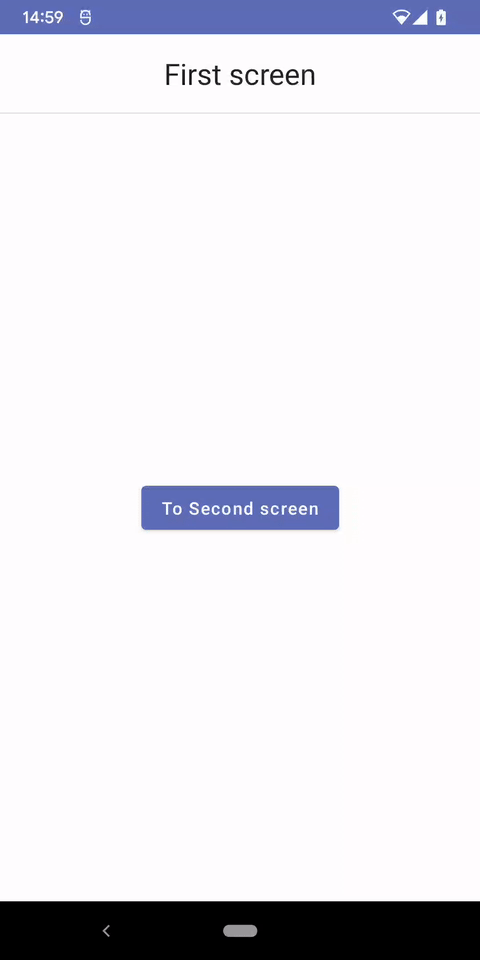
![🎉 [Android Library] A light-weight library to easily make beautiful Navigation Bar with ton of 🎨 customization option.](https://raw.githubusercontent.com/gauravk95/bubble-navigation/master/sample/bn_two.gif)

