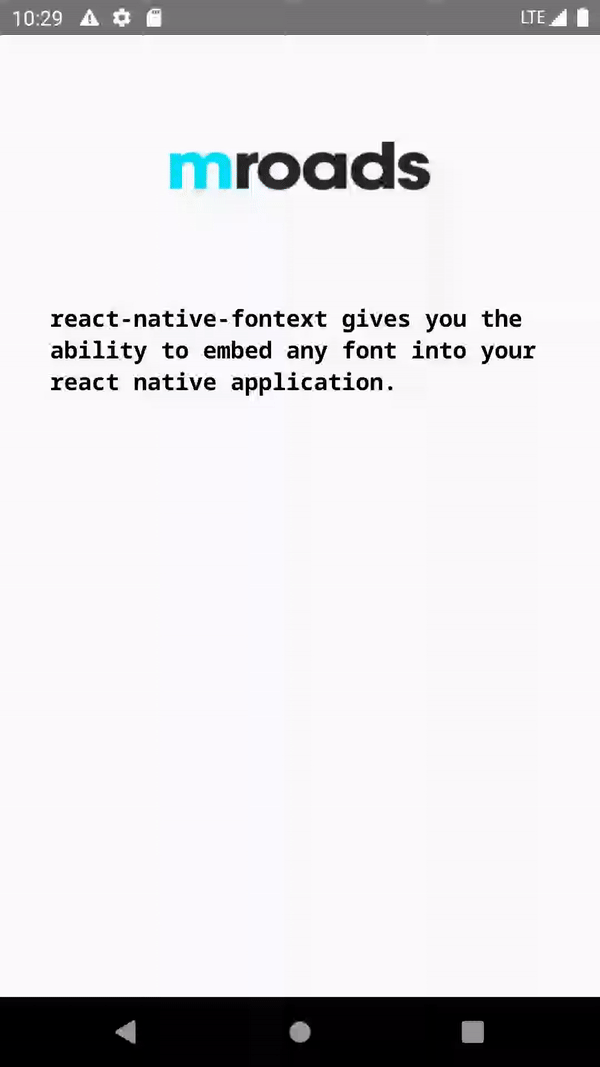CustomTabLayout supports ViewPager2
This project hepls you to set your tablayout to work with viewpager2.
Gradle
Step 1. Add the JitPack repository to your root build.gradle at the end of repositories:
allprojects {
repositories {
...
maven { url 'https://jitpack.io' }
}
}
Step 2. Add the library dependency to your project build.gradle:
dependencies {
implementation 'com.google.android.material:material:(lastest release version)'
implementation 'com.github.AhmedAbdEllatiif:Customtablayout:(lastest release version)'
}
Usage
In your XML file add this:
<com.ahmed.library.CustomTabLayout
android:id="@+id/tabLayout"
android:layout_width="match_parent"
android:layout_height="wrap_content"
app:tabGravity="fill"
app:tabMode="fixed"
app:tabTextColor="@color/colorPrimaryDark"
app:tabSelectedTextColor="@color/colorAccent"
app:tabIndicatorColor="@color/colorAccent"
app:selectedIconColor="@color/colorAccent"
app:unSelectedIconColor="@color/colorPrimaryDark"
app:smoothScroll="true"
/>
Attributes
| Attribute | Description |
|---|---|
app:selectedIconColor="" |
To change icon color when the icon is selected (default=Color.DKGRAY) |
app:unSelectedIconColor="" |
To change icon color when the icon is unSelected (default=Color.GRAY) |
app:smoothScroll="boolean" |
To make the viewPager scroll smooth or not when tabs clicked (default = true) |
app:showIndicator="boolean" |
To show or hide tab indicator (default = true) |
In your Java class:
CustomTabLayout tabLayout = findViewById(R.id.tabLayout);
tabLayout.titles(getTitlesList());
tabLayout.iconsResources(getIcons());
tabLayout.setupWithViewPager(viewPager);
Or your Koltin class:
val customTabLayout : CustomTabLayout = findViewById(R.id.tabLayout)
customTabLayout.iconsResources(getIcons())
customTabLayout.titles(getTitlesList())
customTabLayout.setupWithViewPager(viewPager)
Methods
| Method | Description |
|---|---|
customTabLayout.iconsResources() |
To insert icons of tabs |
customTabLayout.titles() |
To insert titles of tabs |
customTabLayout.tabsCount() |
To set the tabs count requeried when there are no titles or icons (default = 0) |
customTabLayout.setupWithViewPager() |
To build the tablayout with your viewpager |