Antonio
Android library for the adapter view (RecyclerView, ViewPager, ViewPager2)
- Free from implementation of the adapter's boilerplate code !
- Reuse view dependencies and Isolate view logic!
- Manage the recycler view state on your view model!
- Implement nested recycler view or pager efficiently!
- You don't need to learn anything for new theories if you already know about adapter views (RecyclerView, ViewPager, ViewPager2)!
_ _
/\ | | (_)
/ \ _ __ | |_ ___ _ __ _ ___
/ /\ \ | '_ \| __/ _ \| '_ \| |/ _ \
/ ____ \| | | | || (_) | | | | | (_) |
/_/ \_\_| |_|\__\___/|_| |_|_|\___/
Install
Without data binding
dependencies {
def antonioVersion = '1.0.0-alpha'
def antonioAnnotationVersion = '0.0.1-alpha'
implementation "io.github.naverz:antonio:$antonioVersion"
implementation "io.github.naverz:antonio-annotation:$antonioAnnotationVersion"
//For java
annotationProcessor "io.github.naverz:antonio-compiler:$antonioAnnotationVersion"
//For kotlin
kapt "io.github.naverz:antonio-annotation:$antonioAnnotationVersion"
//For paging2
implementation "io.github.naverz:antonio-paging2:$antonioVersion"
//For paging3
implementation "io.github.naverz:antonio-paging3:$antonioVersion"
}
With data binding
dependencies {
def antonioVersion = '1.0.0-alpha'
def antonioAnnotationVersion = '0.0.1-alpha'
implementation "io.github.naverz:antonio-databinding:$antonioVersion"
implementation "io.github.naverz:antonio-annotation:$antonioAnnotationVersion"
//For java
annotationProcessor "io.github.naverz:antonio-compiler:$antonioAnnotationVersion"
//For kotlin
kapt "io.github.naverz:antonio-annotation:$antonioAnnotationVersion"
//For paging2
implementation "io.github.naverz:antonio-databinding-paging2:$antonioVersion"
//For paging3
implementation "io.github.naverz:antonio-databinding-paging3:$antonioVersion'
}
Basic Usage
There are four steps for RecyclerView (ViewPager, ViewPager2 also supported)
- Implement
AntonioModelto bind model on your view holder.
data class ContentSmallModel(
val id: String,
@DrawableRes val iconRes: Int,
val price: Int,
val onClick: (id: String) -> Unit,
val onLongClick: (id: String) -> Boolean,
val selectedIds: LiveData<Set<String>>
):AntonioModel
- Implement
TypedViewHolder. (You can skip this step with Antonio data binding)
class SmallContentViewHolder(parent: ViewGroup) :
TypedViewHolder<ContentSmallModel>(
itemView = LayoutInflater.from(parent.context)
.inflate(R.layout.view_holder_content_small, parent, false)
) {
init {
// onCreateView process
}
override fun onBindViewHolder(data: ContentSmallModel, position: Int, payloads: List<Any>?) {
super.onBindViewHolder(data, position, payloads)
// onBindViewHolder process
}
override fun onViewAttachedToWindow(viewHolder: RecyclerView.ViewHolder) {
super.onViewAttachedToWindow(viewHolder)
}
override fun onViewDetachedFromWindow(viewHolder: RecyclerView.ViewHolder) {
super.onViewDetachedFromWindow(viewHolder)
}
override fun onViewRecycled() {
super.onViewRecycled()
}
}
- Link
AntonioModelandTypedViewHolderwithDependencyBuilderon the global container. (You can skip this step with Antonio Annotation)
private fun linkAntonio() {
AntonioSettings.viewHolderContainer.add(
ContentSmallModel::class.java,
ViewHolderBuilder { parent ->
return@ViewHolderBuilder SmallContentViewHolder(parent)
})
}
- Declare
AntonioAdapter(orAntonioListAdapter) and Set adapter with your data to RecyclerView.
private fun initAdapter(){
// You also can specify the type of Antonio model for the adapter, if you don't need various view types.
// e.g., AntonioAdapter
()
binding.recyclerView.adapter =
AntonioAdapter<AntonioModel>().apply { currentList = viewModel.antonioModels }
viewModel.onDataSetChanged.observe(this) {
binding.recyclerView.adapter?.notifyDataSetChanged()
}
}
With Antonio Annotation
You can skip linking AntonioModel and View dependency with antonio-annotations
How to use
Declare MappedWithViewDependency annotation on your AntonioModel class
@MappedWithViewDependency(viewClass = SmallContentViewHolder::class)
data class ContentSmallModel(
val id: String,
@DrawableRes val iconRes: Int,
val price: Int,
val onClick: (id: String) -> Unit,
val onLongClick: (id: String) -> Boolean,
val selectedIds: LiveData<Set<String>>
) : AntonioModel
Write AntonioAnnotation.init on the place where the app is initialized. (e.g., Application.onCreate)
AntonioAnnotation.init()
Preconditions for the annotation
- Only
TypedViewHolder,PagerViewDependency,AntonioFragmentare supported.@MappedWithViewDependency( // It can use the class that is implemented by one of the three classes above only. viewClass = SmallContentViewHolder::class) - ViewHolder's constructor must have only one viewGroup parameter.
- e.g.,
class SmallContentViewHolder( // Require view group only for the constructor's parameter. parent: ViewGroup ) : TypedViewHolder<ContentSmallModel>( itemView = LayoutInflater.from(parent.context) .inflate(R.layout.view_holder_content_small, parent, false) ) { }
- e.g.,
- PagerViewDependency constructor, Fragment constructor must not have any parameters.
- If you need additional parameters for the view dependency constructor, You can link manually like Basic Usage, Step 3
With Data Binding
We strongly recommend using Antonio with DataBinding.
You don't need to implement ViewHolder class with antonio-databinding.
Just Implement the layout xml file, then Antonio will bind the model automatically at onBindViewHolder point.
How to use
Implement AntonioBindingModel to bind model on your view holder xml.
data class ContentSmallModel(
val id: String,
@DrawableRes val iconRes: Int,
val price: Int,
val onClick: (id: String) -> Unit,
val onLongClick: (id: String) -> Boolean,
val selectedIds: LiveData<Set<String>>
) : AntonioBindingModel {
// Layout id to be inflated
override fun layoutId(): Int = R.layout.view_holder_content_small
// Variable id in XML to be bind every time when the view is attached
// (e.g., onBindViewHolder in ViewHolder, onViewCreated in Fragment).
override fun bindingVariableId(): Int = BR.model
}
view_holder_content_small.xml
xml version="1.0" encoding="utf-8"?>
<layout
xmlns:android="http://schemas.android.com/apk/res/android"
xmlns:app="http://schemas.android.com/apk/res-auto"
xmlns:tools="http://schemas.android.com/tools"
>
<data>
<variable
name="model"
type="io.github.naverz.antonio.sample.ContentSmallModel"
/>
data>
<LinearLayout
android:layout_width="wrap_content"
android:layout_height="wrap_content"
android:gravity="center_horizontal"
android:onClick="@{()->model.onClick.invoke(model.id)}"
android:onLongClick="@{(view)->model.onLongClick.invoke(model.id)}"
android:orientation="vertical"
android:padding="5dp"
>
LinearLayout>
layout>
After writing the code above, Just use ContentSmallModel to AntonioAdapter.
(It can be used with another AntonioModel, which you want to implement view holder class.)
LifecycleOwner
LifecycleOwner, which is nearest from the view, will be automatically injected on All of XML inflated from AutoBindingModel in order to use LiveData for the one or two-way binding.
Plug-in
- ViewPager, ViewPager2
- Paging 2,3
- RecyclerView state
Sample
The sample module is available!
License
Antonio
Copyright (c) 2021-present NAVER Z Corp.
Licensed under the Apache License, Version 2.0 (the "License");
you may not use this file except in compliance with the License.
You may obtain a copy of the License at
http://www.apache.org/licenses/LICENSE-2.0
Unless required by applicable law or agreed to in writing, software
distributed under the License is distributed on an "AS IS" BASIS,
WITHOUT WARRANTIES OR CONDITIONS OF ANY KIND, either express or implied.
See the License for the specific language governing permissions and
limitations under the License.




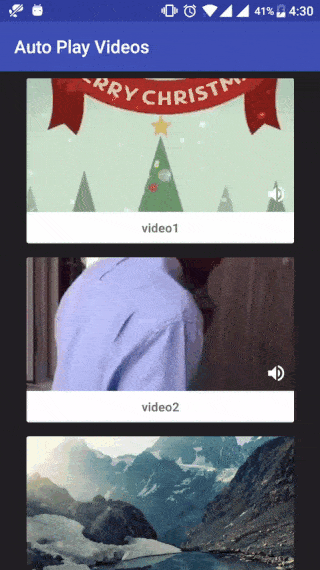
![:page_with_curl: [Android Library] Giving powers to RecyclerView](https://github.com/nisrulz/recyclerviewhelper/raw/develop/img/github_banner.png)

