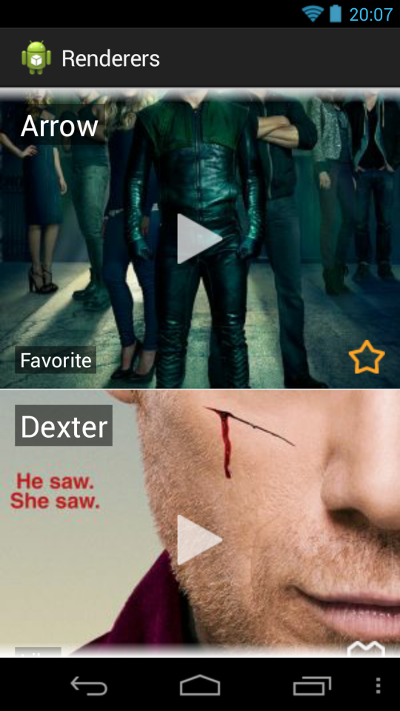Renderers 

Renderers is an Android library created to avoid all the RecyclerView/Adapter boilerplate needed to create a list/grid of data in your app and all the spaghetti code that developers used to create following the ViewHolder classic implementation. As performance is also important for us, we've added a new diffUpdate and a RVListRendererAdapter method supporting differential updated transparently in the main thread and a background thred respectively.
With this library you can improve your RecyclerView/Adapter/ViewHolder code. The one sometimes we copy and paste again and again RecyclerViewAdapter.
Create your Renderer classes and declare the mapping between the object to render and the Renderer. The Renderer will use the model information to draw your user interface. You can reuse them in all your RecyclerView and ListView implementations easily. That's it!
Screenshots
Usage
To use Renderers Android library you only have to follow three steps:
-
- Create your
Rendererclass or classes extendingRenderer<T>. Inside yourRendererclasses. You will have to implement some methods to inflate the layout you want to render and implement the rendering algorithm.
- Create your
public class VideoRenderer extends Renderer<Video> {
@BindView(R.id.iv_thumbnail)
ImageView thumbnail;
@BindView(R.id.tv_title)
TextView title;
@BindView(R.id.iv_marker)
ImageView marker;
@BindView(R.id.tv_label)
TextView label;
@Override
protected View inflate(LayoutInflater inflater, ViewGroup parent) {
View inflatedView = inflater.inflate(R.layout.video_renderer, parent, false);
ButterKnife.bind(this, inflatedView);
return inflatedView;
}
@Override
protected void render() {
Video video = getContent();
renderThumbnail(video);
renderTitle(video);
renderMarker(video);
renderLabel();
}
@OnClick(R.id.iv_thumbnail)
void onVideoClicked() {
Video video = getContent();
Log.d("Renderer", "Clicked: " + video.getTitle());
}
private void renderThumbnail(Video video) {
Picasso.with(context).load(video.getResourceThumbnail()).placeholder(R.drawable.placeholder).into(thumbnail);
}
private void renderTitle(Video video) {
this.title.setText(video.getTitle());
}
}
You can use Jake Wharton's Butterknife library to avoid findViewById calls inside your Renderers if you want. But the usage of third party libraries is not mandatory.
-
- If you have just one type of item in your list, instantiate a
RendererBuilderwith aRendererinstance and you are ready to go:
- If you have just one type of item in your list, instantiate a
Renderer<Video> renderer = new LikeVideoRenderer();
RendererBuilder<Video> rendererBuilder = new RendererBuilder<Video>(renderer);
If you need to render different objects into your list/grid you can use RendererBuilder.bind fluent API and that's it:
RendererBuilder<Video> rendererBuilder = new RendererBuilder<Video>()
.bind(VideoHeader.class, new VideoHeaderRenderer())
.bind(Video.class, new LikeVideoRenderer());
-
- Initialize your
ListVieworRecyclerViewwith yourRendererBuilderand yourAdapteeCollectioninstances inside your Activity or Fragment. You can useListAdapteeCollectionor create your own implementation creating a class which implementsAdapteeCollectionto configure yourRendererAdapterorRVRendererAdapter.
- Initialize your
private void initListView() {
adapter = new RendererAdapter<Video>(rendererBuilder, adapteeCollection);
listView.setAdapter(adapter);
}
or
private void initListView() {
adapter = new RVRendererAdapter<Video>(rendererBuilder, adapteeCollection);
recyclerView.setAdapter(adapter);
}
Remember, if you are going to use RecyclerView instead of ListView you'll have to use RVRendererAdapter instead of RendererAdapter.
-
- Diff updates:
If the RecyclerView performance is crucial in your application remember you can use diffUpdate method in your RVRendererAdapter instance to update just the items changed in your adapter and not the whole list/grid.*
adapter.diffUpdate(newList)
This method provides a ready to use diff update for our adapter based on the implementation of the standard equals and hashCode methods from the Object Java class. The classes associated to your renderers will have to implement equals and hashCode methods properly. Your hashCode implementation can be based on the item ID if you have one. You can use your hashCode implementation as an identifier of the object you want to represent graphically. We know this implementation is not perfect, but is the best we can do wihtout adding a new interface you have to implement to the library breaking all your existing code. Here you can review the DiffUtil.Callback implementation used in this library. If you can't follow this implementation you can always use a different approach combined with your already implemented renderers.
Also, RVListRendererAdapter provides a way to perform diff updates in a background thread transparently. When using RVListRendererAdapter you'll have a default DiffUtil.ItemCallback implementation (https://developer.android.com/reference/android/support/v7/util/DiffUtil.ItemCallback)) based on referencial equality for areItemsTheSame method and structural equality for areContentsTheSame method. You also have constructors on this class to provide your own implementation for DiffUtil.ItemCallback. You can even configure the threads used to perform the calculations through AsynDifferConfig class (https://developer.android.com/reference/android/support/v7/recyclerview/extensions/AsyncDifferConfig).
This library can also be used to show views inside a ViewPager. Take a look at VPRendererAdapter
Usage
Add this dependency to your build.gradle:
dependencies{
implementation 'com.github.pedrovgs:renderers:4.0.0'
}
Complex binding
If your renderers binding is complex and it's not based on different classes but in properties of these classes, you can also extend RendererBuilder and override getPrototypeClass to customize your binding as follows:
public class VideoRendererBuilder extends RendererBuilder<Video> {
public VideoRendererBuilder() {
List<Renderer<Video>> prototypes = getVideoRendererPrototypes();
setPrototypes(prototypes);
}
/**
* Method to declare Video-VideoRenderer mapping.
* Favorite videos will be rendered using FavoriteVideoRenderer.
* Live videos will be rendered using LiveVideoRenderer.
* Liked videos will be rendered using LikeVideoRenderer.
*
* @param content used to map object-renderers.
* @return VideoRenderer subtype class.
*/
@Override
protected Class getPrototypeClass(Video content) {
Class prototypeClass;
if (content.isFavorite()) {
prototypeClass = FavoriteVideoRenderer.class;
} else if (content.isLive()) {
prototypeClass = LiveVideoRenderer.class;
} else {
prototypeClass = LikeVideoRenderer.class;
}
return prototypeClass;
}
/**
* Create a list of prototypes to configure RendererBuilder.
* The list of Renderer<Video> that contains all the possible renderers that our RendererBuilder
* is going to use.
*
* @return Renderer<Video> prototypes for RendererBuilder.
*/
private List<Renderer<Video>> getVideoRendererPrototypes() {
List<Renderer<Video>> prototypes = new LinkedList<Renderer<Video>>();
LikeVideoRenderer likeVideoRenderer = new LikeVideoRenderer();
prototypes.add(likeVideoRenderer);
FavoriteVideoRenderer favoriteVideoRenderer = new FavoriteVideoRenderer();
prototypes.add(favoriteVideoRenderer);
LiveVideoRenderer liveVideoRenderer = new LiveVideoRenderer();
prototypes.add(liveVideoRenderer);
return prototypes;
}
}
References
You can find implementation details in these talks:
Software Design Patterns on Android Video
Software Design Patterns on Android Slides
Developed By
- Pedro Vicente Gómez Sánchez - pedrovicente.gomez@gmail.com
License
Copyright 2016 Pedro Vicente Gómez Sánchez
Licensed under the Apache License, Version 2.0 (the "License");
you may not use this file except in compliance with the License.
You may obtain a copy of the License at
http://www.apache.org/licenses/LICENSE-2.0
Unless required by applicable law or agreed to in writing, software
distributed under the License is distributed on an "AS IS" BASIS,
WITHOUT WARRANTIES OR CONDITIONS OF ANY KIND, either express or implied.
See the License for the specific language governing permissions and
limitations under the License.