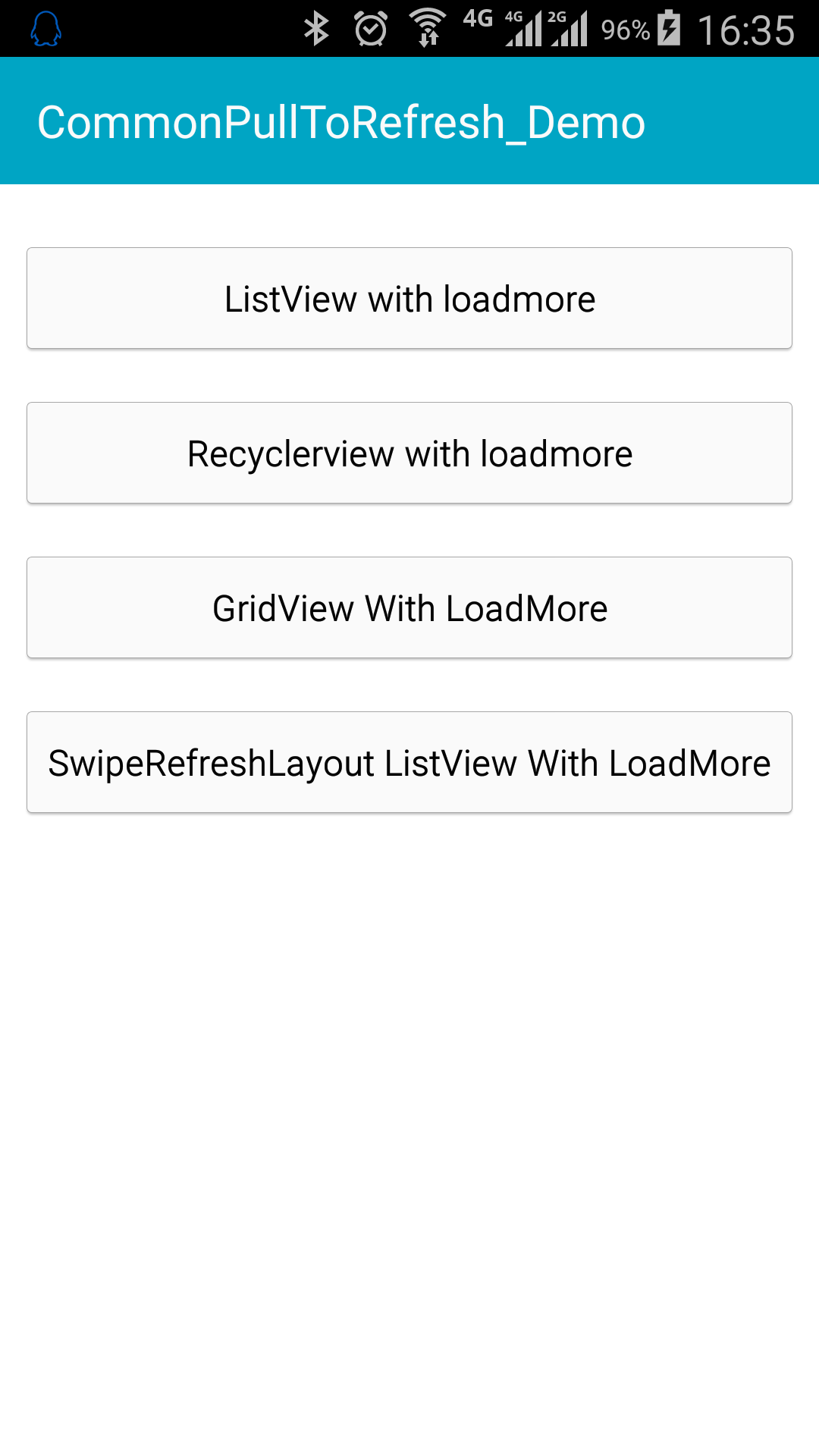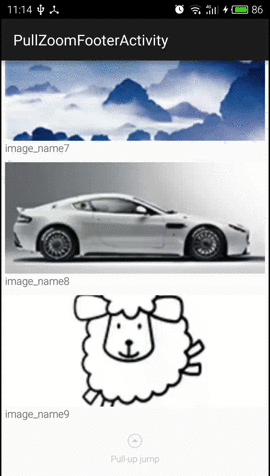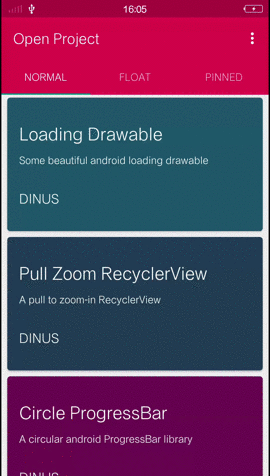Full FCM Push/Pull Notification
Featured In : 
Index
Overview
FCM push/pull notification is a library that facilitate interaction with firebase could messaging either for pushing notification or receiving messages , and it also facilitate grouping people on topic or channel
Features
- Push notification to group of peaple subscribed to some topic or them tokens
- Receive Firebase push messages
- Subscribe or unsubscribe user device to topic or list of topics
- Ability to build and launch notification (foregournd)
- Custom notifaction sound at foreground,background and killed status
- Ability to send extra data with pushing notification
Prerequisites
- Connect To Firebase
- 1. Manually connect to exist project or create new project, you can check out the project Setting up
- 2. Automatically check out Connect to Firebase using android studio
- Add dependencies
Add the firebase dependency to your app-level build.gradle file
apply plugin: 'com.google.gms.google-services'
Add the library dependency in your app-level build.gradle file
dependencies {
...
implementation 'com.github.MustafaGamalAbbas:Full_FCM_Push-Pull_Notification:1.05'
}
Add jitpack.io to your project-level build.gradle file :
allprojects {
repositories {
```
maven { url 'https://jitpack.io' }
}
}
Add google-services to your project-level build.gradle file :
dependencies {
``
classpath 'com.google.gms:google-services:3.0.0'
}
Usage
Subscription
//1- Subscribe user device to topic
FCMSubscriptionManager.getInstance(this).subscribeToTopic("TopicName");
//2- Unsubscribe user device from topic
FCMSubscriptionManager.getInstance(this).unsubscribeFromTopic("TopicName");
//3- Unsubscribe user device to list of topics
FCMSubscriptionManager.getInstance(this).unsubscribeAll();
//4- Subscribe user device from all subscribed topics
FCMSubscriptionManager.getInstance(this).subscribeListOfTopics(listOfTopics) //listOfTopics ( list of string )
Pulling
- Init
// at Activity
FCMPullNotificationManager manager = FCMPullNotificationManager.getInstance(this);
// at Fragment
FCMPullNotificationManager manager = FCMPullNotificationManager.getInstance(getContext());
- Register FCM Callback
// make to activity or fragment implement IPullFCMCallback and use this line.
(Like YourActivity implement IPullFCMCallback)
manager.registerListener( this);
// or make an anonymous class
manager.registerListener(new IPullFCMCallback() {
@Override
public void onMessageReceived(RemoteMessage message) {
// it will be called reveive notification for FCM
}
@Override
public void onDeviceRegistered(String tokenId) {
// it will be called when user device register for first time (first run application)
}
@Override
public void onErrorHappened(String errorMessage) {
// it will be called when something wrong happened
}
});
- Auto launch notification (Optional)
// just tell manager that you will handle notification
manager.autoLaunchNotification(builder);
// builder!?
// build a Notificationbuilder that has all properties you need , that will affect on apprance and properties of notification
NotificationBuilder builder = new NotificationBuilder(this) // this--> Context, if you will use fragment ,use getContext()
// should set intent that has the launched activity (
.setContentIntent(new Intent(getApplicationContext(), YourActivity.class))
// icon notification that will be at foreground ONLY,
// at background the app icon will be in notification that's handle by firebase
.setNotificationIcon(id)
// make your notification auto cancelled
.setAutoCancel(true)
// make sound of notification is defualt sound of device
.setDefaultSound()
// set custom sound for notification (foreground and background)
.setCustomSound(customSound)
// customize notification title
.setNotificationTitle("Your custom title")
// customize notification Message
.setNotificationMessage("Your cutsom messages ")
Pushing
- Init
// initiate and send your server key
FCMPushNotificationManager manager = FCMPushNotificationManager.getInstance(serverKey);
- Register FCM Callback
// make to activity or fragment implement IPushFCMCallback and use this line.
(Like YourActivity implement IPushFCMCallback)
manager.registerListener( this);
// or make an anonymous class
manager.setPushFCMCallback(new IPushFCMCallback() {
@Override
public void onPushNotificationSuccess() {
// on pushinh notification
}
@Override
public void onError(String errorMessage) {
// on can't push notification
}
});
- Send Notification
// You can notify through 4 ways as following
//1- Notify group of people subscribed to some topic
manager.notifyByTopic("Title", "Message","TopicName")
//2-Notify list of groups of people subscribed to some topics
manager.notifyByTopics("Title", "Message",ListOfTopics) //ListOfTopics --> List of String
//3-Notify just one person through his/her TokenID
manager.notifyByToken("Title", "Message",userToken)
//4-Notify just some persons through their TokenID
manager.notifyByToken("Title", "Message",listOfTokensID)
//(Optional) you can send extra data with notification
.addExtraData(data).send(); //data --> Map<Stirng,Stirng>
// To apply the action
.send();
Notes
- At background/killed status the icon of notification will be the app icon.
- At background/killed if you use custom sound, the custom sound and default sound will being played so choose sound +1 second.
- FCM Pull/Push callback will being call if the activity or fragment, so be aware.
License
Copyright 2018 MustafaGamalAbbas <Mustafapiso@outlook.com>.
Licensed under the Apache License, Version 2.0 (the "License");
you may not use this file except in compliance with the License.
You may obtain a copy of the License at
http://www.apache.org/licenses/LICENSE-2.0
Unless required by applicable law or agreed to in writing, software
distributed under the License is distributed on an "AS IS" BASIS,
WITHOUT WARRANTIES OR CONDITIONS OF ANY KIND, either express or implied.
See the License for the specific language governing permissions and
limitations under the License.