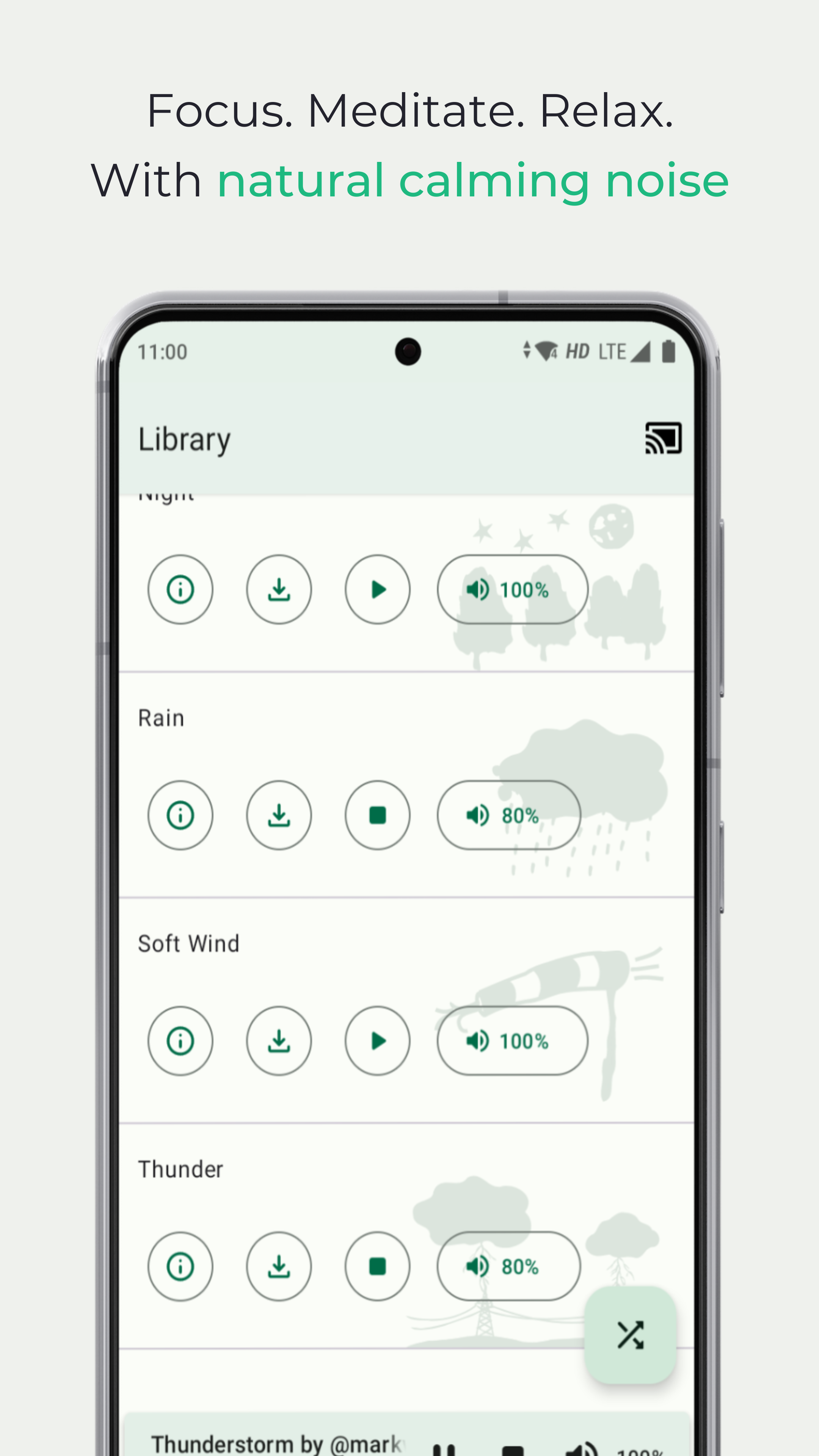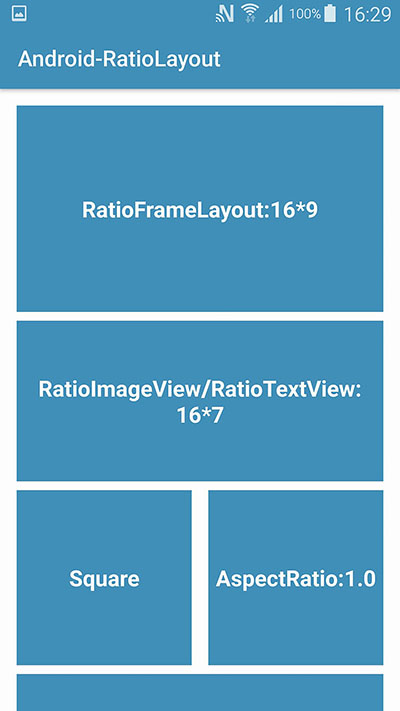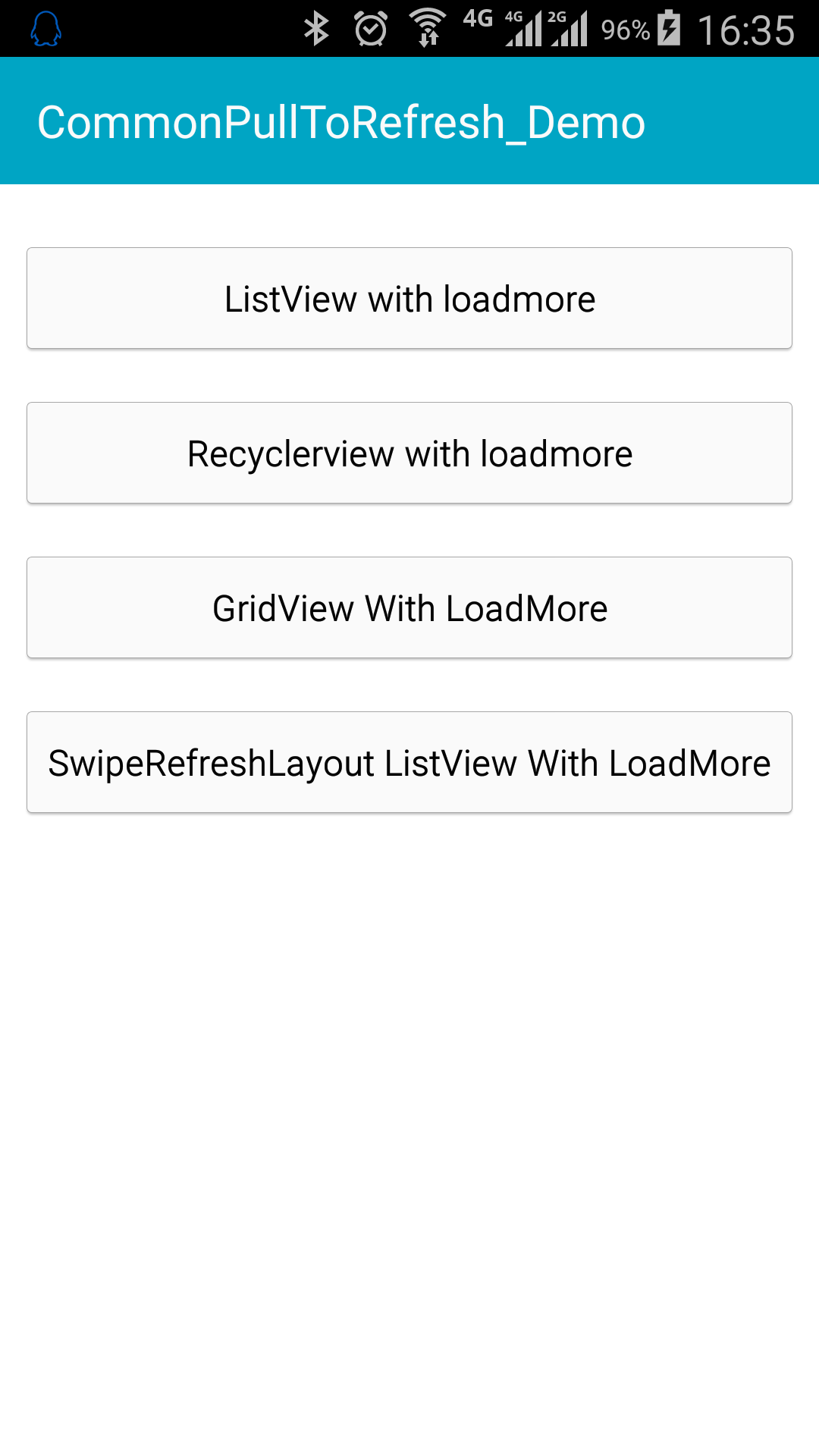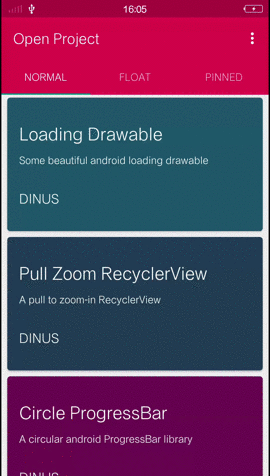SSPullToRefresh
Pull to Refresh with custom animations
SSPullToRefresh makes PullRefresh easy to use, you can provide your own custom animations or set simple gifs on refresh view. The best feature is Lottie animations in refresh view, it uses lottie animations to render high quality animations on pull refresh.
Features
- Simple and easy to use ( no complex animations to deal with )
- Customize the animation view by providing your own custom RefreshView (need to subclass SSAnimationView)
- Set Gif animations in refresh view
- Import lottie jason in assets folder and apply animation ( as simple as that )
- Customize repeateMode, repeateCount and Interpolators on different points of animations
🎬
Preview
| Default refreshView | Lottie animation 1 | Lottie animation 2 |
|---|---|---|
 |
 |
 |
| Wave animation (Custom class) | Gif animation |
|---|---|
 |
 |
How it works:
- Gradle Dependency
- Add the JitPack repository to your project's build.gradle file
allprojects {
repositories {
...
maven { url 'https://jitpack.io' }
}
}
- Add the dependency in your app's build.gradle file
dependencies {
implementation 'com.github.SimformSolutionsPvtLtd:SSPullToRefresh:1.2'
}
- Wrap your refreshing view ( RecyclerView, listView etc..) with SSPullToRefreshLayout
<com.simform.refresh.SSPullToRefreshLayout
android:id="@+id/ssPullRefresh"
android:layout_width="match_parent"
android:layout_height="match_parent"
app:layout_constraintBottom_toBottomOf="parent"
app:layout_constraintEnd_toEndOf="parent"
app:layout_constraintStart_toStartOf="parent"
app:layout_constraintTop_toTopOf="parent">
<androidx.recyclerview.widget.RecyclerView
android:id="@+id/rv"
android:layout_width="match_parent"
android:layout_height="wrap_content"
app:layout_constraintBottom_toBottomOf="parent"
app:layout_constraintEnd_toEndOf="parent"
app:layout_constraintStart_toStartOf="parent"
app:layout_constraintTop_toTopOf="parent" />
com.simform.refresh.SSPullToRefreshLayout>
- Set OnRefreshListener on SSPullToRefreshLayout and you are good to go
👍
ssPullRefresh.setOnRefreshListener(object : SSPullToRefreshLayout.OnRefreshListener {
override fun onRefresh() {
// This is demo code to perform
GlobalScope.launch {
delay(3000)
ssPullRefresh.setRefreshing(false) // This line stops layout refreshing
MainScope().launch {
Toast.makeText(this@MainActivity,"Refresh Complete",Toast.LENGTH_SHORT).show()
}
}
}
})
To customize SSPullToRefreshLayout:
- To customize SSPullToRefreshLayout, you can set a different lottie animation of your choice
- you need to have .json file of you lottie animations in assets forlder of you app module

ssPullRefresh.setLottieAnimation("lottie_isometric-plane.json")
- To customize repeadtMode and repeatCount of animation.
ssPullRefresh.setRepeatMode(SSPullToRefreshLayout.RepeatMode.REPEAT)
ssPullRefresh.setRepeatCount(SSPullToRefreshLayout.RepeatCount.INFINITE)
- To change refresh style.
ssPullRefresh.setRefreshStyle(SSPullToRefreshLayout.RefreshStyle.NORMAL)
- To customize the whole refresh view you need to inherit SSAnimationView for your custom class and override the methods needed
class WaveAnimation(context: Context): SSAnimationView(context) {
private var amplitude = 22f.toDp() // scale
private var speed = 0f
private val path = Path()
private var paint = Paint(Paint.ANTI_ALIAS_FLAG)
private var animator: ValueAnimator? = null
override fun onDraw(c: Canvas) = c.drawPath(path, paint)
private fun createAnimator(): ValueAnimator {
return ValueAnimator.ofFloat(0f, Float.MAX_VALUE).apply {
repeatCount = ValueAnimator.INFINITE
addUpdateListener {
speed -= WAVE_SPEED
createPath()
invalidate()
}
}
}
private fun createPath() {
path.reset()
paint.color = Color.parseColor("#203354")
path.moveTo(0f, height.toFloat())
path.lineTo(0f, amplitude)
path.lineTo(0f, amplitude - 10)
var i = 0
while (i < width + 10) {
val wx = i.toFloat()
val wy = amplitude * 2 + amplitude * sin((i + 10) * Math.PI / WAVE_AMOUNT_ON_SCREEN + speed).toFloat()
path.lineTo(wx, wy)
i += 10
}
path.lineTo(width.toFloat(), height.toFloat())
path.close()
}
override fun onDetachedFromWindow() {
animator?.cancel()
super.onDetachedFromWindow()
}
companion object {
const val WAVE_SPEED = 0.25f
const val WAVE_AMOUNT_ON_SCREEN = 350
}
private fun Float.toDp() = this * context.resources.displayMetrics.density
override fun reset() {
}
override fun refreshing() {
}
override fun refreshComplete() {
animator?.cancel()
}
override fun pullToRefresh() {
animator = createAnimator().apply {
start()
}
}
override fun releaseToRefresh() {
}
override fun pullProgress(pullDistance: Float, pullProgress: Float) {
}
}
- Provide your CustomView by setRefreshView() method
ssPullRefresh.setRefreshView(WaveAnimation(this))
- Provide layoutParams if you need to channge RefreshView height/width
ssPullRefresh.setRefreshViewParams(ViewGroup.LayoutParams(ViewGroup.LayoutParams.MATCH_PARENT,300))
- Set Gif animation just by using setGifAnimation method ( This can only be done on SSAnimationView )
ssPullRefresh.setGifAnimation(R.raw.bird)
Other Library used:
Credits:
- This library was inspired by RecyclerRefreshLayout
Find this library useful?
❤️
Support it by joining stargazers for this repository.
🤝
How to Contribute
Whether you're helping us fix bugs, improve the docs, or a feature request, we'd love to have you!
iOS Library:
- Check our iOS Library also - SSCustomPullToRefresh
Bugs and Feedback
For bugs, feature requests, and discussion please use GitHub Issues.
License
Copyright 2021 Simform Solutions
Licensed under the Apache License, Version 2.0 (the "License");
you may not use this file except in compliance with the License.
You may obtain a copy of the License at
http://www.apache.org/licenses/LICENSE-2.0
Unless required by applicable law or agreed to in writing, software
distributed under the License is distributed on an "AS IS" BASIS,
WITHOUT WARRANTIES OR CONDITIONS OF ANY KIND, either express or implied.
See the License for the specific language governing permissions and limitations under the License.