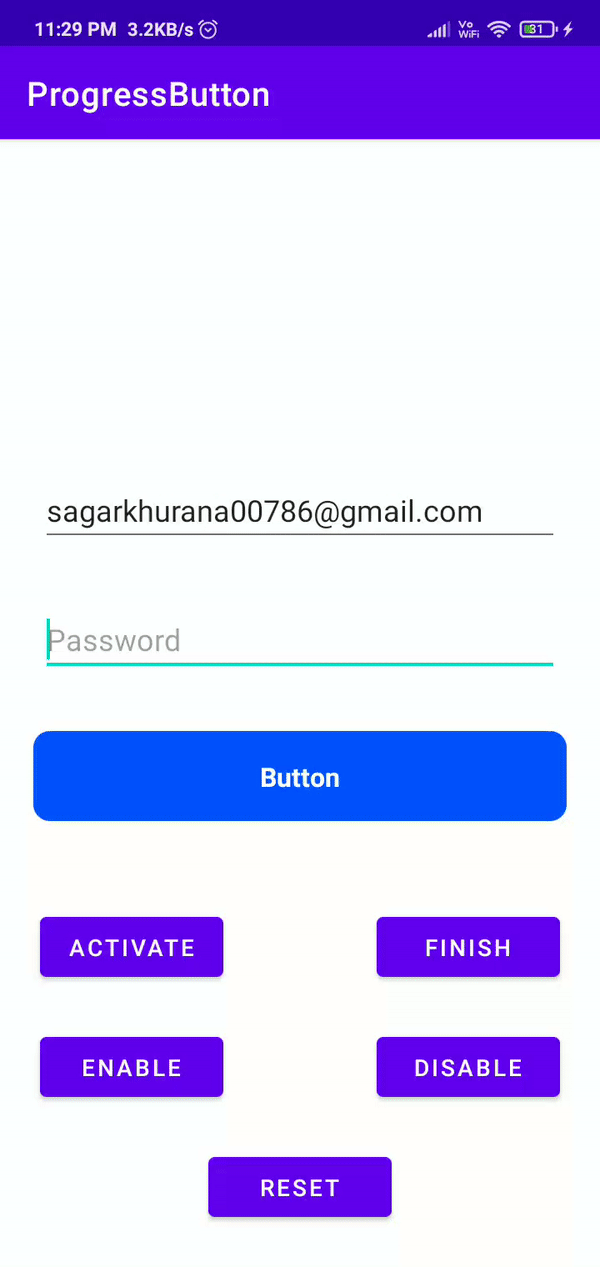CircleProgressBar
Use the CircleProgressBar as a progress in your Android Application.
Usage
Step 1
Add it in your root build.gradle at the end of repositories
allprojects {
repositories {
maven { url 'https://jitpack.io' }
}
}
Step 2
Add the dependency
dependencies {
implementation 'com.github.Paulimjr:CircleProgressBar:1.0'
}
Adding in your layout XML
<com.pcamilojr.circleprogressbar.CircleProgressBar
android:id="@+id/progress_circular"
app:layout_constraintTop_toTopOf="parent"
app:layout_constraintBottom_toBottomOf="parent"
app:layout_constraintStart_toStartOf="parent"
app:layout_constraintEnd_toEndOf="parent"
android:layout_width="150dp"
android:layout_height="150dp"
app:progress="0"
app:strokeWidth="9"
app:progressColor="@color/colorAccent"/>
- Use
setProgressAnimation (float, int)method to start the circle progress. - Use
runProgress (interface)method to set the callback of the circle progress.
override fun onResume() {
super.onResume()
progress_circular.setProgressAnimation(40f,2000)
progress_circular.runProgress(progressListener)
}
private val progressListener = object : CircleProgressBar.CircleProgressBarCallback {
override fun onProgressEnd() {
//TODO do something...
}
override fun onProgressValue(progress: String, textColor: Int) {
//TODO do something...
}
}
Callback
Callback of the CircleProgressBar
/**
* Get the current value of the progress and color
*
* @param progress the current value of the progress Ex: 30%
* @param textColor the color of the progress
*/
fun onProgressValue(progress: String, textColor: Int)
/**
* Callback when the progress is finished
*/
fun onProgressEnd()
Customization in CircleProgressBar XML
| Attribute | Type | Description | Default |
|---|---|---|---|
| progress | int | The progress of circle | 0 |
| progressColor | int | The color of the circle | Color.GRAY |
| strokeWidth | int | The stroke width of the circle | 8 |
License
Copyright 2015 Paulo Cesar
Licensed under the Apache License, Version 2.0 (the "License");
you may not use this file except in compliance with the License.
You may obtain a copy of the License at
http://www.apache.org/licenses/LICENSE-2.0
Unless required by applicable law or agreed to in writing, software
distributed under the License is distributed on an "AS IS" BASIS,
WITHOUT WARRANTIES OR CONDITIONS OF ANY KIND, either express or implied.
See the License for the specific language governing permissions and
limitations under the License.