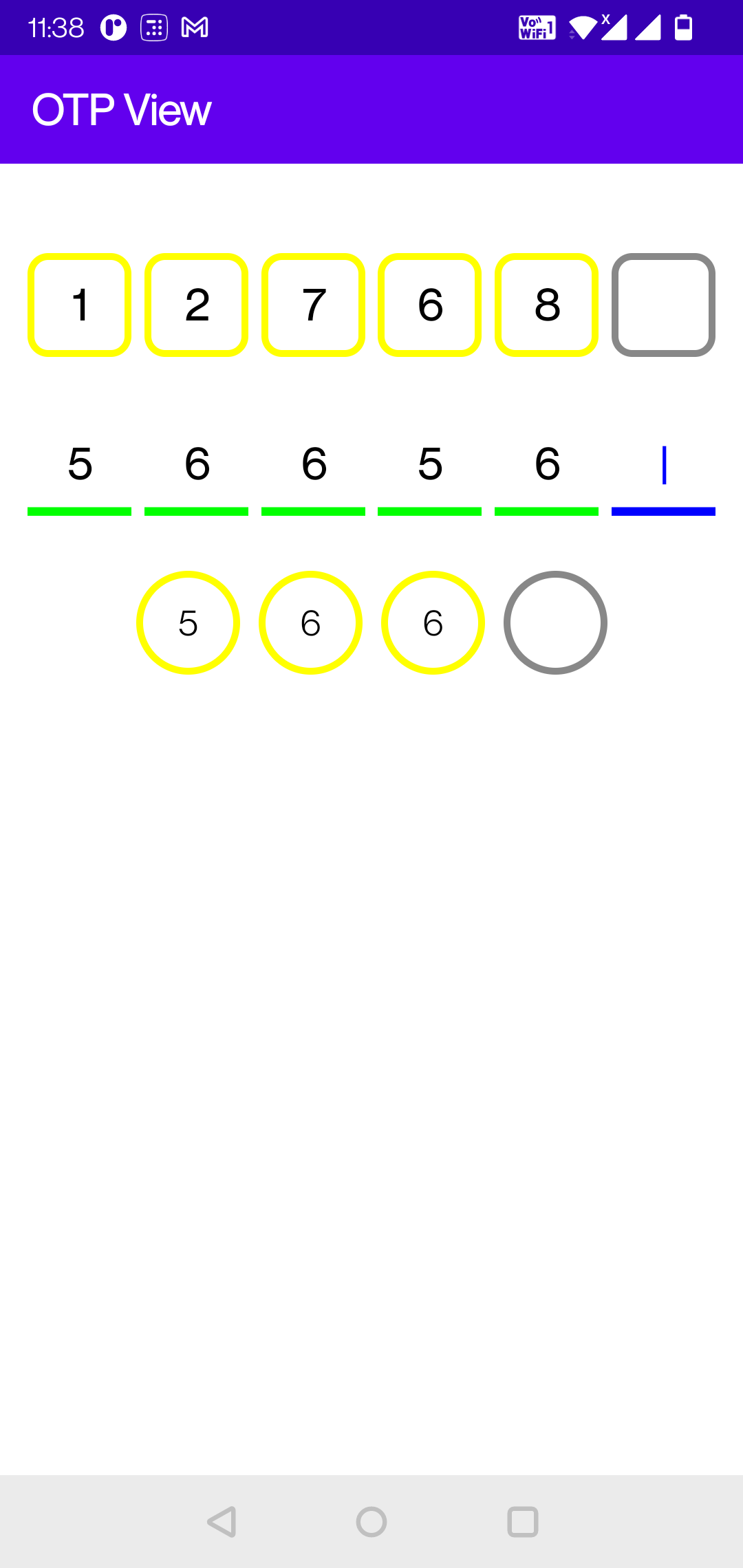Flexible Chat Row and Resizable SubcomposeLayout
Flexible chat row, ChatFlexBoxLayout, that positions its elements based on number of lines message text has, parent width, message and message status width. And SubcomposeColumn created using SubComposeLayout which remeasures its children based on longest children. This is useful for matching quote message and message length after position calculation. These two composables are useful for creating dynamic message rows that positions children and positions message, message date and message status.
There are 3 implementation files to try ChatFlexBoxLayout, and SubcomposeColumn which are FullChatImplementation.kt, ChatAndWidthImplementation.kt, and ResizableColumnImplementation.kt
| Full Chat | Chat Width | Resizable |
|---|---|---|
 |
 |
 |
ChatFlexBoxLayout
This is a layout that measures and positions message and another container that uses message date or message date and message received status like messaging apps does.
There are 4 possible conditions to position message and stats
- Single line message text and status is shorter than parent width(Magenta in sample)
- Single line message text and status is longer than parent width(Green in sample)
- Multiple line message with last line width and message status is shorter message text length + right padding(Red in sample)
- Multiple line message with last line width and message status is longer message text length + right padding(Yellow in sample)
Usage
ChatFlexBoxLayout(
modifier: Modifier = Modifier,
text: String,
color: Color = Color.Unspecified,
fontSize: TextUnit = 16.sp,
fontStyle: FontStyle? = null,
fontWeight: FontWeight? = null,
fontFamily: FontFamily? = null,
letterSpacing: TextUnit = TextUnit.Unspecified,
textDecoration: TextDecoration? = null,
textAlign: TextAlign? = null,
lineHeight: TextUnit = TextUnit.Unspecified,
overflow: TextOverflow = TextOverflow.Clip,
softWrap: Boolean = true,
maxLines: Int = Int.MAX_VALUE,
messageStat: @Composable () -> Unit,
onMeasure: ((ChatRowData) -> Unit)? = null
)
Since TextLayout is required to get text length, last line width and other properties it's internal to this composable but properties of Textcomposable can be set with same as it's done using Text.
onMeasure returns internal layout data of this row, that's how i set colors differently in chat width sample. messageStat is composable that contains message text or status if you need to.
ChatFlexBoxLayout(
modifier = Modifier
.background(color, shape = RoundedCornerShape(8.dp))
.padding(start = 2.dp, top = 2.dp, end = 4.dp, bottom = 2.dp),
text = text,
messageStat = {
MessageTimeText(
modifier = Modifier.wrapContentSize(),
messageTime = messageTime,
messageStatus = messageStatus
)
},
onMeasure = { chatRowData ->
color = when (chatRowData.measuredType) {
0 -> Color.Yellow
1 -> Color.Red
2 -> Color.Green
else -> Color.Magenta
}
}
)
Another overload of ChatFlexBoxLayout takes two Composables as arguments which custom message Composable can be used instead of String or AnnotatedString.
@Composable
fun ChatFlexBoxLayout(
modifier: Modifier,
message: @Composable () -> Unit,
messageStat: @Composable () -> Unit = {},
chatRowData: ChatRowData,
onMeasure: ((ChatRowData) -> Unit)? = null
) {
//...
}
Use with remember { ChatRowData() } to provide stats and invoke measureText(chatRowData, it) to set text properties to this data
val chatRowData = remember { ChatRowData() }
ChatFlexBoxLayout(
modifier = Modifier.padding(
start = 2.dp,
top = 2.dp,
end = 8.dp,
bottom = 2.dp
),
message = {
Text(
modifier = Modifier.padding(horizontal = 6.dp, vertical = 4.dp),
text = text,
fontSize = 16.sp,
onTextLayout = {
// ⚠️ THIS IS REQUIRED TO MEASURE Text size and get line count
measureText(chatRowData, it)
}
)
},
messageStat = {
MessageTimeText(
modifier = Modifier.wrapContentSize(),
messageTime = messageTime,
messageStatus = messageStatus
)
},
chatRowData = chatRowData
)
}
SubcomposeColumn
This is a layout that uses SubcomposeLayout to find longest child and then remeasure again and set every child to this max width. There are 2 overloads of this Composable if you only need to use direct 2 children you can use which returns size of main component as IntSize
fun SubcomposeColumn(
modifier: Modifier = Modifier,
mainContent: @Composable () -> Unit = {},
dependentContent: @Composable (IntSize) -> Unit
) {
...
}
This overloaded function is suitable for layout with any number of children
@Composable
fun SubcomposeColumn(
modifier: Modifier = Modifier,
content: @Composable () -> Unit = {},
) {
SubcomposeLayout(modifier = modifier) { constraints ->
var recompositionIndex = 0
var placeables: List
= subcompose(recompositionIndex++, content).map {
it.measure(constraints)
}
val maxSize =
placeables.fold(IntSize.Zero) { currentMax: IntSize, placeable: Placeable ->
IntSize(
width = maxOf(currentMax.width, placeable.width),
height = currentMax.height + placeable.height
)
}
// Remeasure every element using width of longest item as minWidth of Constraint
if (!placeables.isNullOrEmpty() && placeables.size > 1) {
placeables = subcompose(recompositionIndex, content).map { measurable: Measurable ->
measurable.measure(Constraints(maxSize.width, constraints.maxWidth))
}
}
layout(maxSize.width, maxSize.height) {
var yPos = 0
placeables.forEach { placeable: Placeable ->
placeable.placeRelative(0, yPos)
yPos += placeable.height
}
}
}
}