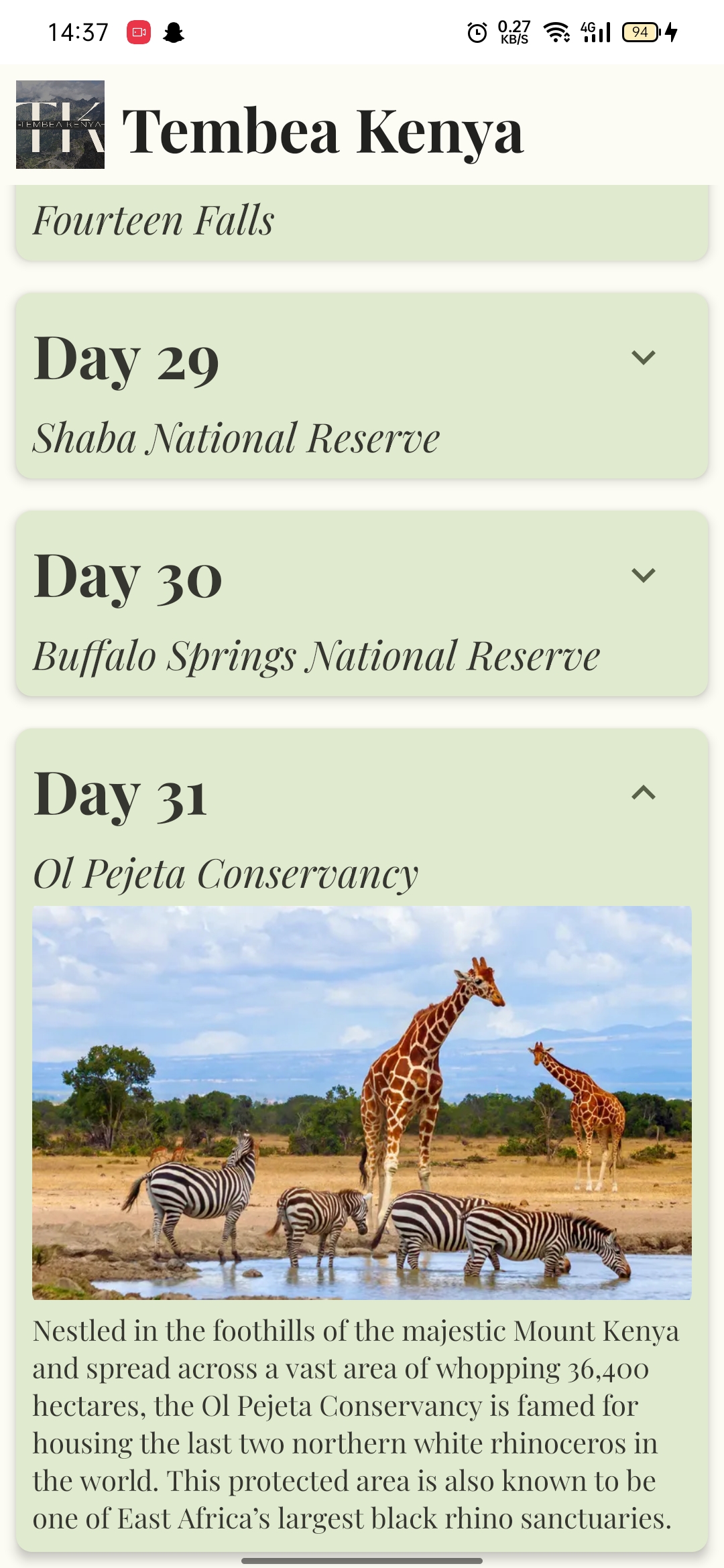KMS for PGP/GPG
This tool allows you to use AWS KMS asymmetric keys as if they were PGP/GPG keys. (Only for signatures for now.)
This can be useful if you have CI/CD pipelines signing code or artifacts and you don't wish to do all the hassle of proper cryptographic key management.
It's also useful if you wish to use AWS CloudHSM keys via the KMS API for PGP/GPG operations.
How to use?
Download the latest release from the Github Releases page. Since this is a Java project you can get the Jar, distribution Zip (which you can conveniently install on any OS) or a GraalVM native-image build for a fat binary that only depends on the OS and architecture (no Java needed).
kmspgp only runs when the proper AWS credentials are set. It uses the AWS SDK defaults which obey environment variables, profile files and/or instance metadata credentials.
You should have already created an asymmetric key for signing/verification only in KMS, and have the proper access to the key (DescribeKey, GetPublicKey must be allowed). To list keys additionally the ListKeys action should be allowed.
Listing keys
You can list all usable keys with the list subcommand.
Exporting a key
Exporting a key in the PGP/GPG format so that it can be shared publicly is done using the export subcommand. You must pass the --user-name, --user-email options wich govern the PGP/GPG user ID (NAME <EMAIL> (COMMENT) format).
Exporting requires the Sign action to be allowed, since it performs a signing operation.
Usually you do this once, and then share the exported file.
Signing data
You can sign data by using the sign subcommand. It reads from STDIN and then signs the data using the provided key.
GPG fallback mode for Git signing
You can use kmspgp in GPG fallback mode to sign Git commits. In your Git project specify the following configuration:
git config --local gpg.program <PATH-TO-KMSPGP>
git config --local user.signingkey <KMS-KEY-ARN>
git config --local commit.gpgsign true
git config --local tag.forceSignAnnotated true
Whenever you call git commit you would need AWS credentials setup so that signing can take place.
License
This software is Copyright © Stojan Dimitrovski 2022.
Licensed under the MIT License. You can get a copy of it in the LICENSE file.
This distribution includes the excellent Bouncy Castle library for Java which is also licensed under the MIT license.
Additionally, some dependencies may be licensed under the Apache 2.0 license.