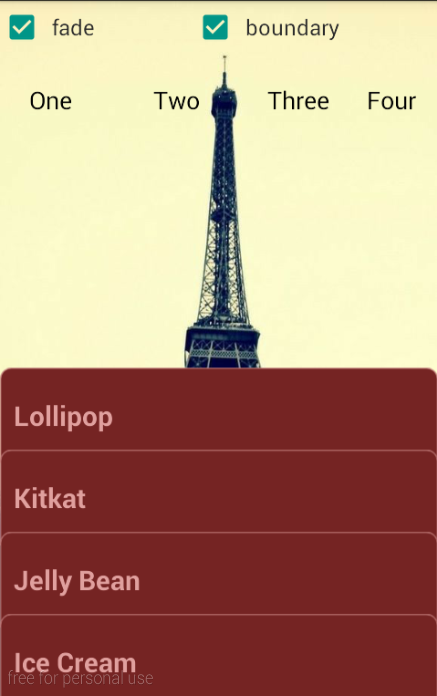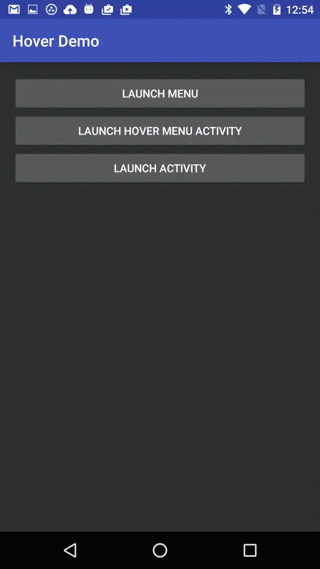WearMenu
WearMenu is an Android Wear Menu implementation
Download
compile 'com.github.florent37:wearmenu:1.0.0@aar'
Usage
Add WearMenu above your GridViewPager
<?xml version="1.0" encoding="utf-8"?>
<com.github.florent37.WearMenu
xmlns:android="http://schemas.android.com/apk/res/android"
xmlns:app="http://schemas.android.com/apk/res-auto"
android:layout_width="match_parent"
android:layout_height="match_parent"
android:id="@+id/wear_menu"
app:wearMenuPosition="bottomLeft"
>
<android.support.wearable.view.GridViewPager
android:id="@+id/pager"
android:layout_width="match_parent"
android:layout_height="match_parent"
android:keepScreenOn="true"/>
<android.support.wearable.view.DotsPageIndicator
android:id="@+id/page_indicator"
android:layout_width="wrap_content"
android:layout_height="wrap_content"
android:layout_gravity="center_horizontal|bottom"
android:layout_marginBottom="5dp"/>
</com.github.florent37.WearMenu>
You can change the opening direction of the WearMenu
<com.github.florent37.WearMenu
app:wearMenuPosition="bottomLeft"
app:wearMenuPosition="bottomRight"
app:wearMenuPosition="topLeft"
app:wearMenuPosition="topRight"
To open/close manually the WearMenu
WearMenu wearMenu = (WearMenu) findViewById(R.id.wear_menu);
wearMenu.toggle();
Display a list
In your activity, customise the wear list menu
wearMenu.setMenuElements(
new String[]{
"title 1",
"title 2",
"title 3",
"title 4"
});
You can display elements with icons
wearMenu.setMenuElements(
new String[]{
"title 1",
"title 2",
"title 3",
"title 4"
},
new Drawable[]{
getResources().getDrawable(R.drawable.icon1),
getResources().getDrawable(R.drawable.icon2),
getResources().getDrawable(R.drawable.icon3),
getResources().getDrawable(R.drawable.icon4)
});
And get back the selected element
wearMenu.setWearMenuListener(new WearMenu.WearMenuListener() {
@Override
public void onWearMenuListClicked(int position) {
}
});
Customisation
You can display a custom view in WearMenu
<com.github.florent37.WearMenu
xmlns:android="http://schemas.android.com/apk/res/android"
xmlns:app="http://schemas.android.com/apk/res-auto"
android:layout_width="match_parent"
android:layout_height="match_parent"
android:id="@+id/wear_menu"
app:wearMenuLayout="@layout/myCustomView"
app:wearMenuPosition="bottomLeft"
>
Changing colors & backgrounds
<com.github.florent37.WearMenu
xmlns:android="http://schemas.android.com/apk/res/android"
xmlns:app="http://schemas.android.com/apk/res-auto"
android:layout_width="match_parent"
android:layout_height="match_parent"
android:id="@+id/wear_menu"
app:wearMenuPosition="bottomLeft"
app:wearMenuListTextColor="@color/blue"
app:wearMenuListSelectedColor="@color/red"
app:wearMenuListBackground="@color/black"
>
Modify animation duration (500ms by default)
<com.github.florent37.WearMenu
xmlns:android="http://schemas.android.com/apk/res/android"
xmlns:app="http://schemas.android.com/apk/res-auto"
android:layout_width="match_parent"
android:layout_height="match_parent"
android:id="@+id/wear_menu"
app:wearMenuPosition="bottomLeft"
app:wearMenuDuration="300"
>
TODO
- Adding circle animation from touch position
- Enabling fill list from xml layout
- Adding preview for tools: package
- Adding custom colors for each list element
Community
Looking for contributors, feel free to fork !
Wear
If you want to learn wear development : http://tutos-android-france.com/developper-une-application-pour-les-montres-android-wear/.
Credits
Author: Florent Champigny www.florentchampigny.com/



Pictures by Logan Bourgouin

License
Copyright 2015 florent37, Inc.
Licensed under the Apache License, Version 2.0 (the "License");
you may not use this file except in compliance with the License.
You may obtain a copy of the License at
http://www.apache.org/licenses/LICENSE-2.0
Unless required by applicable law or agreed to in writing, software
distributed under the License is distributed on an "AS IS" BASIS,
WITHOUT WARRANTIES OR CONDITIONS OF ANY KIND, either express or implied.
See the License for the specific language governing permissions and
limitations under the License.