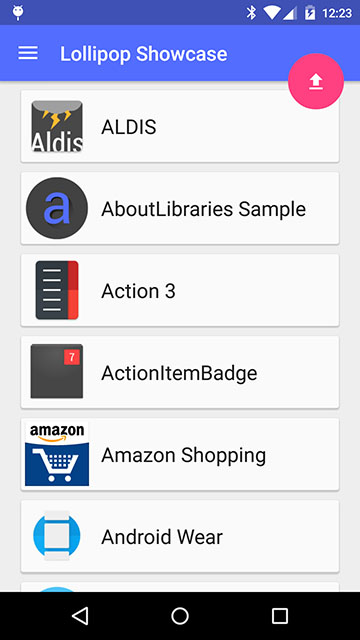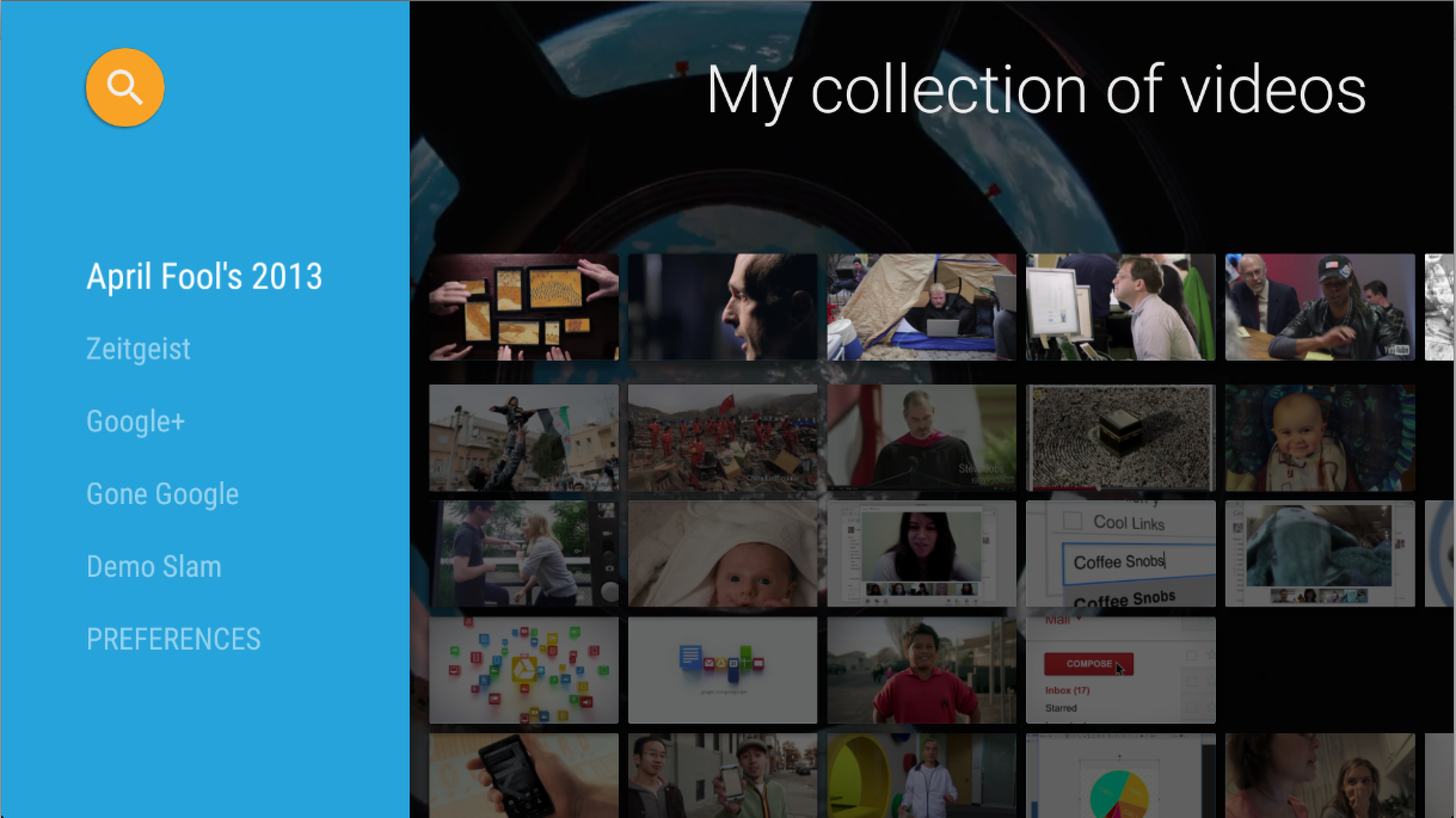Please note: This repository is not currently maintained, and is kept for historical purpose only. You can find an up to date tutorial here: https://github.com/googlemaps/android-samples/tree/master/tutorials/MapWithMarker
A fast way to get started with the Google Maps Android API v2.
Current version of library dependencies:
- Google Play Services Maps 8.4.0
TOC
Requirements
Java Development Kit (JDK) Download
Android SDK Download
Android Studio
Download Android Studio
Download Android Studio (http://developer.android.com/sdk/index.html)
Open the project
- On the welcome screen, select "Open an existing Android Studio project" or if you have a project open, choose "File->Open...""
- Navigate to the checked out project
- Press "Ok"
Add your API key
- Navigate to google_maps_api.xml
- Replace "your_api_key" with an API key generated using [these instructions] (https://developers.google.com/maps/documentation/android/start#the_google_maps_api_key)
Run the app
- Ensure your phone is in plugged in, developer mode enabled and screen unlocked
- Press the green arrow, or choose Run>Run
Troubleshooting
I see a grey map
Follow the instructions under "Add your API key" and try again. The logcat output will also provide useful information if there is a configuration issue with the package name, signing certificate or API key.