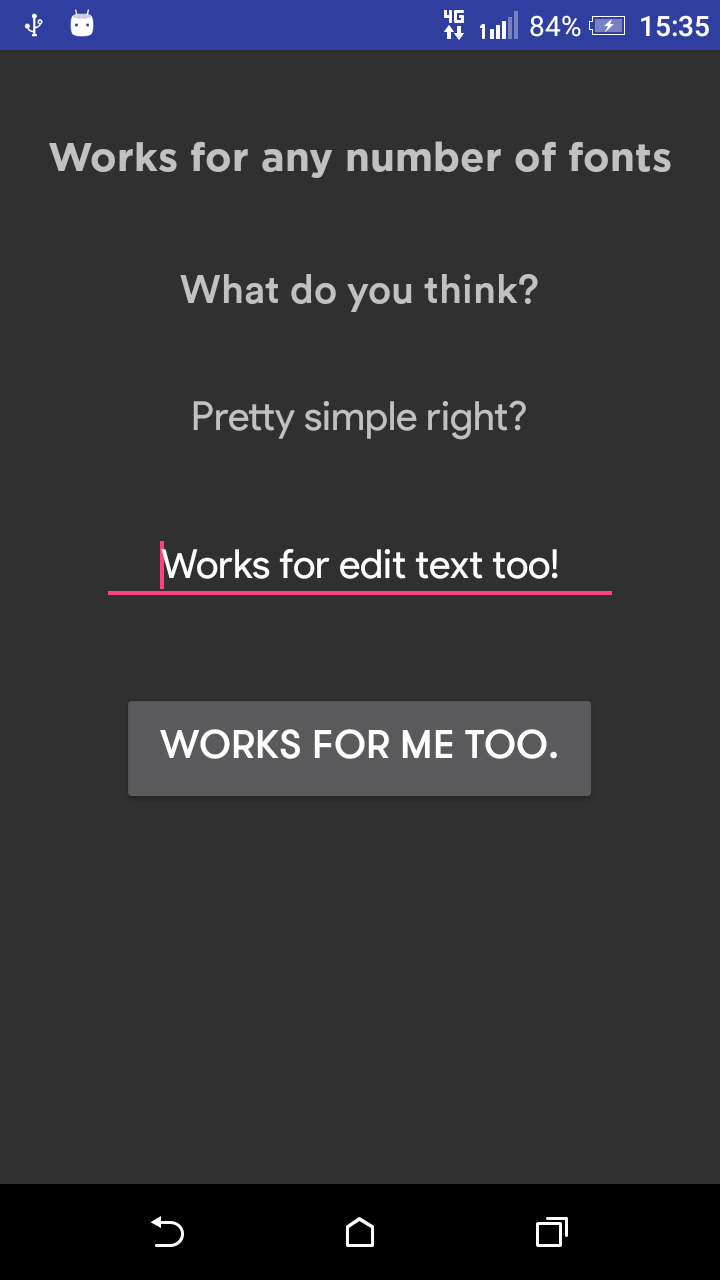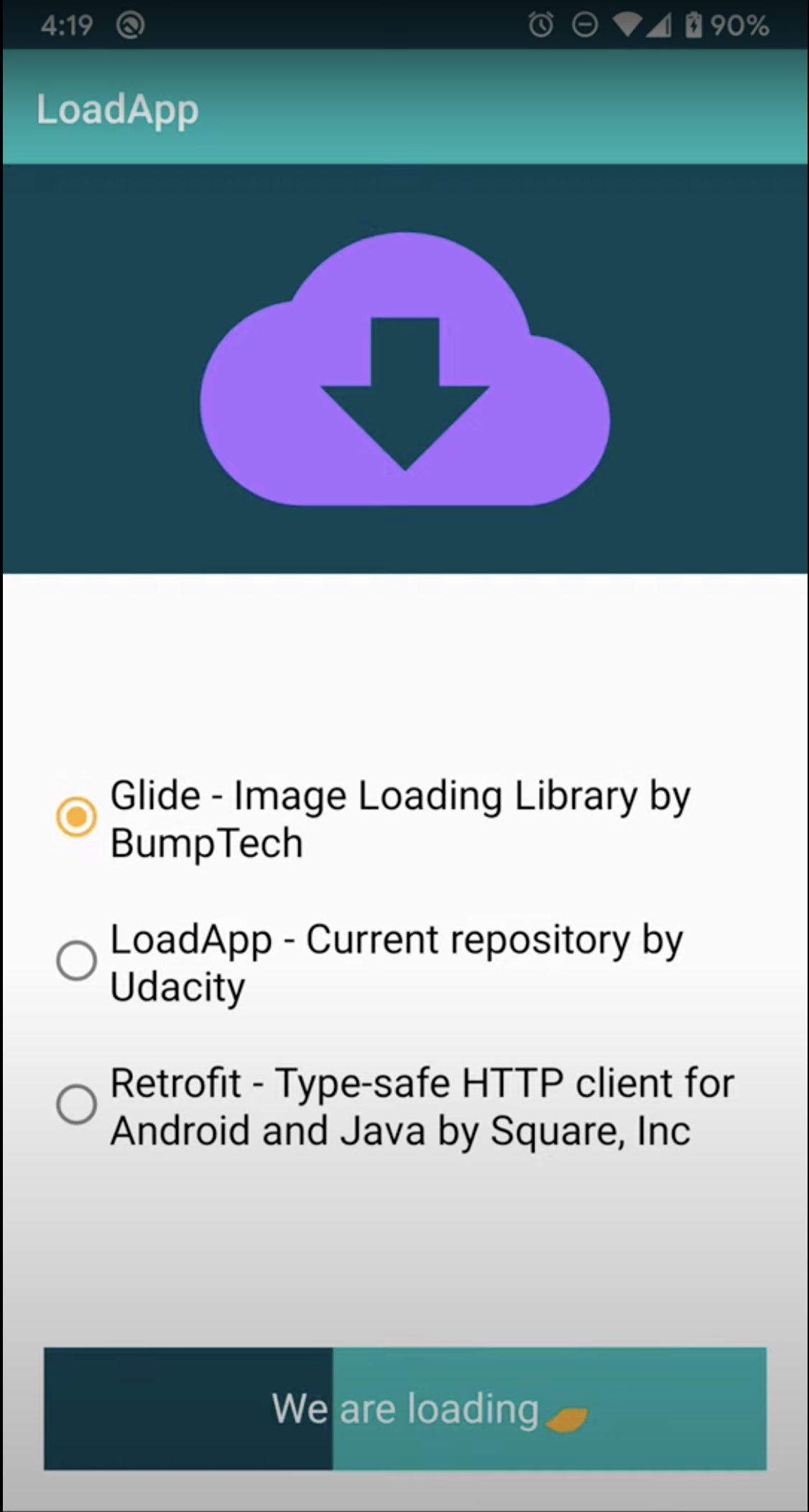Custom partitioner for Spring Batch
Who is it for?
For cases in which you have multiple files to process as part of the batch, Spring Batch offers the ready to use MultiResourcePartitioner, which sets up one ExecutionContext for each Resource, making it possible to process multiple files in parallel.
Some use cases could go even further, and also partition each single file, but there is no built-in partitioner that is designed to do anything like that. In this library you will find an implementation of the Partitioner and an extension of the FlatFileItemReader to do just that, giving you the possibility to improve the performance of your batch processing even further, if your specific use case allows it.
⚠️ : Since the order of execution of the partitions is not guaranteed, use this library only if the order in which the lines of the file are processed doesn't matter
How to use it
Using the MultiResourceChunkedPartitioner is pretty straight forward, and very similar to how you would use the standard MultiResourcePartitioner.
The configuration of the partitioner should look something like this:
Kotlin
fun partitioner(resources: List<Resource>): MultiResourceChunkedPartitioner {
val partitioner = MultiResourceChunkedPartitioner(resources)
partitioner.setLinesToSkip(1) // Set in the partitioner instead of the ItemReader
partitioner.partitionSize = 10_000 // Sets the number of lines to process in each partition
return partitioner
}
Java
public class PartitioningStep {
MultiResourceChunkedPartitioner partitioner(ArrayList<Resource> resources) {
MultiResourceChunkedPartitioner partitioner = new MultiResourceChunkedPartitioner(resources);
partitioner.setLinesToSkip(1); // Set in the partitioner instead of the ItemReader
partitioner.setPartitionSize(10_000); // Sets the number of lines to process in each partition
return partitioner;
}
}
The MultiResourceChunkedPartitioner adds three key-value pairs to each ExecutionContext:
fileName- Same as theMultiResourcePartitionerstartingLineIndex- The index of the line from which theItemReaderthat will take that partition should start reading fromendingLineIndex- The index of the line from which theItemReaderthat will take that partition should stop reading at
If the partitionSize is not set, then the MultiResourceChunkedPartitioner will create one partition per file, behaving in the same way as the MultiResourcePartitioner.
The PartitionedFlatFileReader is designed to integrate easily with the MultiResourceChunkedPartitioner. The configuration of the reader should look something like this:
Kotlin
@Bean @StepScope fun <T> reader( @Value("#{stepExecutionContext[fileName]}") pathToFile: String, @Value("#{stepExecutionContext[startingLineIndex]}") startingLineIndex: Int, @Value("#{stepExecutionContext[endingLineIndex]}") endingLineIndex: Int, ): PartitionedFlatFileReader<T> { val reader = PartitionedFlatFileReader<T>() reader.setResource(FileSystemResource(pathToFile.substringAfter("file:/"))) reader.setLinesToRead(startingLineIndex, endingLineIndex) reader.setLineMapper { it, idx -> // Line mapping } return reader }
Java
public class PartitioningStep { @Bean @StepScope PartitionedFlatFileReader<T> itemReader( @Value("#{stepExecutionContext[fileName]}") String pathToFile, @Value("#{stepExecutionContext[startingLineIndex]}") int startingLineIndex, @Value("#{stepExecutionContext[endingLineIndex]}") int endingLineIndex ) { PartitionedFlatFileReader<T> reader = new PartitionedFlatFileReader<T>(); reader.setResource(new FileSystemResource(pathToFile.substring(pathToFile.lastIndexOf("file:/") + 1))); reader.setLinesToRead(startingLineIndex, endingLineIndex); reader.setLineMapper( (row, idx) -> { // Line mapping } ); return reader; } }
The PartitionedFlatFileReader behaves very much in the same way as the FlatFileItemReader, with the noticeable differences being the method setLinesToRead which should take as parameters the values that the partitioner added to the ExecutionContext, and the fact that the method setLinesToSkip is deprecated, since the lines to skip should be set at the partitioner level, to avoid skipping the lines for all the partitions of the same file, and not just for the first partition.
Notes
In case of conflicts, the default key names for filekeyName, startingLinekeyName and endingLinekeyName can be overridden.