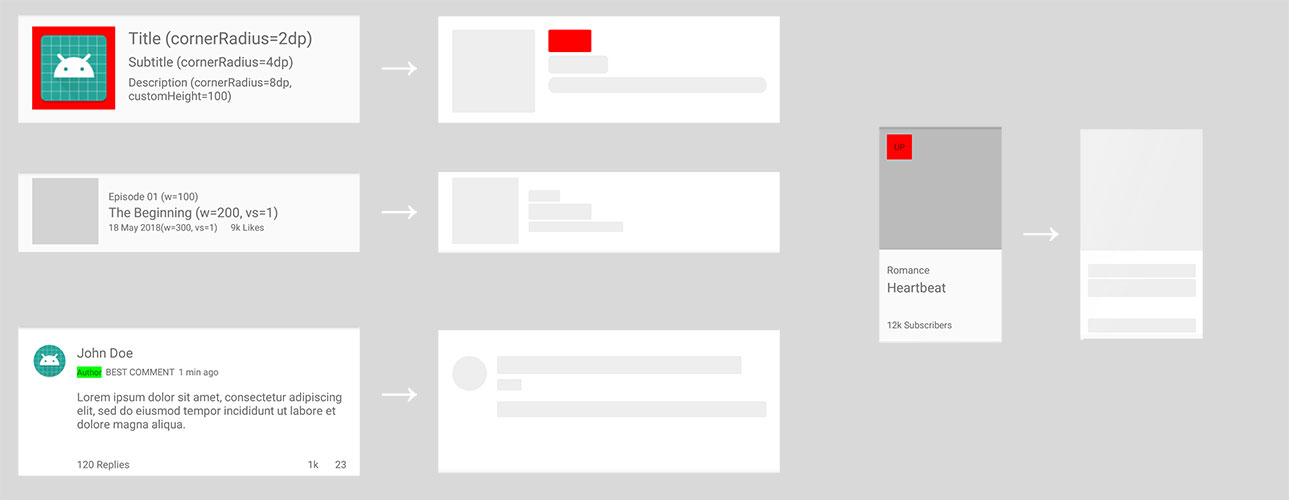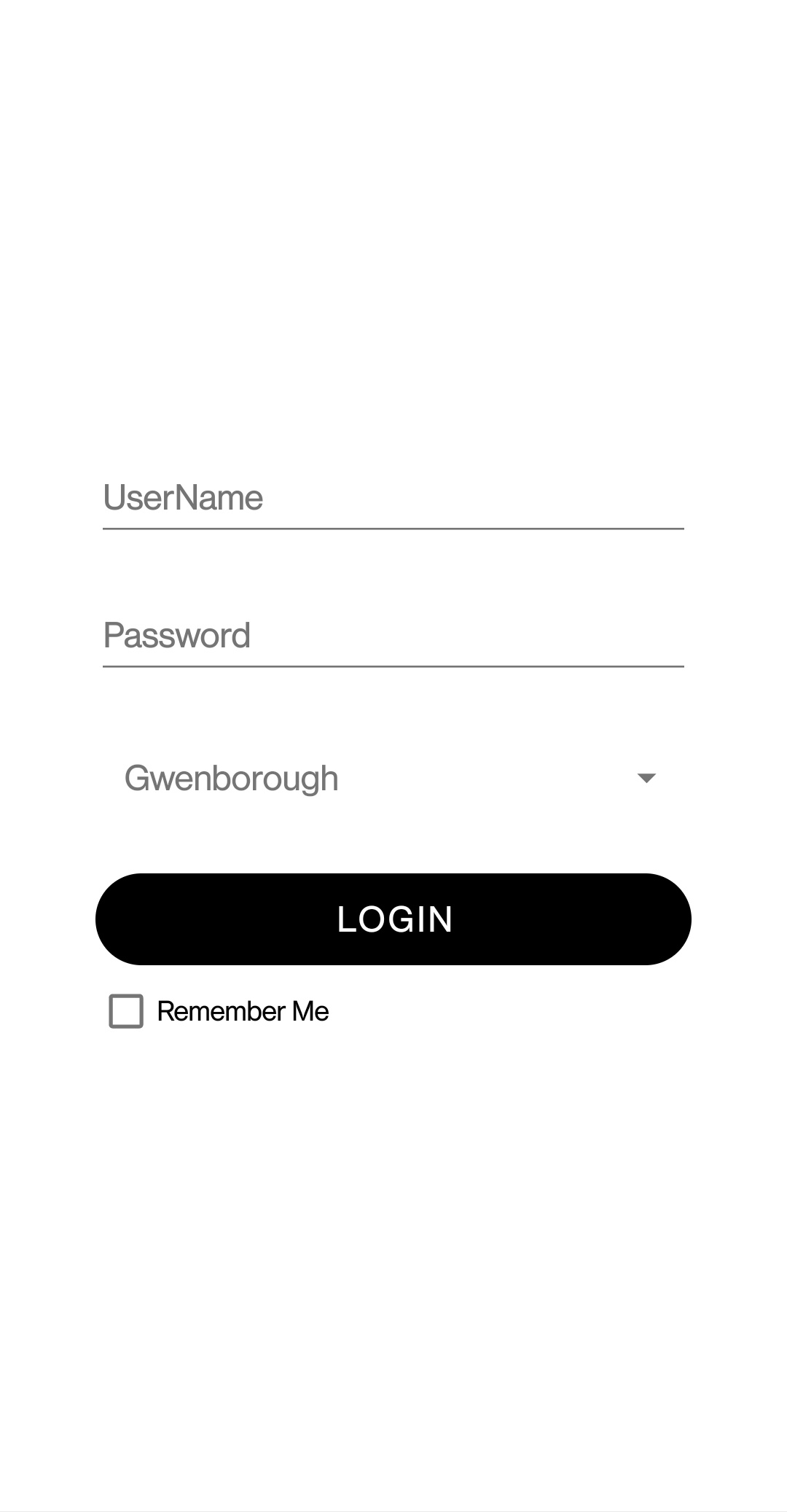milad badge view
simple and useful
Install
Add it in your root build.gradle at the end of repositories:
allprojects {
repositories {
...
maven { url "https://jitpack.io" }
}
}
Add the dependency
dependencies {
compile 'com.github.miladheydari:MiladBadgeView:1.1.0'
}
or download https://github.com/miladheydari/MiladBadgeView/blob/master/miladbadgeview/release/MiladBadgeView.jar and copy to libs project folder.
usage
TextView tv=(TextView)findViewById(R.id.tv);
MiladBadgeView mbv=new MiladBadgeView(getActivity());
mbv.setTarget(tv);
mbv.setText("1");