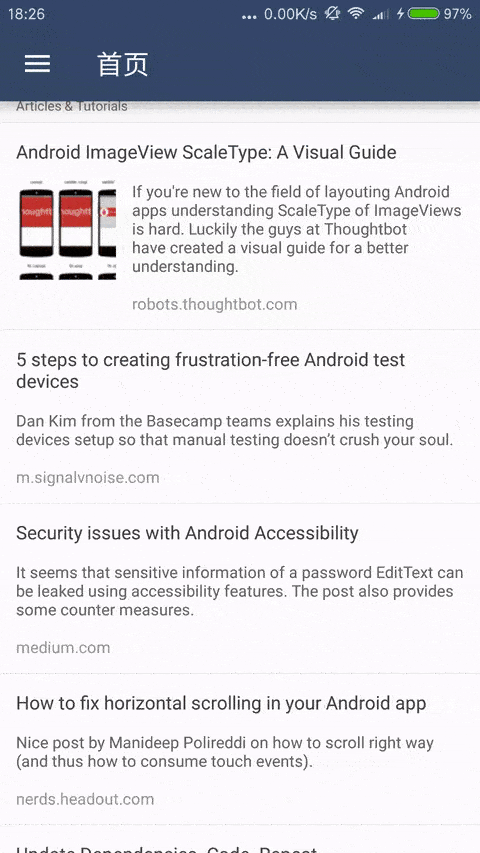FantasySlide
一个 DrawerLayout 的扩展,具有帅气的动画与创新的交互。一次手势完成滑出侧边栏与选择菜单。欢迎下载 demo 体验。
https://raw.githubusercontent.com/mzule/FantasySlide/master/demo.apk
效果
使用方法
添加依赖
compile 'com.github.mzule.fantasyslide:library:1.0.5'
调用
调用方法基本与 DrawerLayout 一致. 本项目支持左右 (start left end right) 侧边栏同时定义。
<com.github.mzule.fantasyslide.FantasyDrawerLayout xmlns:app="http://schemas.android.com/apk/res-auto"
android:id="@+id/drawerLayout"
android:layout_width="match_parent"
android:layout_height="match_parent">
<ImageView
android:layout_width="match_parent"
android:layout_height="match_parent"
android:scaleType="centerCrop"
android:src="@drawable/fake" />
<com.github.mzule.fantasyslide.SideBar
android:id="@+id/leftSideBar"
android:layout_width="200dp"
android:layout_height="match_parent"
android:layout_gravity="start"
android:background="@color/colorPrimary"
app:maxTranslationX="66dp">
<!-- 这里是 SideBar 的子视图-->
</com.github.mzule.fantasyslide.SideBar>
<!-- 如果需要的话,可以添加右侧边栏-->
</com.github.mzule.fantasyslide.FantasyDrawerLayout>
- 最外层的 FantasyDrawerLayout 的使用与官方的 DrawerLayout 完全一致。
- SideBar 用来包装每一个菜单项,SideBar 本质上可以当做一个 vertical 的 LinearLayout 来使用。
- 效果图上的文字变色是表示该菜单处于 hover 状态, hover 状态默认会设定 view 的 pressed 状态为 true。可以通过 Listener 来改写, 下文会有详细说明。
- 详细参考 https://github.com/mzule/FantasySlide/blob/master/app/src/main/res/layout/activity_main.xml
进阶
maxTranslationX
通过设置 maxTranslationX 可以设置菜单项动画的最大位移。仅有在采用默认 Transformer 时才有效。
<com.github.mzule.fantasyslide.SideBar
...
app:maxTranslationX="88dp">
一般情况下,左边的侧边栏 maxTranslationX 为正数,右边的侧边栏 maxTranslationX 为负数。
Listener
支持设置 Listener 来监听侧边栏菜单的状态。
SideBar leftSideBar = (SideBar) findViewById(R.id.leftSideBar);
leftSideBar.setFantasyListener(new SimpleFantasyListener() {
@Override
public boolean onHover(@Nullable View view) {
return false;
}
@Override
public boolean onSelect(View view) {
return false;
}
@Override
public void onCancel() {
}
});
- Hover 是指上面效果图中,高亮的状态,此时手指仍在屏幕上 move. 默认的 hover 处理逻辑是设置 view 的 pressed 状态为 true. 重写 onHover(View) 方法返回 true 可以改写默认逻辑。
- Select 是指 hover 状态时手指离开屏幕,触发 select 状态。默认的处理逻辑是调用 view 的 onClick 事件。重写 onSelect(View) 方法返回 true 可以改写默认逻辑。
- Cancel 是指手指离开屏幕时,没有任何 view 触发 select 状态,则为 cancel,无默认处理逻辑。
Transformer
项目设计了一个 Transformer 接口,供调用者自定义菜单项的动画效果。使用方法类似于 ViewPager 的 PageTransformer.
class DefaultTransformer implements Transformer {
private float maxTranslationX;
DefaultTransformer(float maxTranslationX) {
this.maxTranslationX = maxTranslationX;
}
@Override
public void apply(ViewGroup sideBar, View itemView, float touchY, float slideOffset, boolean isLeft) {
float translationX;
int centerY = itemView.getTop() + itemView.getHeight() / 2;
float distance = Math.abs(touchY - centerY);
float scale = distance / sideBar.getHeight() * 3; // 距离中心点距离与 sideBar 的 1/3 对比
if (isLeft) {
translationX = Math.max(0, maxTranslationX - scale * maxTranslationX);
} else {
translationX = Math.min(0, maxTranslationX - scale * maxTranslationX);
}
itemView.setTranslationX(translationX * slideOffset);
}
}
感谢
动画效果参考自 dribbble. https://dribbble.com/shots/2269140-Force-Touch-Slide-Menu 在此感谢。
另外,demo 里面 MainActivity 的右边栏实现了类似原作的菜单动画效果。具体可以参考相关代码。
许可
Apache License 2.0
联系我
任何相关问题都可以通过以下方式联系我。
- 提 issue
- 新浪微博 http://weibo.com/mzule
- 个人博客 https://mzule.github.io/
- 邮件 "mzule".concat("4j").concat("@").concat("gmail.com")