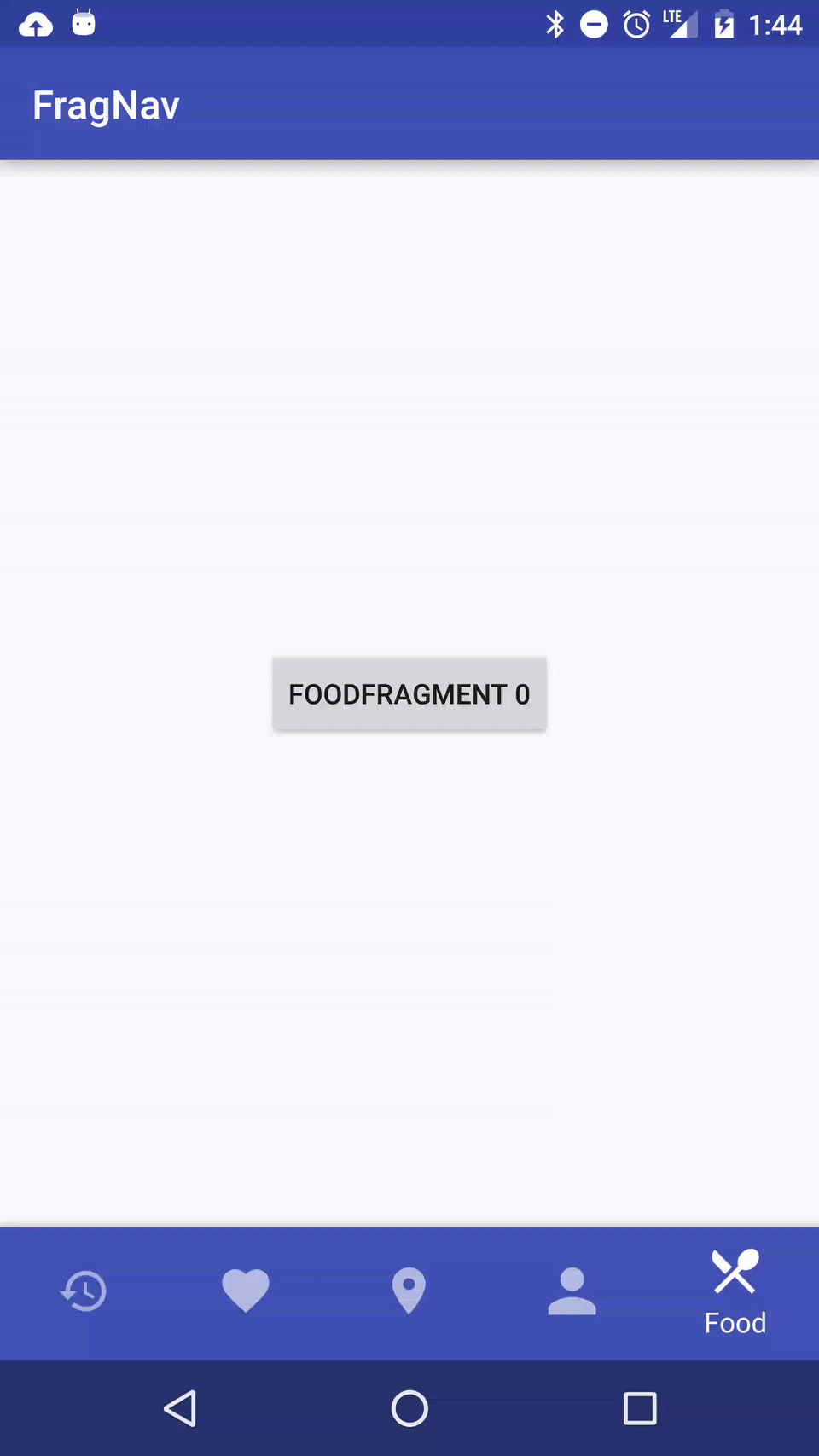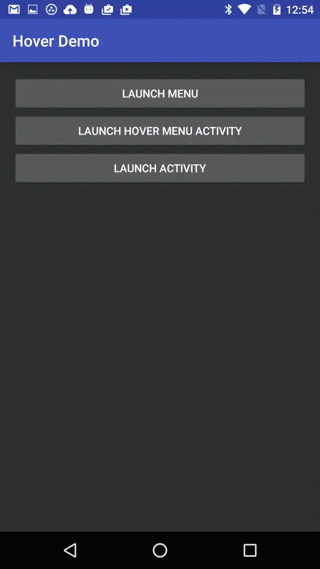Suhuf
Suhuf is an android library that is used to build bottom sheets in an elegant way.
Download
Add it in your root gradle build.gradle at the end of repositories
allprojects {
repositories {
...
maven { url "https://jitpack.io" }
}
}
And add this to your application gradle build.gradle
dependencies {
implementation "com.github.rahmatrasyidi.suhuf:ui:$latestVersion"
}
If you want to get Jetpack Compose support add this to your application gradle build.gradle
dependencies {
implementation "com.github.rahmatrasyidi:suhuf:$latestVersion"
}
Usage
For full examples, you can refer to the samples app.
You can override basic sheet behaviour like identifier, peekHeight, isCancellable, isDraggable.
class SampleSheet : Suhuf(R.layout.sheet_sample) {
override val identifier: String get() = IDENTIFIER // set identifier to be pass to SheetResult
override val isCancellable: Boolean get() = true
override val isDraggable: Boolean get() = true
override val peekHeight: PeekHeight get() = PeekHeight.HEIGHT_FULL // set height of sheet
}
For the PeekHeight it is only allowed to set HEIGHT_FULL, HEIGHT_65 & HEIGHT_AUTO. You can override Suhuf theme like this:
override fun getTheme(): Int = R.style.BottomSheetDialogTheme
You can show and put arguments like this:
val bundle = Bundle().apply {
putString(SampleSheet.KEY_MESSAGE, "Message from arguments!")
}
val sheet = SampleSheet().apply {
arguments = bundle
}
sheet.show(this)
and get Suhuf arguments like this:
class SampleSheet : Suhuf(R.layout.sheet_sample) {
override fun extractArguments(bundle: Bundle?) {
super.extractArguments(bundle)
val message = bundle?.getString(KEY_MESSAGE).orEmpty()
showToast(message)
}
}
Suhuf only allowed to call inside Activity or Fragment.
Passing Result
You can pass Suhuf result back to Fragment or Activity like this:
class SampleSheet : Suhuf(R.layout.sheet_sample) {
override fun onViewCreated(view: View, savedInstanceState: Bundle?) {
super.onViewCreated(view, savedInstanceState)
val btnPositive = view.findViewById<Button>(R.id.btnPositive)
btnPositive.setPositiveButtonClicked()
val btnNegative = view.findViewById<Button>(R.id.btnNegative)
val bundle = Bundle().apply {
putString(KEY_MESSAGE, "Message from bundle!")
}
btnNegative.setNegativeButtonClicked(bundle)
}
}
or just call dismissAndSendResult from your view listener.
Receive Result
For the result you need to implement SheetResult like this:
class SampleActivity : AppCompatActivity(), SheetActions {
...
override fun onSheetResult(identifier: String, result: SheetResult) {
if (identifier == SampleSheet.IDENTIFIER) {
val message = when {
result.isResultPositive() -> "Result positive from $identifier"
result.isResultNegative() -> {
result.data?.getString(SampleSheet.KEY_MESSAGE).orEmpty()
}
else -> "Result cancel from $identifier"
}
showToast(message)
}
}
Jetpack Compose
class SampleComposeSheet : SuhufCompose() {
override val identifier: String get() = IDENTIFIER
override val isCancellable: Boolean get() = true
override val isDraggable: Boolean get() = true
override val peekHeight: PeekHeight get() = PeekHeight.HEIGHT_FULL
override fun onViewCreated(view: View, savedInstanceState: Bundle?) {
super.onViewCreated(view, savedInstanceState)
setContent {
Row(
modifier = Modifier.fillMaxWidth(),
horizontalArrangement = Arrangement.Center
) {
BasicText(
text = "Hello world",
modifier = Modifier.padding(vertical = Dp(24f)),
style = TextStyle(color = Color.Blue, fontSize = 36.sp)
)
}
}
}
}
License
Copyright (c) 2021 Rahmat Rasyidi.
Licensed under the Apache License, Version 2.0 (the "License");
you may not use this file except in compliance with the License.
You may obtain a copy of the License at
http://www.apache.org/licenses/LICENSE-2.0
Unless required by applicable law or agreed to in writing, software
distributed under the License is distributed on an "AS IS" BASIS,
WITHOUT WARRANTIES OR CONDITIONS OF ANY KIND, either express or implied.
See the License for the specific language governing permissions and
limitations under the License.