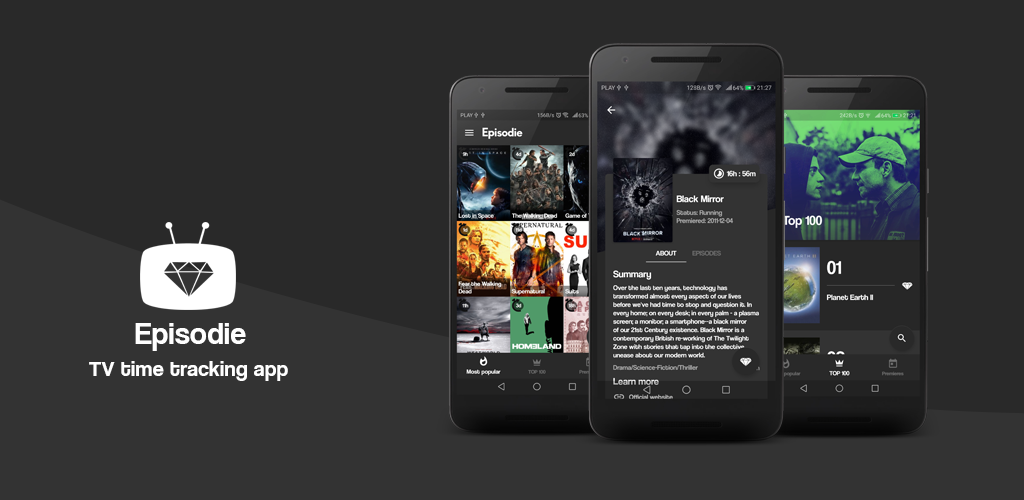Slack Status
This is a simple app to help get or set your Slack status from the command line.
The app is a Spring Boot app written in Kotlin. It uses the Java Slack API client to read and set status info.
Setup
To use this app, you need a "user token" for the Slack API. This allows the app to take actions on your behalf. User token strings begin with xoxp-.
To create a user token, first create a Slack app, optionally following this tutorial. Then, find you app at https://api.slack.com/apps/ and click "OAuth & Permissions." Look under "User Token Scopes" and add scopes for users.profile:read and users.profile:write. Then reinstall the app when prompted, which will regenerate tokens. Then copy your "User OAuth Token" from the page.
You can then specify your token in an environment variable named $SLACK_API_TOKEN or with a token argument.
Usage
Run the app with Java, for example, java -jar slack-status.jar.
Set your Slack API user token via environment variable SLACK_API_TOKEN or as --token=
.
Specify --get-status, --set-status, --clear-status, or --help for mode.
Specify --text='some text' --emoji='emoji-name' when setting status.
Optionally specify --expires='some date/time expression' when setting status. Natty is used for natural language date parsing, so expressions like "tomorrow morning" or "wednesday at 5pm" will be recognized.
TODO
- Get token from env or arg
- Improve results display
- Add mode to display status
- Add mode to clear status (empty strings to status_text and status_emoji)
- Add 'help'/'usage' to cli and README
- Add setting of expiration date, with shortcuts like "end of day"
- Add saving/retrieving template statuses
- Decide whether to keep Spring dependencies