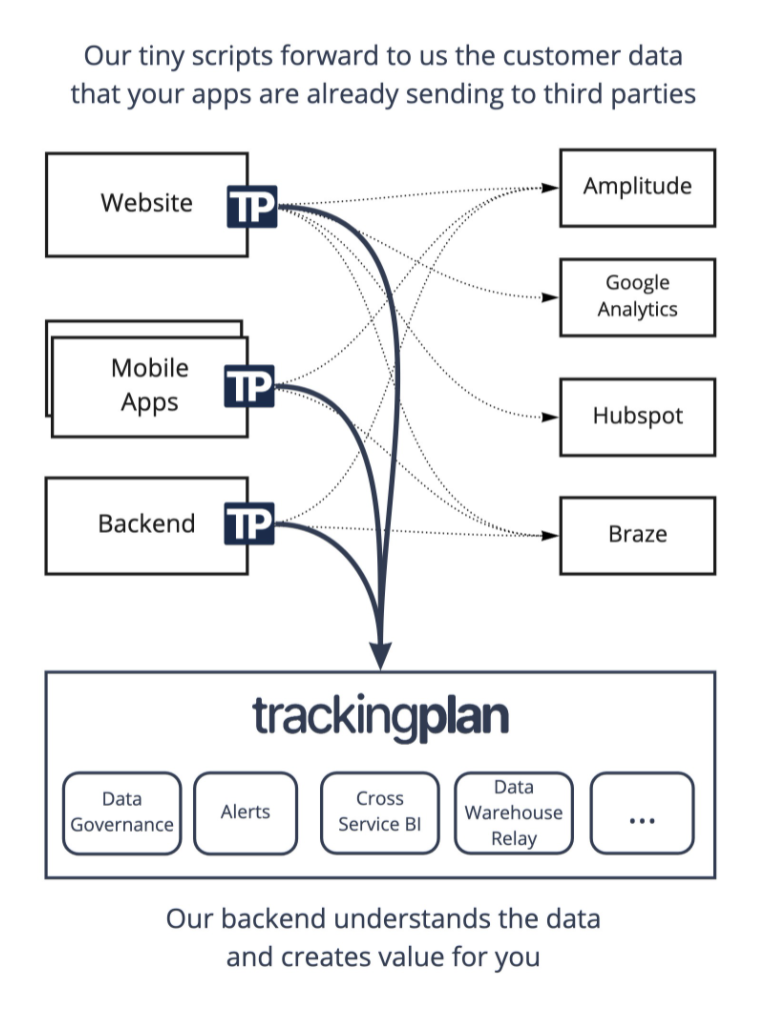StreamPack: live streaming SDK for Android based on Secure Reliable Transport (SRT)
StreamPack brings the best audio/video live technologies together in order to achieve low-latency & high quality live streaming for Android.
Setup
Get StreamPack latest artifacts on jitpack.io
allprojects {
repositories {
...
maven { url 'https://jitpack.io' }
}
}
dependencies {
implementation 'com.github.ThibaultBee:StreamPack:1.1.0'
}
Sample
For source code example, check the sample app directory. On first launch, you will have to set SRT server IP in the settings menu.
Quick start with a FFmpeg SRT server
FFmpeg has been used as an SRT server+demuxer+decoder for the tests. Check how to build FFmpeg with libsrt in SRT CookBook. Tells FFplay to listen on IP 0.0.0.0 and port 9998:
ffplay -fflags nobuffer srt://0.0.0.0:9998?mode=listener
On StreamPack sample app settings, set the server IP to your server IP and server port to 9998. At this point, StreamPack sample app should successfully sends audio and video frames. On FFplay side, you should be able to watch this stream.
API
Captures your camera and microphone frames. Streams them to a SRT server. It is that simple:
// Prepare A/V configurations
val audioConfig = AudioConfig.Builder()
.setStartBitrate(128000)
.setSampleRate(48000)
.setNumberOfChannel(2)
.build()
val videoConfig = VideoConfig.Builder()
.setStartBitrate(1000000) // 1 Mb/s
.setResolution(Size(1280,720))
.setFps(30)
.build()
val streamer = CameraSrtLiveStreamer.Builder()
.setContext(getApplication())
.setServiceInfo(tsServiceInfo)
.setConfiguration(audioConfig, videoConfig)
.build()
...
// where to display preview
streamer.startPreview(surface)
...
// Connect to a SRT server
streamer.connect(ip, port)
...
streamer.startStream()
...
// Stops and cleans stream
streamer.stopStream()
...
streamer.disconnect()
...
streamer.stopPreview()
...
streamer.release()
For more detailed explanation, check out the API documentation.
Permissions
You need to add the following permissions in your AndroidManifest.xml:
Your application also has to request the following dangerous permission: android.permission.RECORD_AUDIO, android.permission.CAMERA and android.permission.WRITE_EXTERNAL_STORAGE (only for CaptureFileStream).
For the PlayStore, your application might declare in its AndroidManifest.xml
Android SDK version
Even if StreamPack sdk supports a minSdkVersion 21. I strongly recommend to set the minSdkVersion of your application to a higher version (the highest is the best!).
Licence
Copyright 2021 Thibault B.
Licensed under the Apache License, Version 2.0 (the "License");
you may not use this file except in compliance with the License.
You may obtain a copy of the License at
http://www.apache.org/licenses/LICENSE-2.0
Unless required by applicable law or agreed to in writing, software
distributed under the License is distributed on an "AS IS" BASIS,
WITHOUT WARRANTIES OR CONDITIONS OF ANY KIND, either express or implied.
See the License for the specific language governing permissions and
limitations under the License.