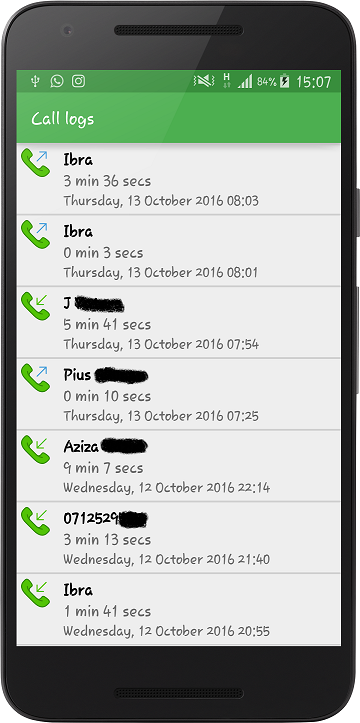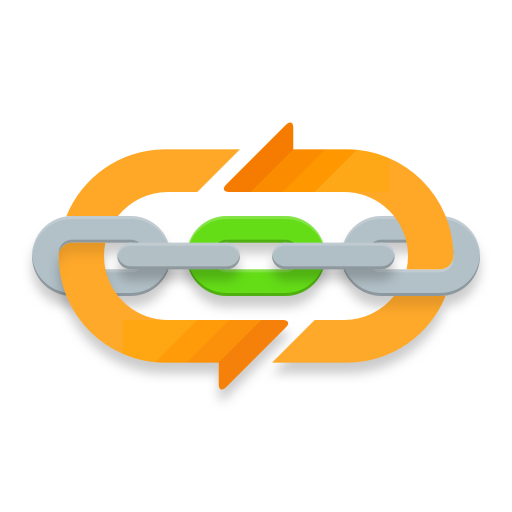Call Logs - Android library for accessing device call logs
Installation
Step 1. Add the JitPack repository to your root build.gradle file.
allprojects {
repositories {
...
maven { url "https://jitpack.io" }
}
}
Step 2. Add the library dependency to your app build.gradle file
dependencies {
implementation 'com.github.wickerlabs:CallLogs:1+@aar'
}
Step 3. Handle permissions (For API 23+)
For those targeting API 23+,
you should handle the runtime permissions for READ_CONTACTS and READ_CALL_LOG.
As a reference, check out the sample app in the repository.
Other than that, permissions are automatically added to the manifest file.
Usage
-
Initialization
LogsManager logsManager = new LogsManager(context);
-
Getting a list of call logs
List<LogObject> callLogs = logsManager.getLogs(type);
-
Available list types :
LogsManager.INCOMING_CALLS: for getting the list (LogObject) of all the incoming calls.
LogsManager.OUTGOING_CALLS: for getting the list (LogObject) of all the incoming calls.
LogsManager.MISSED_CALLS: for getting the list (LogObject) of all the incoming calls.
LogsManager.ALL_CALLS: for getting the list (LogObject) of all the calls.
-
Getting call durations
logsManager.getIncomingDuration(): returns the number of seconds for all the incoming calls made.
logsManager.getOutgoingDuration(): returns the number of seconds for all the outgoing calls made.
logsManager.getTotalDuration(): returns the number of seconds for all the calls made.
logsManager.getCoolDuration(type): returns a String in the form of "x hrs xx mins" or "xx mins xx secs"
- Available duration types :
LogsManager.INCOMING: for getting duration for all the incoming calls.
LogsManager.OUTGOING: for getting duration for all the incoming calls.
LogsManager.TOTAL: for getting duration for all the calls.
Using LogObjects
- Some useful methods
logObject.getDuration(): returns an int of the seconds used for that particular call.
logObject.getNumber(): returns a String of the number associated with the call made.
logObject.getContactName(): returns a String of the contact name for the number in the log, if not found, it returns the number.
logObject.getType(): returns an int for the type of the call log.
logObject.getCoolDuration(): returns a String in the form of "x hrs xx mins" or "xx mins xx secs" based on the duration.
Examples
-
Retriving a list of all call logs:
ListView logList = (ListView) findViewById(R.id.LogsList); LogsManager logsManager = new LogsManager(this); List<LogObject> callLogs = logsManager.getLogs(LogsManager.ALL_CALLS); LogsAdapter logsAdapter = new LogsAdapter(this, R.layout.log_layout, callLogs); logList.setAdapter(logsAdapter);
be sure to check out the sample app in the repository.
Acknowledgements
Icons made by madebyoliver from www.flaticon.com