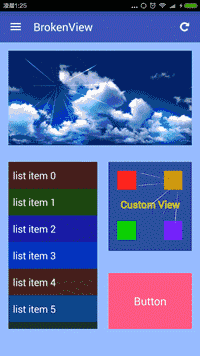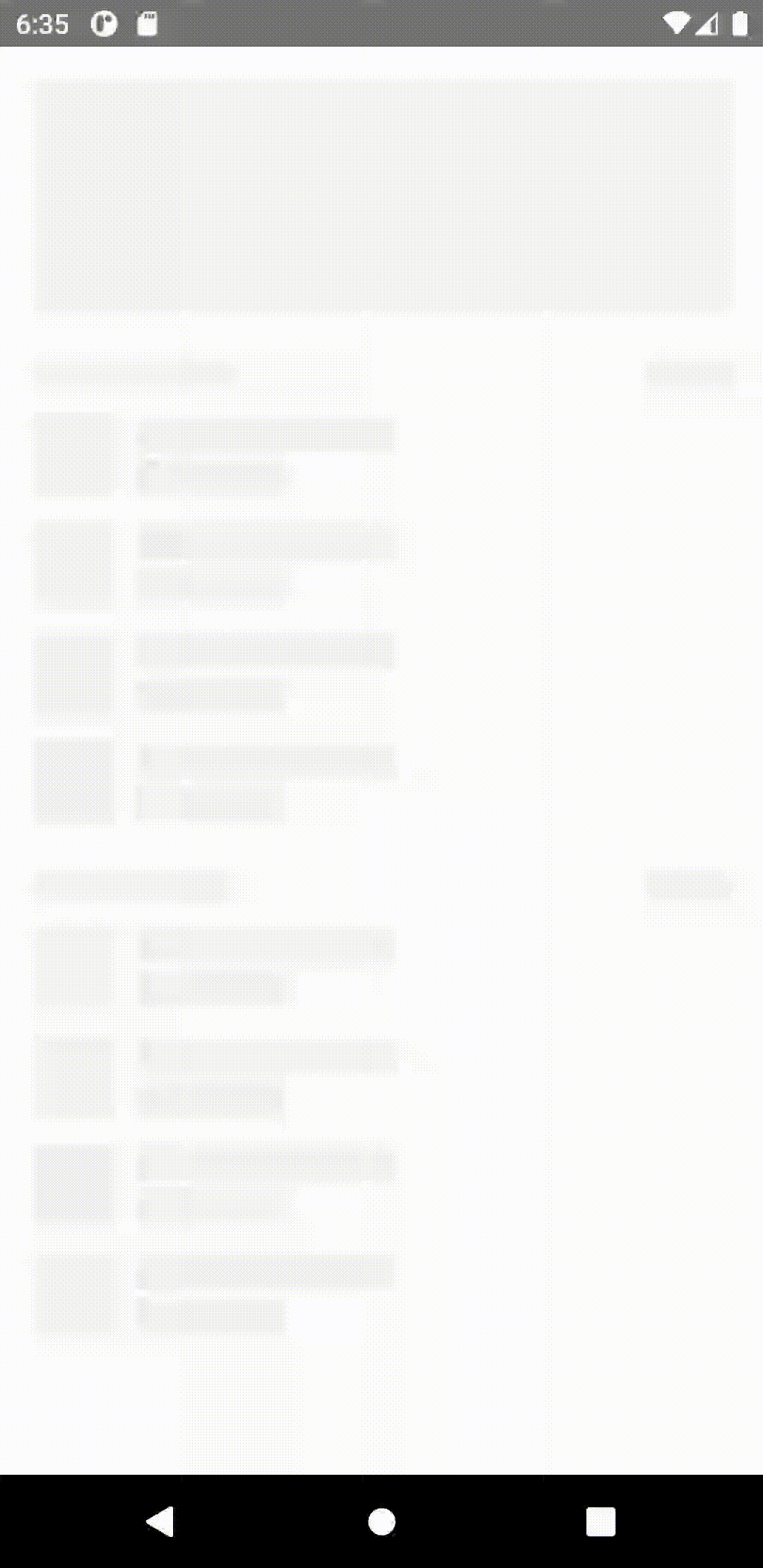BrokenView
Glass-break effect for views.
Demo
Usage
Android Studio
dependencies {
compile 'com.zys:brokenview:1.0.3'
}
Eclipse
Just put brokenview.jar into the libs folder of your app.
Basic Example
brokenView = BrokenView.add2Window(context);
listener = new BrokenTouchListener.Builder(brokenView).build();
view.setOnTouchListener(listener);
More Config
Use BrokenTouchListener.Builder for more configurations, and set custom attributes as shown below:
BrokenTouchListener.Builder(brokenView).
setComplexity(...). // default 12
setBreakDuration(...). // in milliseconds, default 700ms
setFallDuration(...). // in milliseconds, default 2000ms
setCircleRiftsRadius(...). // in dp, default 66dp, you can disable circle-rifts effect by set it to 0
setEnableArea(...). // set the region or childview that can enable break effect,
// be sure the childView or childView in region doesn't intercept any touch event
setPaint(...). // the paint to draw rifts
build();
You can also set a callback to listen to the status of animations, like this:
brokenView.setCallback.(new BrokenCallback() {
@Override
public void onStart(View v) {...}
@Override
public void onCancel(View v) {...}
@Override
public void onCancelEnd(View v) {...}
@Override
public void onRestart(View v) {...}
@Override
public void onFalling(View v) {...}
@Override
public void onFallingEnd(View v) {...}
});
Compatibility
- Support API LEVEL >= 14
Changelog
Version 1.0.0
- First release
Version 1.0.1
- Optimize animation effects
- Set minSdkVersion to 14
Version 1.0.2
- Added many annotations
- Added new features: setCircleRiftsRadius, setEnableArea
Version 1.0.3
- Fixed ANR caused by setCircleRiftsRadius(0)
- Better annotations
License
BrokenView is available under the MIT license.