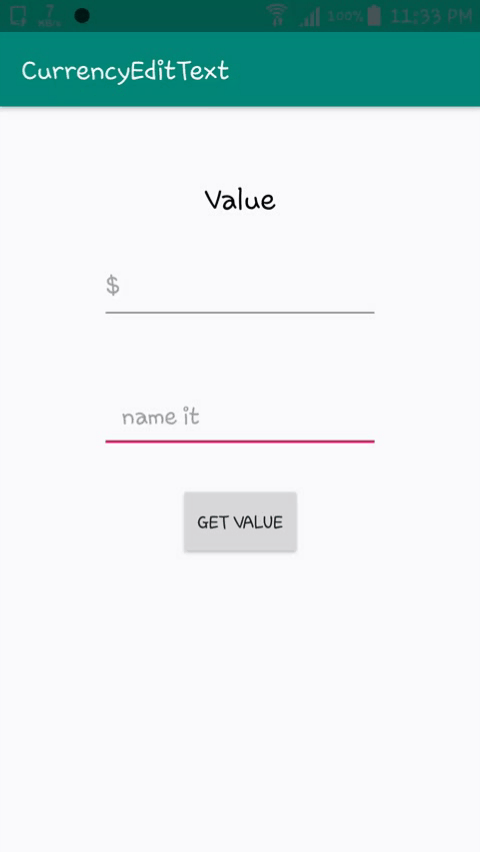CurrencyEditText
A library to dynamically format your EditTexts to take currency inputs.
Gradle Dependency
Add the dependency to your app's build.gradle:
implementation 'com.cottacush:CurrencyEditText:0.0.7'
Usage
Add the CurrencyEditText to your layout.
<com.cottacush.android.currencyedittext.CurrencyEditText
...
android:layout_width="wrap_content"
android:layout_height="60dp"
android:ems="10"
android:id="@+id/editText"/>
That's all for basic setup. Your editText should automatically format currency inputs.
Customisation
Currency Symbol
You can specify the currency symbol using the currencySymbol and useCurrencySymbolAsHint attributes in xml. The formatted currency value will be prepended with the currencySymbol value. The currencySymbol value can also be used as hint, as described by the useCurrencySymbolAsHint attribute.
<com.cottacush.android.currencyedittext.CurrencyEditText
...
app:currencySymbol="₦"
app:useCurrencySymbolAsHint="true"/>
or programmatically:
currencyEditText.setCurrencySymbol("₦", useCurrencySymbolAsHint = true)
Locale
The CurrencyEditText uses the default Locale if no locale is specified. Locale can be specified programmatically via
currencyEditText.setLocale(locale)
Locales can also be specified using locale-tags. The locale tag method requires API 21 and above. Instructions on how to construct valid Locale and locale-tags can be found here.
<com.cottacush.android.currencyedittext.CurrencyEditText
...
app:localeTag="en-NG"/>
or programmatically via
currencyEditText.setLocale("en-NG") //Requires API level 21 and above.
Getting the input value
Numeric values for the editText can be gotten as shown below.
currencyEditText.getNumericValue()
If you need a BigDecimal to continue your monetary calculations right away, you can get it by
currencyEditText.getNumericValueBigDecimal()
Using the formatter directly
If you'd like to use the library with any EditText widget, you can attach your EditText with the CurrencyInputWatcher class:
editText.addTextChangedListener(CurrencyInputWatcher(editText,"₦", Locale.getDefault()))
License
Copyright (c) 2019 Cotta & Cush Limited.
Licensed under the Apache License, Version 2.0 (the "License");
you may not use this file except in compliance with the License.
You may obtain a copy of the License at
http://www.apache.org/licenses/LICENSE-2.0
Unless required by applicable law or agreed to in writing, software
distributed under the License is distributed on an "AS IS" BASIS,
WITHOUT WARRANTIES OR CONDITIONS OF ANY KIND, either express or implied.
See the License for the specific language governing permissions and
limitations under the License.