Description
This is an open source launcher project for Android devices that has been built completely from scratch. The main goal of this launcher is to find a healthy medium between customization and simplicity. At this point in time it implements most features required in a typical launcher but could benefit greatly from some general polish. If you would like to help out feel free to submit issues or ask about submitting a pull request with a feature you want to see in the launcher.
Status
If your instance is crashing frequently please update the app and reset the data and settings before creating an issue. This project is not actively developed at the moment since all of the main contributors either started working on other projects or find the current state of the launcher sufficient for daily use. If you would like to see a change please realize that it may not get added at all unless someone decides to write the functionality. Pull requests are welcome from anyone! Please ask about large features first, we can help navigate the codebase and talk about where best to add the functionality.
Features
- Paged desktop
- Dock
- Drag and drop
- Hide apps
- Scrollable background
- Search bar
- Icon packs
Contributions
The project is always open for contributions and accepts pull requests. Please use the auto reformat feature in Android Studio before sending a pull request. Translations can be contributed on GitHub. You can use Stringlate to translate the project directly on your Android phone. It allows you to post the translations on GitHub with little effort.
Resources
- Team: bennykok | dkanada | gsantner
- Project: Changelog | License
- F-Droid: Metadata | Page | Wiki | Build
Donation
License
The app is licensed with Apache 2.0.



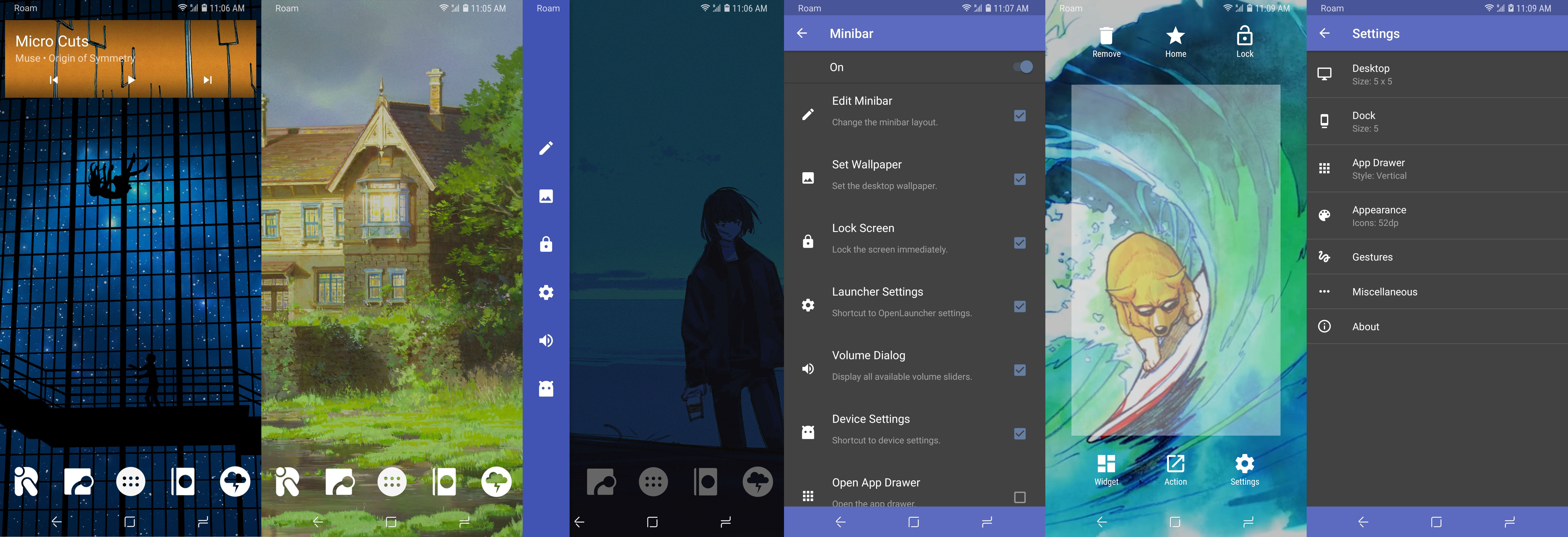
 `
`


